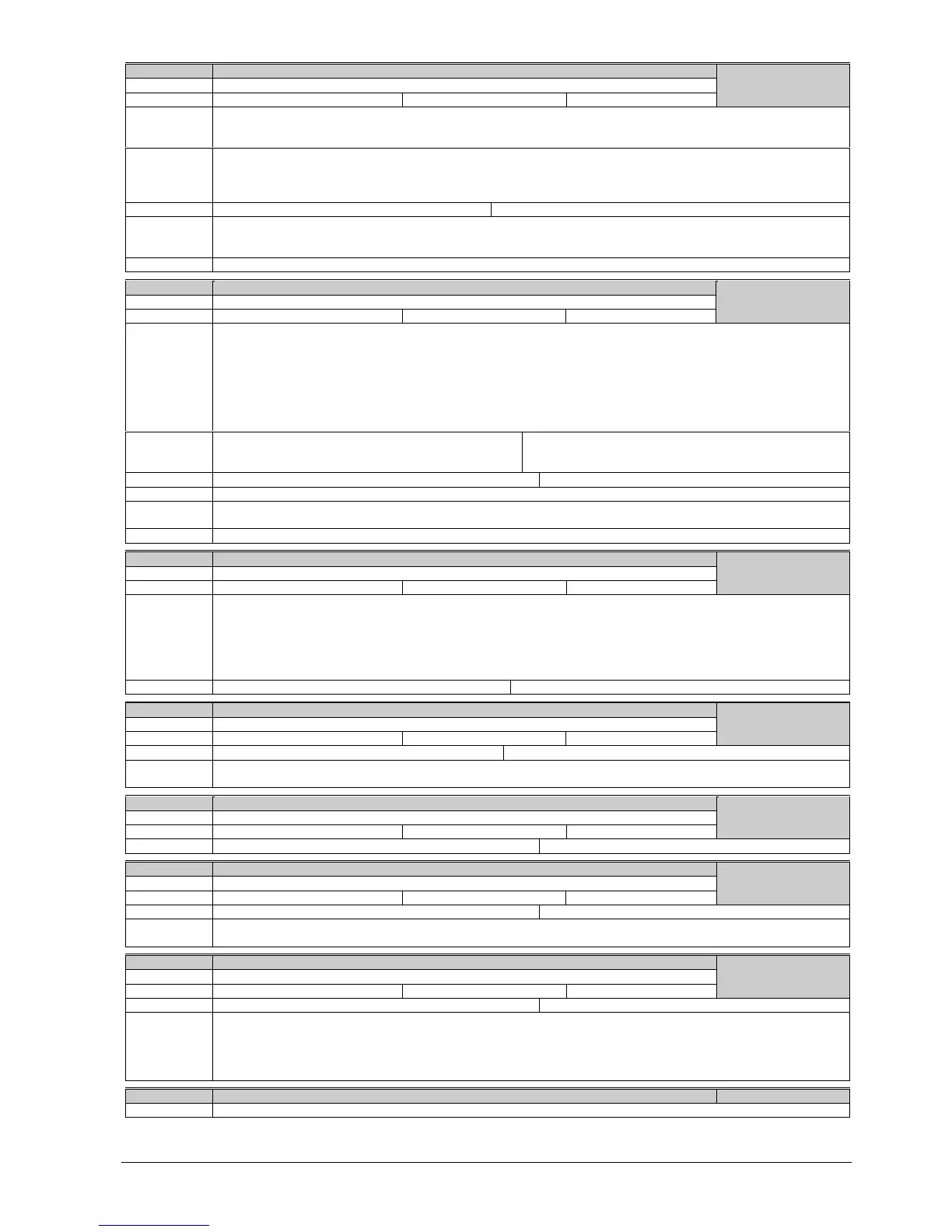85/126
Siemens Building Technologies SED2 variable speed drives CM1U5192en
HVAC Products Programming 01.2002
r0755[2] CO: Act. ADC after scaling [4000h]
Displays analog input, scaled using ASPmin and ASPmax.
Unit: - Min: - Def: - Max: -
Level 3
Data:
The analog setpoint (ASP) from the analog scaling block can vary from min. analog setpoint (ASPmin) to a max. analog
setpoint (ASPmax) as shown in P0757 (ADC scaling).
The largest magnitude (value without sign) of ASPmin and ASPmax defines the scaling of 16384.
Example:
ASPmin=300 %, ASPmax=100 % then 16384 represents 300 %.
This parameter will vary from 5461 to 16364
ASPmin=-200 %, ASPmax=100 % then 16384 represents 200 %.
This parameter will vary from –16384 to +8192
Index:
r0755[0] : Analog input 1 (ADC 1) r0755[1] : Analog input 2 (ADC 2)
Note:
This value is used as an input to analog BICO connectors.
ASPmax represents the highest analog setpoint (this may be at 10 V)
ASPmin represents the lowest analog setpoint (this may be at 0 V)
Details:
See parameters P0757 to P0760 (ADC scaling)
P0756[2] Type of ADC
Defines type of analog input and also enables analog input monitoring.
Unit: - Min: 0 Def: 0 Max: 5
Level 2
Data:
Defines type of analog input and also enables analog input monitoring. To switch over from voltage to current analog
input it is not sufficient to merely modify parameter P0756. Rather, the DIPs on the terminal board must also be set to
the correct position. The DIP settings are as follows:
- OFF=voltage input (10 V)
- ON =current input (20 mA)
Allocation of DIPs to analog inputs is as follows:
- DIP on left (DIP 1)= Analog input 1
- DIP on right (DIP 2)= Analog input 2
Settings:
0=Unipolar voltage input (0 to +10 V)
1=Unipolar voltage input with monitoring (0 to 10 V)
2=Unipolar current input (0 to 20 mA)
3=Unipolar current input with monitoring (0 to 20 mA)
4=Bipolar voltage input (-10 V to +10 V)
5=LG-Ni 1000 sensor input
Index:
P0756[0] : Analog input 1 (ADC 1) P0756[1] : Analog input 2 (ADC 2)
Dependency:
Function disabled if analog scaling block programmed to output negative setpoints (see P0757 to P0760).
Note:
When monitoring is enabled and a deadband defined (P0761), a fault condition will be generated (F0080) if the analog
input voltage falls below 50 % of the deadband voltage.
Details:
See P0757 to P0760 (ADC scaling).
P0757[2] Value x1 of ADC scaling [V / mA]
Parameters P0757 - P0760 configure the input scaling
Unit: - Min: -50.0 Def: 0 Max: 150.0
Level 2
Data:
Parameters P0757 - P0760 configure the input scaling where:
• Analog setpoints represent a [%] of the normalized frequency in P2000.
• Analog setpoints may be larger than 100 %
• ASP max represents highest analog setpoint (this may be at 10 V).
• ASP min represents lowest analog setpoint (this may be at 0 V).
• Default values provide a scaling of 0 V=0 %, and 10 V=100 %.
Index:
P0757[0] : Analog input 1 (ADC 1) P0757[1] : Analog input 2 (ADC 2
P0758[2] Value y1 of ADC scaling
Sets value of Y1 in [%] as described in P0757 (ADC scaling)
Unit: % Min: -99999.9 Def: 0.0 Max: 99999.9
Level 2
Index:
P0758[0] : Analog input 1 (ADC 1) P0758[1] : Analog input 2 (ADC 2)
Dependency:
Affects P2000 to P2003 (reference frequency, voltage, current or torque) depending on which setpoint is to be
generated.
P0759[2] Value x2 of ADC scaling [V / mA]
Sets value of X2 as described in P0757 (ADC scaling)
Unit: - Min: -50.0 Def: 10 Max: 150.0
Level 2
Index:
P0759[0] : Analog input 1 (ADC 1) P0759[1] : Analog input 2 (ADC 2
P0760[2] Value y2 of ADC scaling
Sets value of Y2 in [%] as described in P0757 (ADC scaling)
Unit: % Min: -99999.9 Def: 100.0 Max: 99999.9
Level 2
Index:
P0760[0] : Analog input 1 (ADC 1) P0760[1] : Analog input 2 (ADC 2)
Dependency:
Affects P2000 to P2003 (reference frequency, voltage, current or torque) depending on which setpoint is to be
generated.
P0761[2] Width of ADC deadband [V / mA]
Defines width of deadband on analog input. The diagrams below explain its use
Unit: - Min: 0 Def: 0 Max: 150.0
Level 3
Index:
P0761[0] : Analog input 1 (ADC 1) P0761[1] : Analog input 2 (ADC 2)
Note:
P0761[x]=0 : No deadband active.
Deadband starts from 0 V to value of P0761, if both values of P0758 and P0760 (y coordinates of ADC scaling) are
positive or negative respectively. However, deadband is active in both directions from point of intersection (x axis with
ADC scaling curve), if sign of P0758 and P0760 are opposite.
Fmin (P1080) should be zero when using center zero setup. There is no hysteresis at the end of the deadband.
P0771[2] CI: DAC Level 2
Defines function of the 0 - 20 mA analog output.
