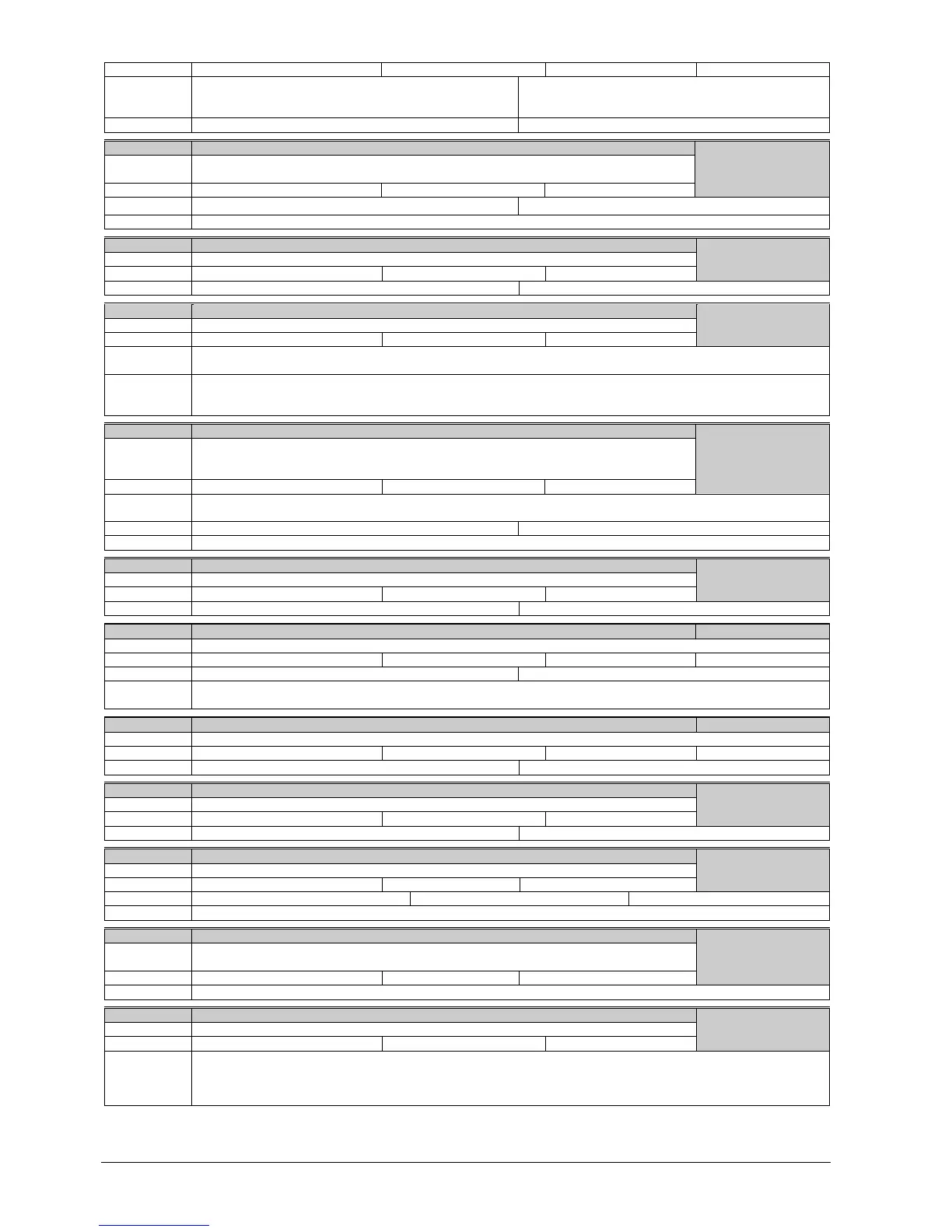86/126
Siemens Building Technologies SED2 variable speed drives CM1U5192en
HVAC Products Programming 01.2002
Unit: - Min: 0:0 Def: 21:0 Max: 4000:0
Settings:
21 CO: Act. frequency (scaled to P2000)
24 CO: Act. output frequency (scaled to P2000)
25 CO: Act. output voltage (scaled to P2001)
26 CO: Act. DC-link voltage (scaled to P2001)
27 CO: Act. output current (scaled to P2002)
Index:
P0771[0] : Analog output 1 (DAC 1) P0771[1] : Analog output 2 (DAC 2)
P0773[2] Smooth time DAC
Defines smoothing time [ms] for analog output signal. This parameter enables smoothing for
DAC input using a PT1 filter.
Unit: ms Min: 0 Def: 100 Max: 1000
Level 3
Index:
P0773[0] : Analog output 1 (DAC 1) P0773[1] : Analog output 2 (DAC 2)
Dependency:
P0773=0: Deactivates filter.
R0774[2] Act. DAC value [V] or [mA]
Shows value of analog output in [V] or [mA] after filtering and scaling.
Unit: - Min: - Def: - Max: -
Level 3
Index:
r0774[0] : Analog output 1 (DAC 1) r0774[1] : Analog output 2 (DAC 2)
P0776 Type of DAC
Defines type of analog output.
Unit: - Min: 0 Def: 1 Max: 1
Level 3
Settings:
0 Current output
1 Voltage output
Note:
The analog output is designed as a current output with a range of 0...20 mA.
For the ECB variant, the two analog output channels must be of the same type i.e. both channels are current outputs
with a range of 0...20 mA or both channels are defined as voltage outputs with a range of 0...10 V.
P0777[2] Value x1 of DAC scaling
Defines x1 output characteristic in [%]. Scaling block is responsible for adjustment of output
value defined in P0771 (DAC connector input).
Parameters of DAC scaling block (P0777 ... P0781) work as follows:
Unit: % Min: -99999.0 Def: 0.0 Max: 99999.0
Level 2
Data:
Defines x1 output characteristic in [%]. Scaling block is responsible for adjustment of output value defined in P0771
(DAC connector input).
Index:
P0777[0] : Analog output 1 (DAC 1) P0777[1] : Analog output 2 (DAC 2)
Dependency:
Affects P2000 to P2003 (reference frequency, voltage, current or torque) depending on which setpoint is to be generated.
P0778[2] Value y1 of DAC scaling
Defines y1 of output characteristic.
Unit: - Min: 0 Def: 0 Max: 20
Level 2
Index:
P0778[0] : Analog output 1 (DAC 1) P0778[1] : Analog output 2 (DAC 2)
P0779[2] Value x2 of DAC scaling Level 2
Defines x2 of output characteristic in [%].
Unit: % Min: -99999.0 Def: 100.0 Max: 99999.0
Index:
P0779[0] : Analog output 1 (DAC 1) P0779[1] : Analog output 2 (DAC 2)
Dependency:
Affects P2000 to P2003 (reference frequency, voltage, current or torque) depending on which setpoint is to be
generated.
P0780[2] Value y2 of DAC scaling Level 2
Defines y2 of output characteristic.
Unit: - Min: 0 Def: 10 Max: 20
Index:
P0780[0] : Analog output 1 (DAC 1) P0780[1] : Analog output 2 (DAC 2)
P0781[2] Width of DAC deadband
Sets width of dead-band in [mA] or [V] for analog output.
Unit: - Min: 0 Def: 0 Max: 20
Level 3
Index:
P0781[0] : Analog output 1 (DAC 1) P0781[1] : Analog output 2 (DAC 2)
P0809[3] Copy Command Data Set
Calls 'Copy command data set' function.
Unit: - Min: 0 Def: 0 Max: 2
Level 3
Index:
P0809[0] : Copy from CDS P0809[1] : Copy to DDS P0809[2] : Start copy
Note:
Start value in index 2 is automatically reset to '0' after execution of function
P0810 BI: CDS bit 0 (Local / Remote)
Selects command source from which to read Bit 0 for selecting a BICO data set (see control
word 1, Bit 15).
Unit: - Min: 0:0 Def: 718:0 Max: 4095:0
Level 3
Note:
Bit 1 is also relevant for BICO data set selection.
P0918 CB address
Defines address of CB (communication board) or address of the other option modules.
Unit: - Min: 0 Def: 3 Max: 65535
Level 3
Data:
Defines address of CB (communication board) or address of the other option modules.
There are two ways to set the bus address:
1 via DIP switches on the PROFIBUS module
2 via a user-entered value
