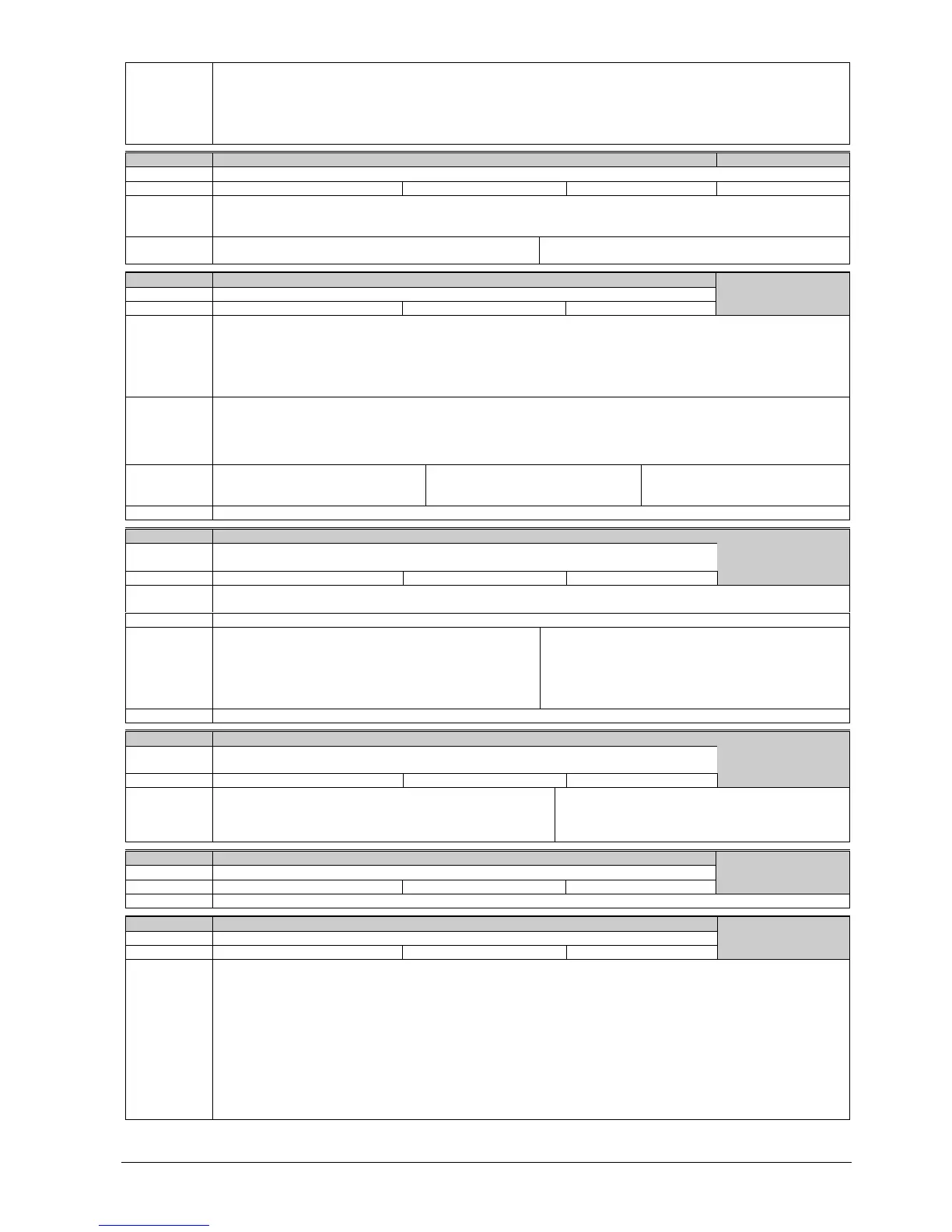87/126
Siemens Building Technologies SED2 variable speed drives CM1U5192en
HVAC Products Programming 01.2002
Note:
Possible PROFIBUS settings:
1 ... 125
0, 126, 127 are not allowed
The following applies when a PROFIBUS module is used:
DIP switch =0 Address defined in P0918 (CB address) is valid
DIP switch not=0 DIP switch setting has priority and P0918 indicates DIP switch setting.
P0927 Parameter changeable via Level 3
Specifies the interfaces which can be used to change parameters.
Unit: - Min: 0 Def: 15 Max: 15
Example:
b - - n n" (bits 0, 1, 2 and 3 set) in the default setting means that parameters can be changed via any interface.
"b - - r n" (bits 0, 1 and 3 set) would specify that parameters can be changed via PROFIBUS/CB, BOP and USS on COM
link (RS485 USS) but not via USS on BOP link (RS232)
Bit fields:
Bit00 PROFIBUS / CB 0 NO, 1 YES
Bit01 BOP 0 NO, 1 YES
Bit02 USS on BOP link 0 NO, 1 YES
Bit03 USS on COM link 0 NO, 1 YES
r0947[8] Last fault code
Displays fault history according to the diagram below
Unit: - Min: - Def: - Max: -
Level 3
Data:
Displays fault history, where:
"F1" is the first active fault (not yet acknowledged).
"F2" is the second active fault (not yet acknowledged).
"F1e" is the occurrence of the fault acknowledgement for F1 & F2.
This moves the value in the 2 indices down to the next pair of indices, where they are stored. Indices 0 & 1 contain the
active faults. When faults are acknowledged, indices 0 & 1 are reset to 0.
Example:
If the variable speed drive trips on undervoltage and then receives an external trip before the undervoltage is
acknowledged, you will obtain:
Index 0=3 Undervoltage
Index 1=85 External trip
Whenever a fault in index 0 is acknowledged (F1e), the fault history shifts as indicated in the diagram above.
Index:
r0947[0] : Recent fault trip --, fault 1
r0947[1] : Recent fault trip --, fault 2
r0947[2] : Recent fault trip -1, fault 3
r0947[3] : Recent fault trip -1, fault 4
r0947[4] : Recent fault trip -2, fault 5
r0947[5] : Recent fault trip -2, fault 6
r0947[6] : Recent fault trip -3, fault 7
r0947[7] : Recent fault trip -3, fault 8
Dependency:
Index 2 used only if second fault occurs before first fault is acknowledged.
r0948[12] Fault time
Time stamp to indicate when the fault has occurred. P2114 (run-time counter) or P2115 (real
time clock) are the possible sources of the time stamp.
Unit: - Min: - Def: - Max: -
Level 3
Data:
Time stamp to indicate when the fault has occurred. P2114 (run-time counter) or P2115 (real time clock) are the possible
sources of the time stamp.
Example:
The time is taken from P2115 if this parameter has been updated with the real time. If not, P2114 is used
Index:
r0948[0] : Recent fault trip --, fault time seconds+minutes
r0948[1] : Recent fault trip –, fault time hours+days
r0948[2] : Recent fault trip --, fault time month+year
r0948[3] : Recent fault trip --1, fault time seconds+minutes
r0948[4] : Recent fault trip --1, fault time hours+days
r0948[5] : Recent fault trip --1, fault time month+year
r0948[6] : Recent fault trip -2, fault time seconds+minutes
r0948[7] : Recent fault trip -2, fault time hours+days
r0948[8] : Recent fault trip -2, fault time month+year
r0948[9] : Recent fault trip -3, fault time seconds+minutes
r0948[10] : Recent fault trip -3, fault time hours+days
r0948[11] : Recent fault trip -3, fault time month+year`
Note:
P2115 can be updated via AOP, Starter, Drive Monitor, etc.
r0949[8] Fault value
Displays drive fault values. It is for service purposes and indicate the type of fault reported. The
values are not documented. They are listed in the code where faults are reported.
Unit: - Min: - Def: - Max: -
Level 3
Index:
r0949[0] : Recent fault trip --, fault value 1
r0949[1] : Recent fault trip --, fault value 2
r0949[2] : Recent fault trip -1, fault value 3
r0949[3] : Recent fault trip -1, fault value 4
r0949[4] : Recent fault trip -2, fault value 5
r0949[5] : Recent fault trip -2, fault value 6
r0949[6] : Recent fault trip -3, fault value 7
r0949[7] : Recent fault trip -3, fault value 8
P0952 Total number of faults
Displays number of faults stored in P0947 (last fault code).
Unit: - Min: 0 Def: 0 Max: 8
Level 3
Dependency:
Setting 0 resets fault history (changing to 0 also resets parameter P0948 - fault time).
r0967 Control word 1
Displays control word 1.
Unit: - Min: - Def: - Max: -
Level 3
Bit fields:
Bit00 ON/OFF1 0 NO, 1 YES
Bit01 OFF2: Electrical stop 0 YES, 1 NO
Bit02 OFF3: Fast stop 0 YES, 1 NO
Bit03 Pulse enable 0 NO, 1 YES
Bit04 RFG enable 0 NO, 1 YES
Bit05 RFG start 0 NO, 1 YES
Bit06 Setpoint enable 0 NO, 1 YES
Bit07 Fault acknowledge 0 NO, 1 YES
Bit08 JOG right 0 NO, 1 YES
Bit09 JOG left 0 NO, 1 YES
Bit10 Control from PLC 0 NO, 1 YES
Bit11 Reverse (setpoint inversion) 0 NO, 1 YES
