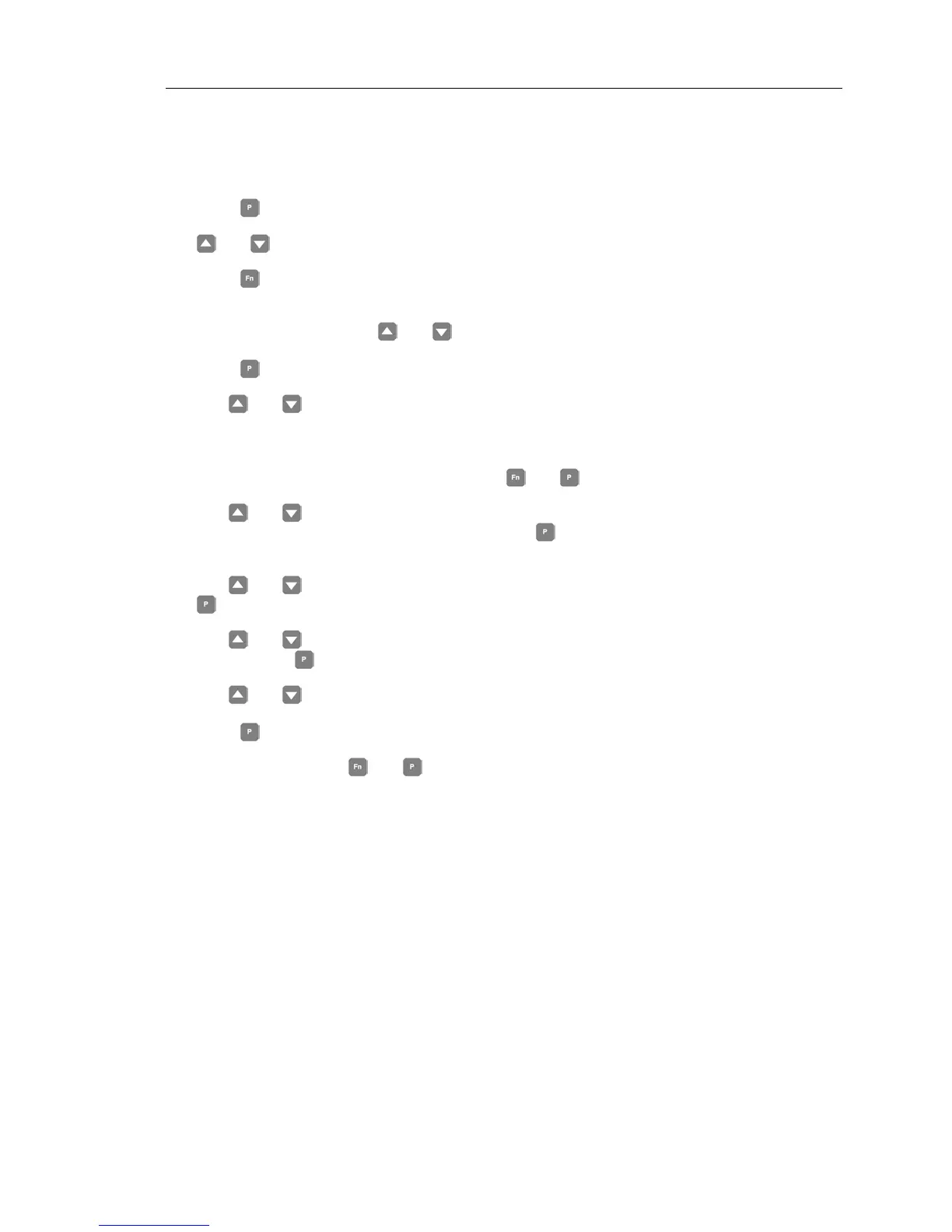Timer Function
Siemens Building Technologies, Inc. 23
In general, use the following keys to set the timer:
• Press to confirm the input.
• and to scroll through input ranges.
• Press to cancel the input and to return to the previous entry.
1. From the main menu, use and to scroll through the list of options and to highlight the
Timer item.
Press
to confirm the selection. The AOP displays the timer screen.
2. Use and to enable (ON) or disable (OFF) the AOP timer function.
If the timer is enabled, the cursor advances to the day-of-week field. Continue with the next
step.
If the timer is disabled, simultaneously press
and to return to the main menu.
3. Use and to scroll through and highlight the desired day of the week (individually
Sunday through Saturday, or ‘Every Day’). Press
to confirm the selection and the cursor
advances to the drive selection field.
4. Use and to either input a drive number or select ‘B’ for broadcast operations. Press
to confirm the input and the cursor advances to the time display divider field.
5. Use and to either select a diamond shape or a vertical line as the time display
divider. Press
to confirm the selection and the cursor advances to the time of day fields.
6. Use and increment the time of day input in the format HH:MM:SS, where
HH=Hours (0-23), MM=Minutes (0-59), and SS=Seconds (0-59).
Press
to confirm the input.
7. Simultaneously press and to return to the main menu.