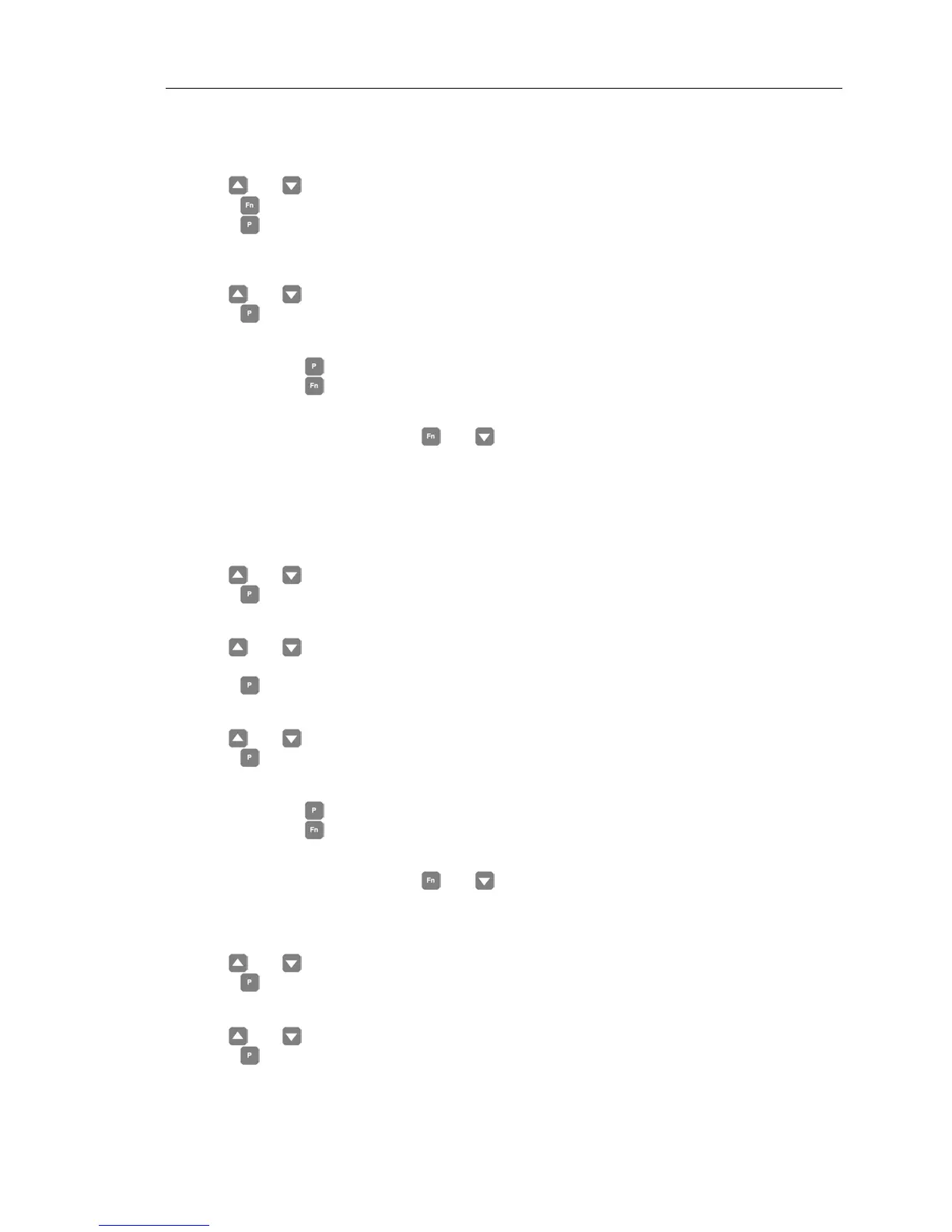AOP Setup & Configuration
Siemens Building Technologies, Inc. 27
2. Use and to select an ON or OFF user text status.
Press
to cancel this selection and to return to the setup menu.
Press
to confirm the selection and the AOP displays a text screen with the first character
highlighted. The text string can contain a maximum of 20 characters.
3. Use
and to scroll through the characters until the desired character is shown.
Press
to accept the character and to advance to the next character.
Repeat this step until the desired text is entered.
4. Press and hold
to except the text string and to return to the setup menu.
Press and hold
to cancel the text entry, restore the original text string, and to return to
the setup menu.
NOTE: Simultaneously press and at any time to display relevant help screens.
Parameter Set Names
Use the following procedure to edit the names associated with the ten AOP parameter sets.
NOTE: This editing option is not available in the standard access level.
1. Use and to highlight the Parameter Set Names option on the setup menu.
Press
to confirm the selection.
The AOP displays a parameter set name screen.
2. Use
and to scroll through the parameter sets and to highlight the name needing
editing.
Press
to confirm the selected parameter set name and the AOP highlights the first
character.
3. Use
and to scroll through the characters until the desired character is shown.
Press
to accept the character and to advance to the next character.
Repeat this step until the desired text is entered.
4. Press and hold
to except the text string and to return to the setup menu.
Press and hold
to cancel the text entry, restore the original text string, and to return to
the setup menu.
NOTE: Simultaneously press and at any time to display relevant help screens.
Set Time/Date
1. Use and to highlight the Set Time/Date option on the setup menu.
Press
to confirm the selection.
The AOP displays a set time screen and highlights the first time field (hours).
2. Use
and to scroll through the digits until the desired hour (0-23) displays.
Press
to confirm the entry.
The cursor advances to the next time field (minutes [0-59], and then seconds [0-59]).
Repeat this step until the desired time (hours-minutes-seconds) is set.