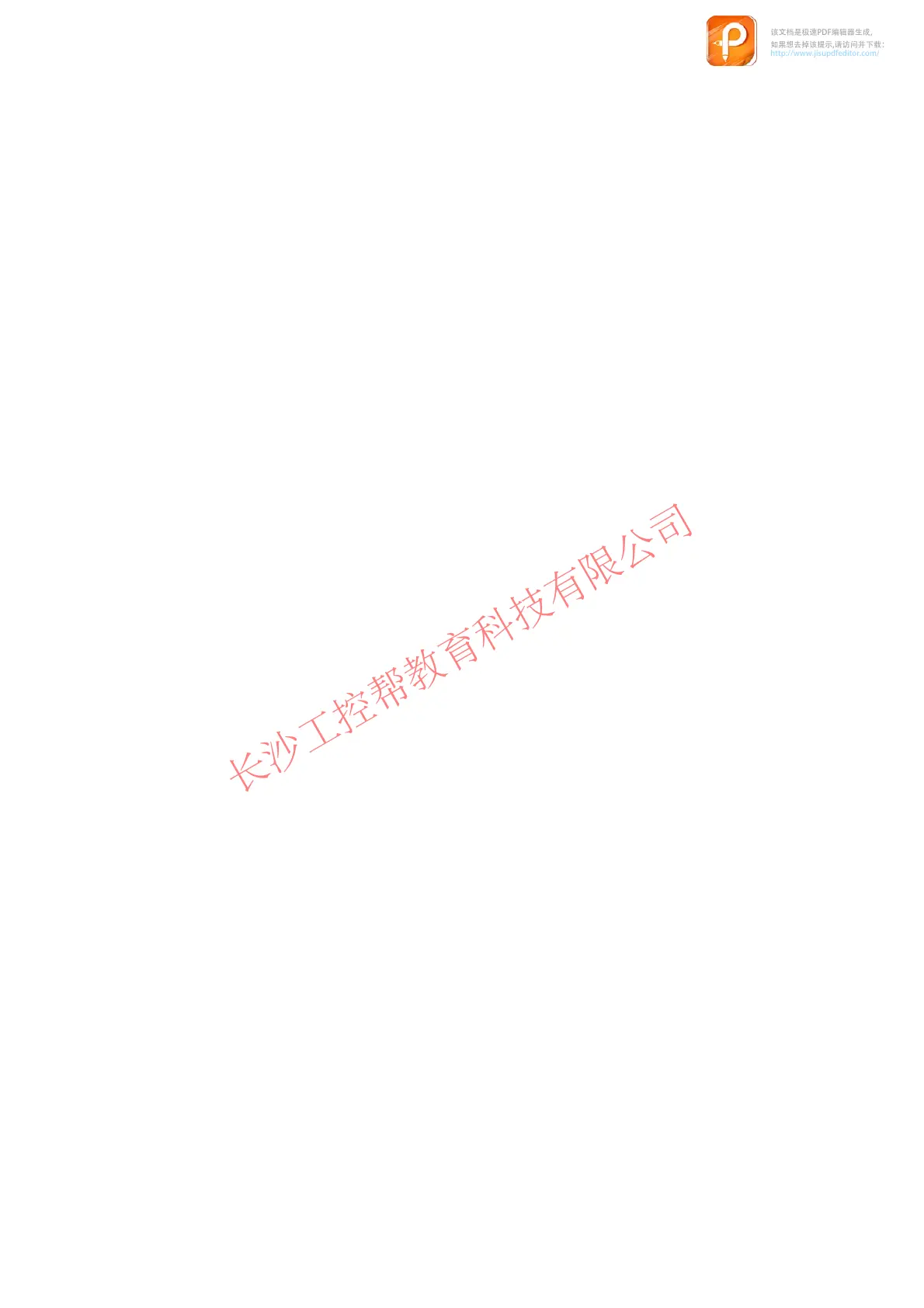CP 340 first commissioning steps
Getting Started, 04/2005, A5E00442606-01 1-1
First commissioning steps
Preface
These instructions use a concrete example to guide you through the four commissioning
steps and up to a functioning application with which you can transfer data via the serial
interface and get to know and check the basic functions of your CP 340 in hardware and
software. The references to the manual should give you an initial overview of the information
included within it.
The time required for the example amounts to between 1 and 2 hours, depending on your
experience.
Preconditions
The following preconditions have to be fulfilled:
• You have an S7 - 300 station consisting of a power supply module, a CPU and two
SM323 DI16/DO16 x 24V/0.5A (one for each input and output).
• STEP 7 (≥V5.0) is correctly installed on your programming device.
• You have set up a project for the S7-300 station.
• The programming device is connected to the CPU.
• You have a module CP 340, the associated configuration package and the necessary
connecting cable.
• You have prepared your connection partner for the serial data transfer. For the
commissioning of this example with the protocol 3964(R), your partner must be working
with higher priority.
Installing the configuration package on the programming device
The configuration package includes a configuration tool for the CP 340, a library with
function blocks as well as a program example.
1. Start the installation program on the CD by double clicking on the SETUP.EXE file.
2. Follow the instructions issued by the installation program.
该文档是极速PDF编辑器生成,
如果想去掉该提示,请访问并下载:
http://www.jisupdfeditor.com/
