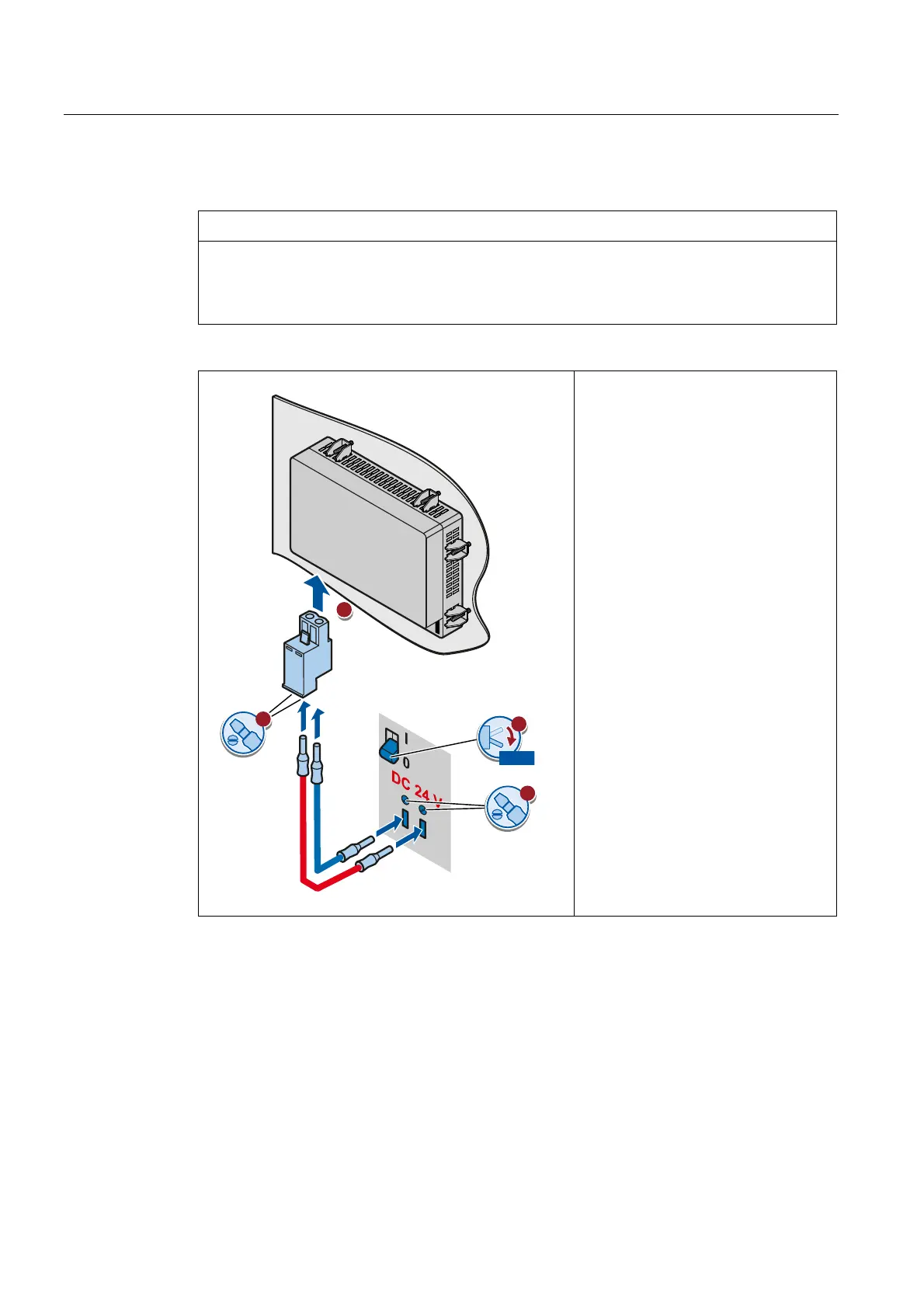Mounting and connecting
3.3 Connecting the HMI device
Basic Panels
40 Operating Instructions, 04/2012, A5E02421799-03
Procedure
CAUTION
24 VDC only
An incorrectly dimensioned power supply can lead to destruction of the HMI device.
Use a 24 VDC power supply with adequate amperage; see Specifications (Page 131).
M
L+
.73
2))
1. Insert the two power cables into the
mains terminal and secure them with
a slotted screwdriver.
2. Connect the HMI device to the
mains terminal.
3. Switch off the power supply.
4. Insert the two remaining cable ends
into the power terminals and secure
them with the slotted screwdriver.
Ensure correct polarity.