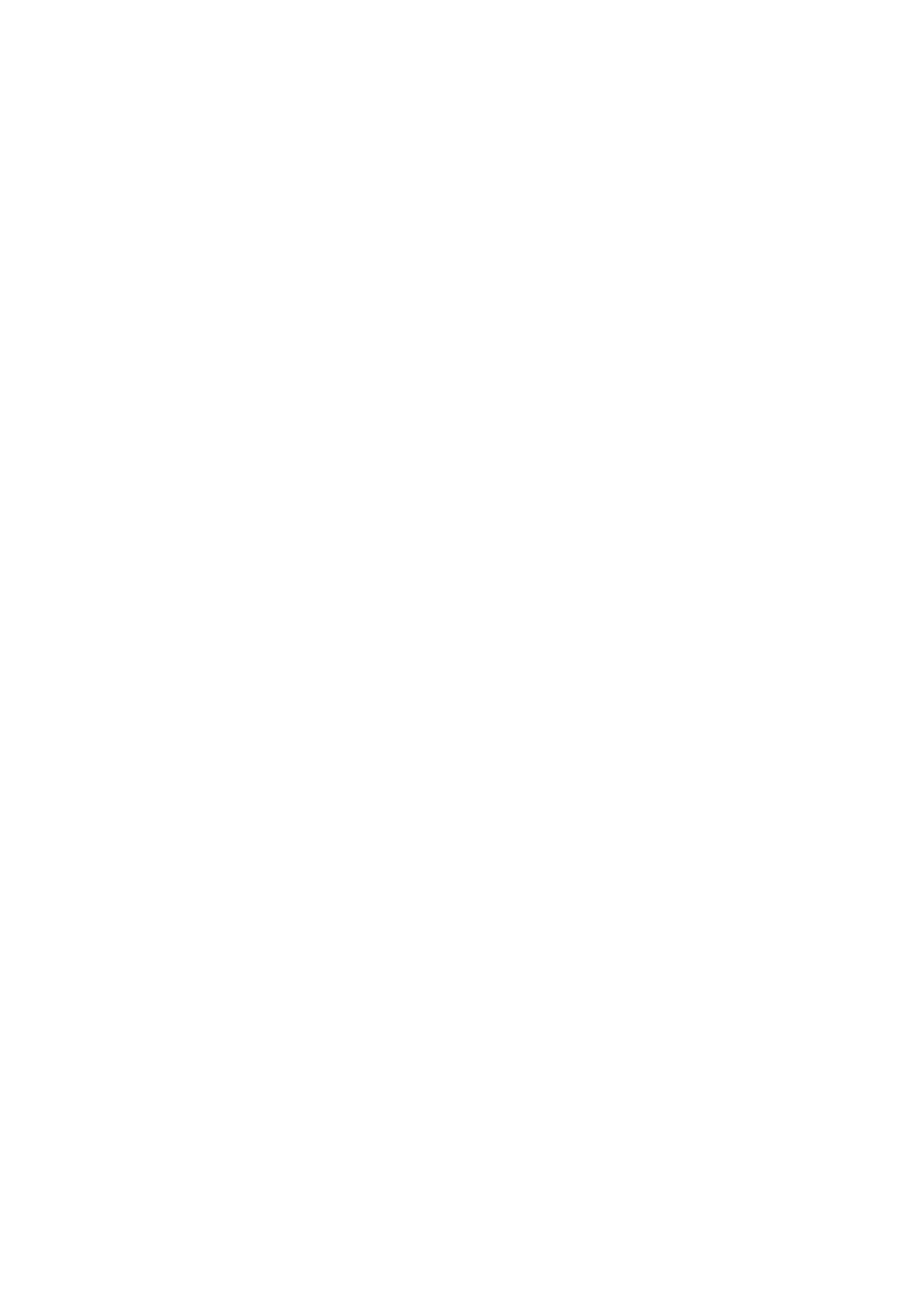Basic Panels
Operating Instructions, 04/2012, A5E02421799-03
7
Table of contents
Preface ...................................................................................................................................................... 3
1
Overview.................................................................................................................................................. 11
1.1
Product Overview.........................................................................................................................11
1.2
Design of the KP300 Basic mono PN ..........................................................................................12
1.3
Design of the KP400 Basic color PN ...........................................................................................13
1.4
Design of the KTP400 Basic mono PN........................................................................................15
1.5
Design of the KTP400 Basic color PN.........................................................................................16
1.6
Design of the KTP600 Basic mono/color PN...............................................................................17
1.7
Design of the KTP600 Basic color DP.........................................................................................18
1.8
Design of the KTP1000 Basic color PN.......................................................................................19
1.9
Design of the KTP1000 Basic color DP.......................................................................................20
1.10
Design of the TP1500 Basic color PN .........................................................................................21
1.11
Product package ..........................................................................................................................22
1.12
Accessories..................................................................................................................................23
1.13
Commissioning the HMI device ...................................................................................................24
2
Safety instructions ................................................................................................................................... 25
2.1
General safety instructions ..........................................................................................................25
2.2
Security information .....................................................................................................................26
2.3
Notes about usage.......................................................................................................................26
3
Mounting and connecting......................................................................................................................... 29
3.1
Preparations.................................................................................................................................29
3.1.1
Checking the package contents...................................................................................................29
3.1.2
Checking the operating conditions...............................................................................................29
3.1.3
Selecting a mounting position......................................................................................................29
3.1.4
Checking clearances....................................................................................................................31
3.1.5
Making the mounting cut-out........................................................................................................31
3.1.6
Labeling the function keys ...........................................................................................................33
3.2
Mounting the HMI device .............................................................................................................34
3.3
Connecting the HMI device..........................................................................................................36
3.3.1
Connection sequence ..................................................................................................................36
3.3.2
Connecting the equipotential bonding circuit...............................................................................38
3.3.3
Connecting the power supply.......................................................................................................39
3.3.4
Connecting a programming device ..............................................................................................41
3.3.5
Connecting the configuration PC .................................................................................................42
3.3.6
Connecting the PLC.....................................................................................................................45