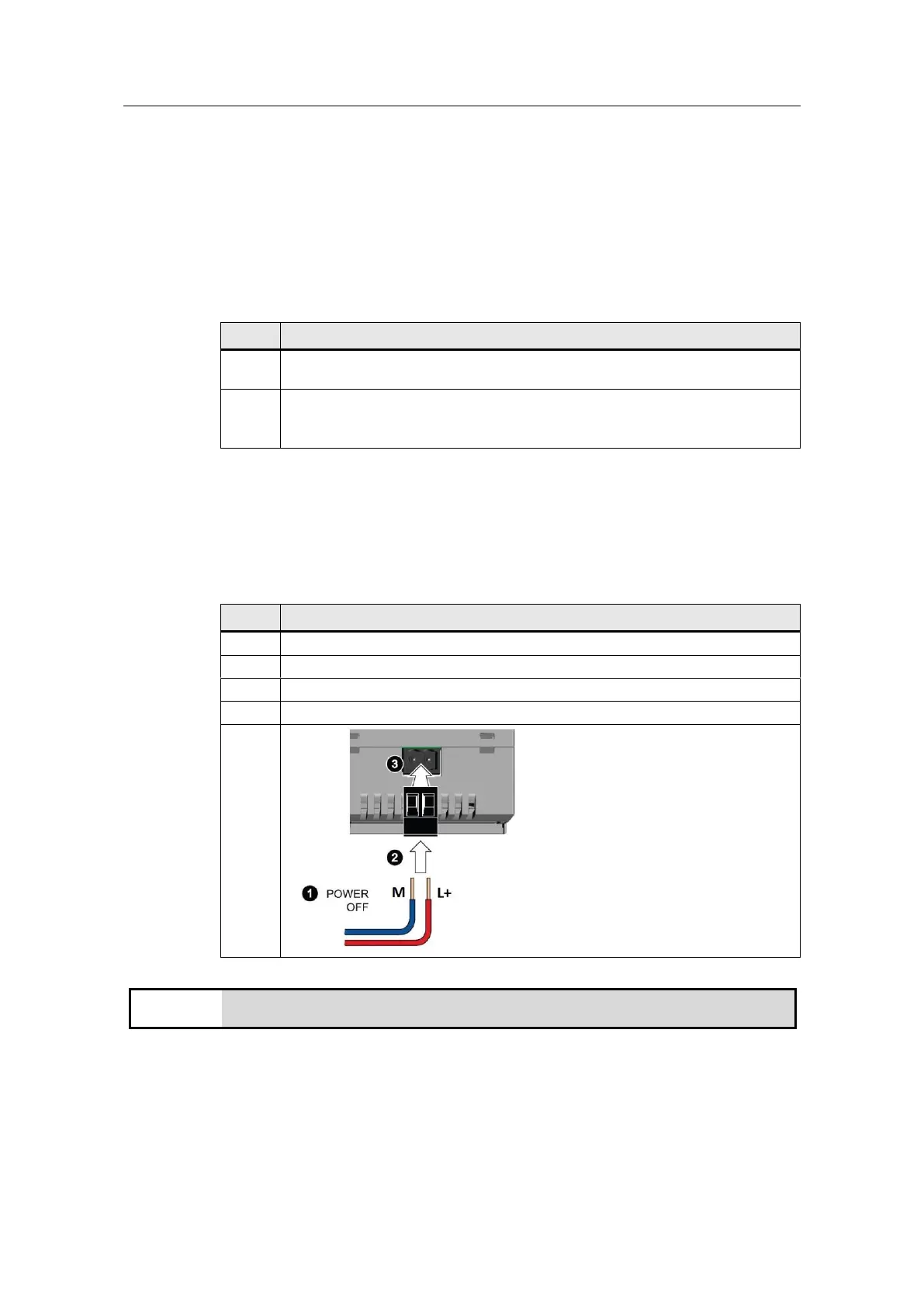IOT2000 Setting Up
Version 2.1, 08/2017
Siemens AG 2017 All rights reserved
3.2 First Commissioning of the SIMATIC IOT2000
Ethernet cable
The following table shows how to connect the SIMATIC IOT2000 and the
engineering station with an Ethernet cable.
Table 3-2
Connect one end of the Ethernet cable to an Ethernet-Port of the Engineering
Station
Connect the other end of the Ethernet cable to the Ethernet-Port X1P1 of the
SIMATIC IOT2000.
Note: If you use the SIMATIC IOT2040 X1P1 is the left port.
Power supply
The following table shows how to connect the SIMATIC IOT2000 to a power
supply.
Table 3-3
Power off the power supply
Connect the cable to the connecting terminal
Connect the connecting terminal to the SIMATIC IOT2000
Power on the power supply
Only use a DC 9…36V power supply!
3.2.1 Remote access with Putty SSH Connection
The Software “Putty” can be used to get remote access from the Engineering
Station to the SIMATIC IOT2000 via Serial, SSH or Telnet.
In this Example the SSH connection is used.
