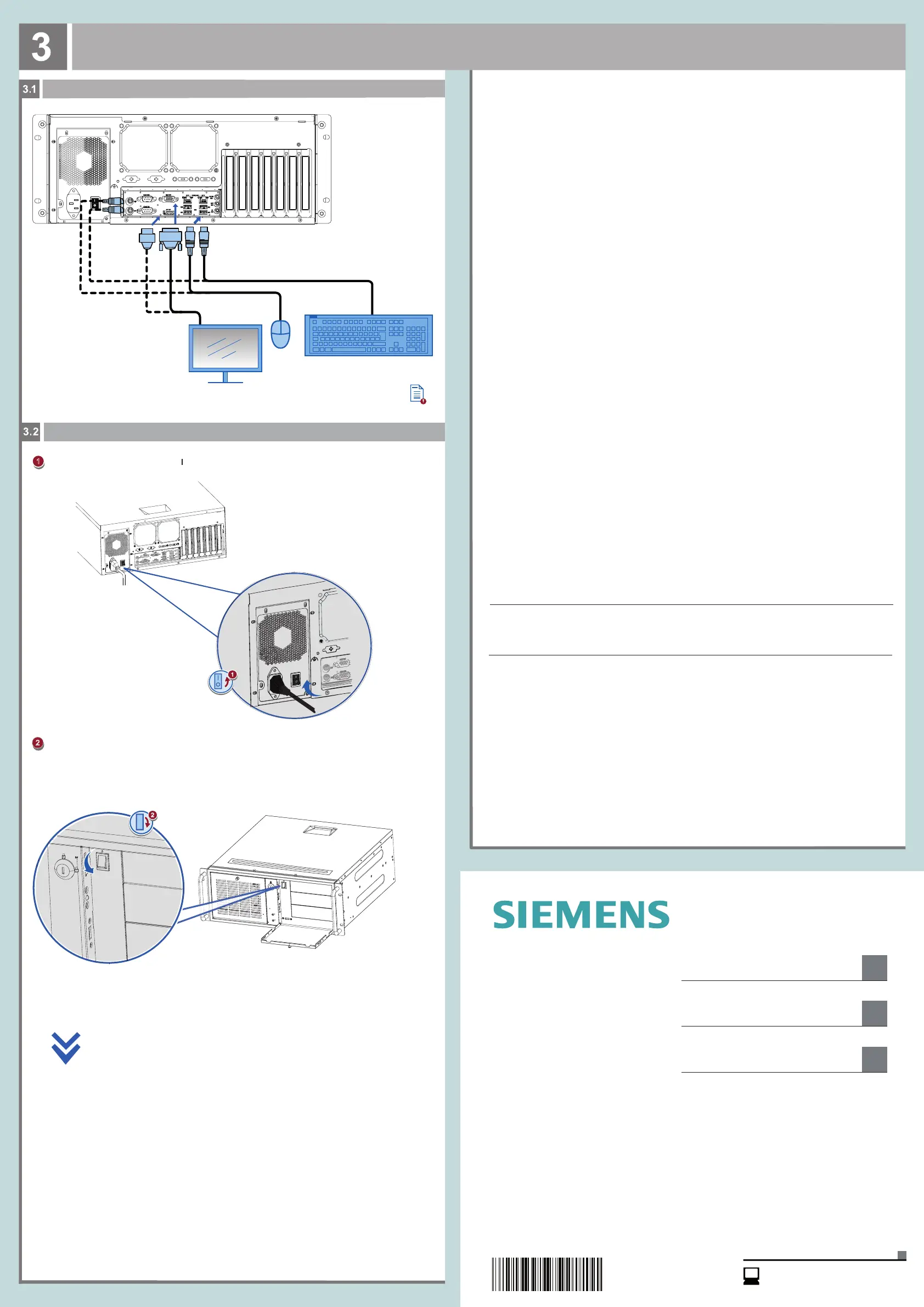SIMATIC
Industrial PC
SIMATIC IPC347G
Quick Install Guide
Central Technical Support
https://support.industry.siemens.com
Mounting the device
Connecting the device
Commissioning the device
1
2
3
10/2020
A5E50059910-AA
Siemens AG
Division Digital Factory
Postfach 48 48
90026 NÜRNBERG
GERMANY
Disclaimer of Liability
We have reviewed the contents of this publication to ensure consistency with the hardware and
software described. Since variance cannot be precluded entirely, we cannot guarantee full
consistency. However, the information in this publication is reviewed regularly and any necessary
corrections are included in subsequent editions.
This document contains illustrations of the described devices and accessories.
The illustrations may deviate from the particularities of the delivered device and accessories.
Illustrations
1
Self-Test
Operating system starts automatically after the Self-Test is completed.
Press the on/off button to start the computer.
Set the on/off switch to position “ ”.
2
2
1
PS2
VGADisplayPort
USB
Commissioning the device
Connecting mouse, keyboard, monitor
Switching on the device
