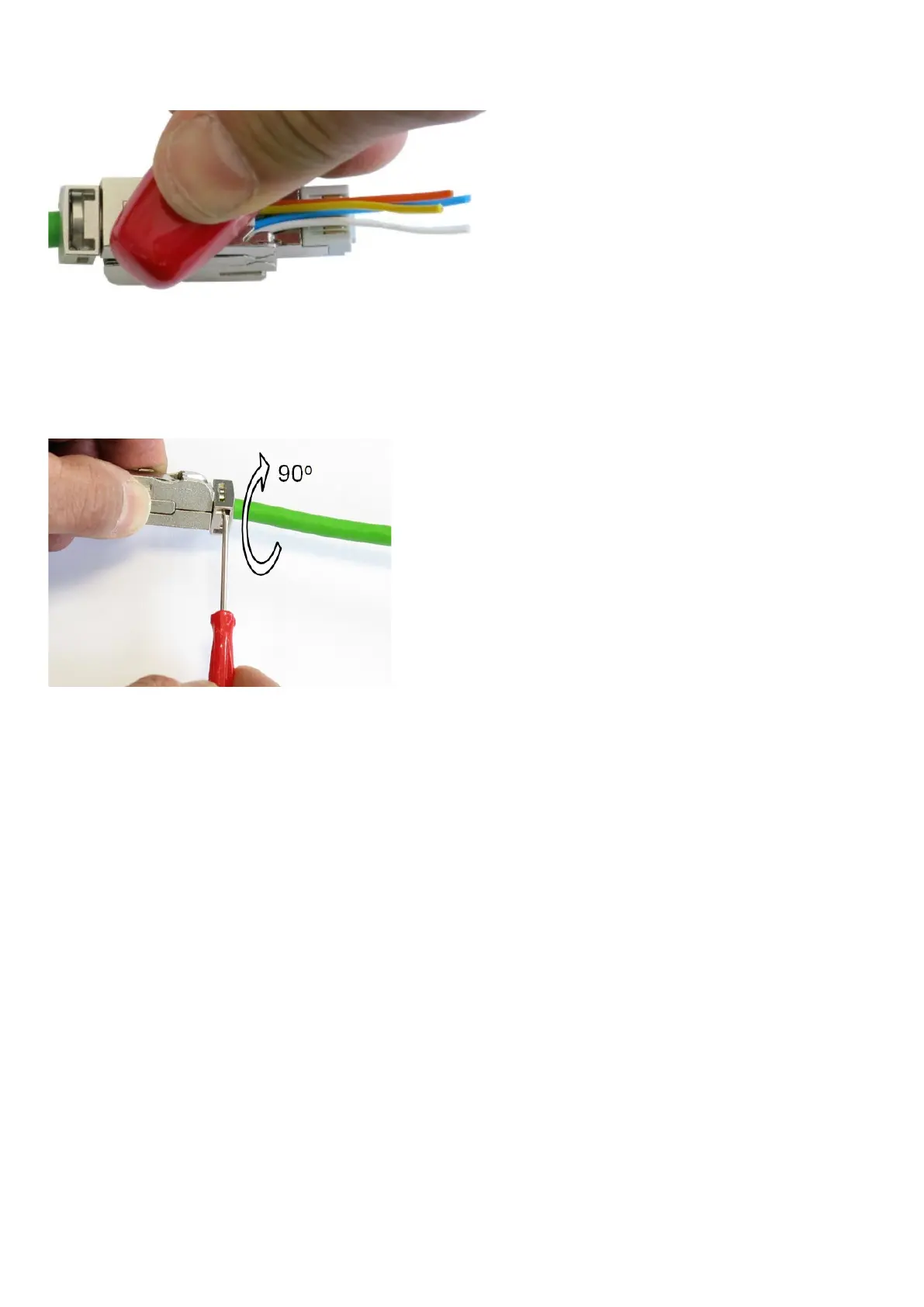Frei verwendbar IE FC RJ45 Plug 4x2 CAT 6A
A5E34280610-AA, 08/20
26
3. Press the upper and lower housing covers together until the plug is closed.
In doing so, make sure not to exert pressure on or damage the latch spring.
4. Turn the locking mechanism with your hand as far as possible in the direction of the arrow.
5. Insert a screwdriver (2.5 mm) into the slit in the locking mechanism and turn it as far as the limit stop.
6. The connector is correctly locked when the opening of the locking mechanism is at the side and the side edges are flush with the
connector. Ensuring conductivity of the wires you shall close the plug in the middle of the connector with tongs.