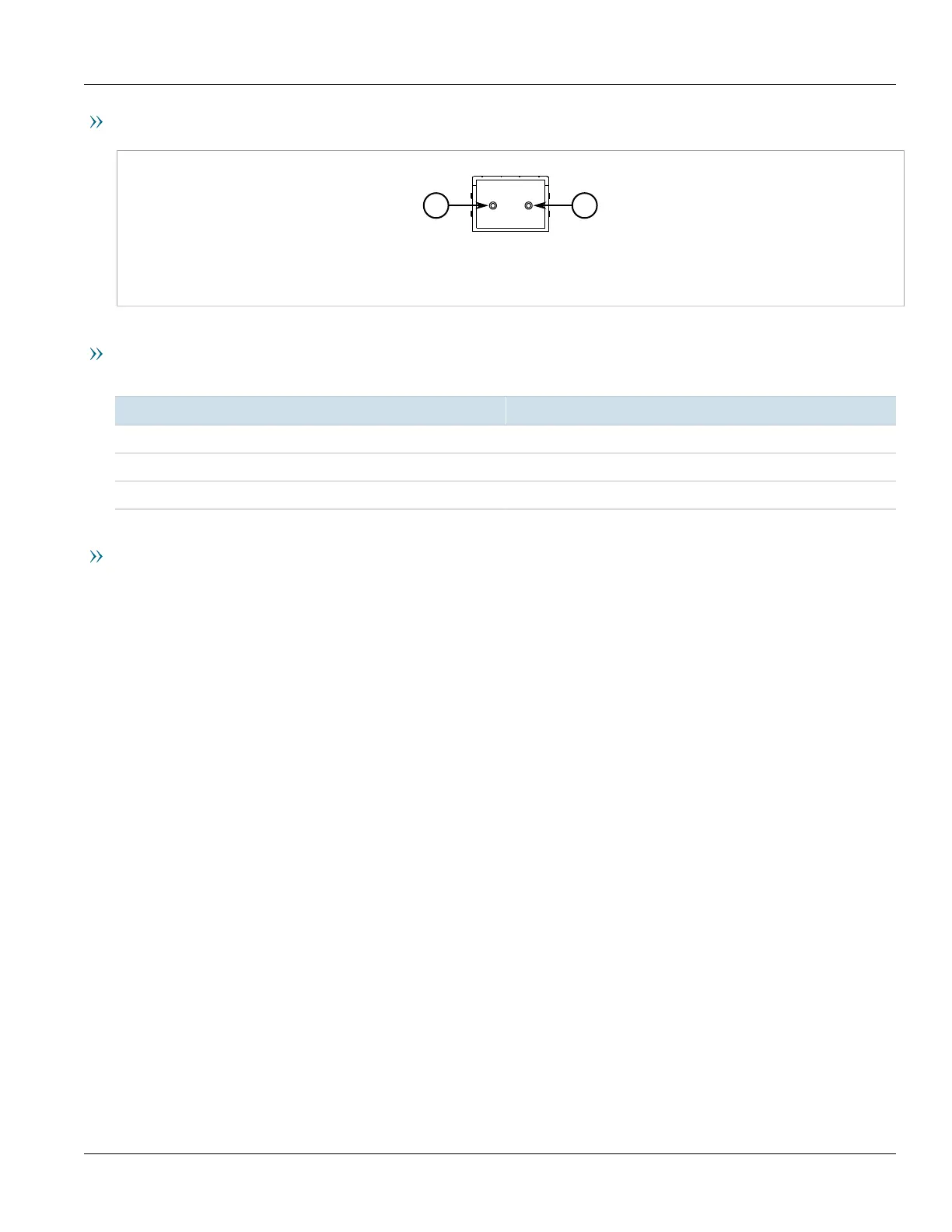RUGGEDCOM RSG907R
Installation Guide
Chapter 4
Communication Ports
Fiber Optic Ethernet Ports 27
Port Types
Figure25:LC Port
1.Tx Connector 2.Rx Connector
LEDs
Each port features an LED that indicates the link/activity state of the port.
State Description
Green (Solid) Link established
Green (Blinking) Link activity
Off No link detected
Specifications
For specifications on the available fiber optic Ethernet ports, refer to Section5.4, “Fiber Optic Ethernet Port
Specifications”.
