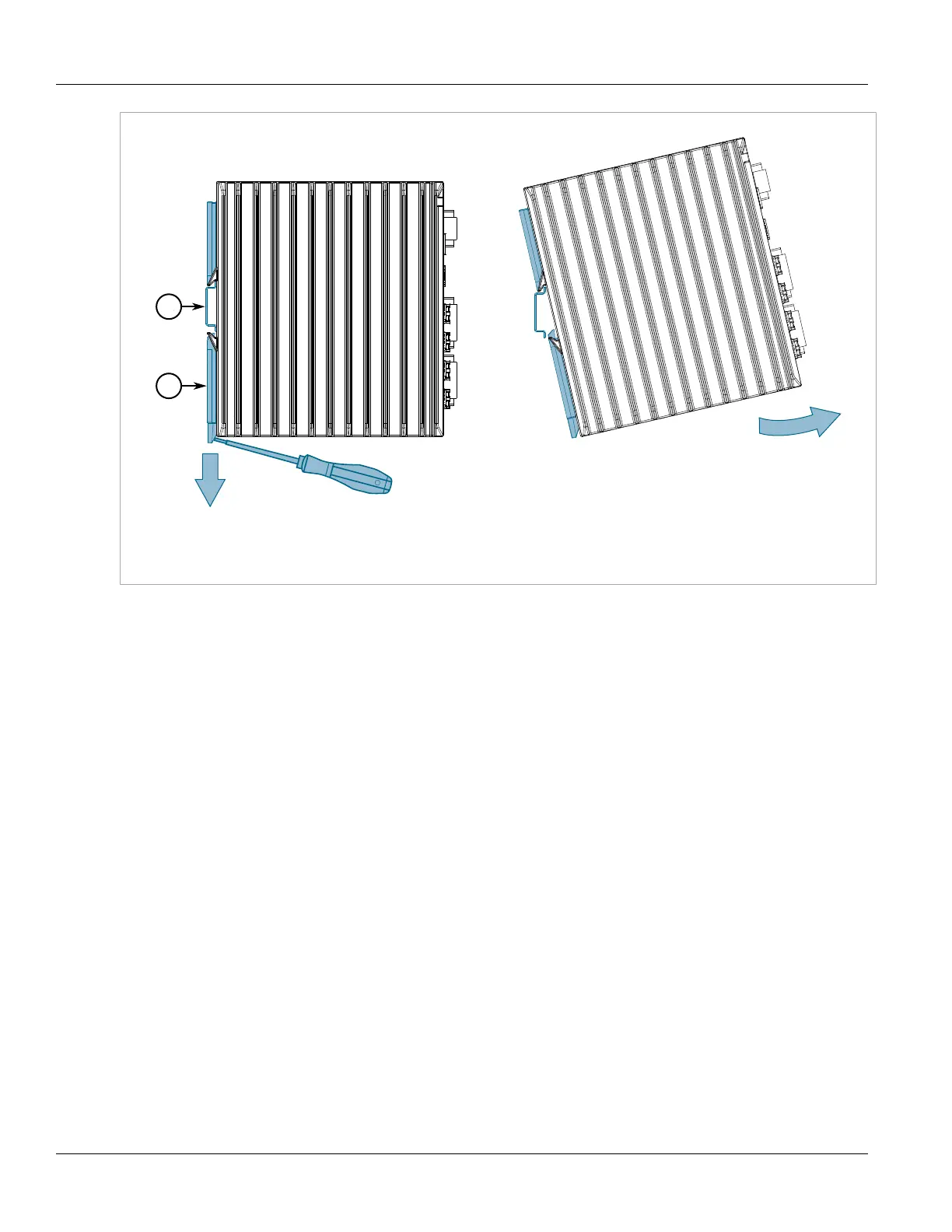Chapter 2
Installing the Device
RUGGEDCOM RSG907R
Installation Guide
10 Mounting the Device to a Panel
Figure4:Removing the Device from a DIN Rail
1.DIN Rail 2.DIN Rail Bracket
2. Swing the bottom of the device up and away from the DIN rail.
3. Lift the device off of the DIN rail.
Section2.4.2
Mounting the Device to a Panel
For panel installations, the RUGGEDCOM RSG907R can be equipped with panel adapters on the top and bottom of
the chassis. The adapters allow the device to be attached to a panel using screws.
To mount the device to a panel, do the following:
1. Secure the mounting adapters to the top and bottom of the device using the four M4 screws each included
with the device.
