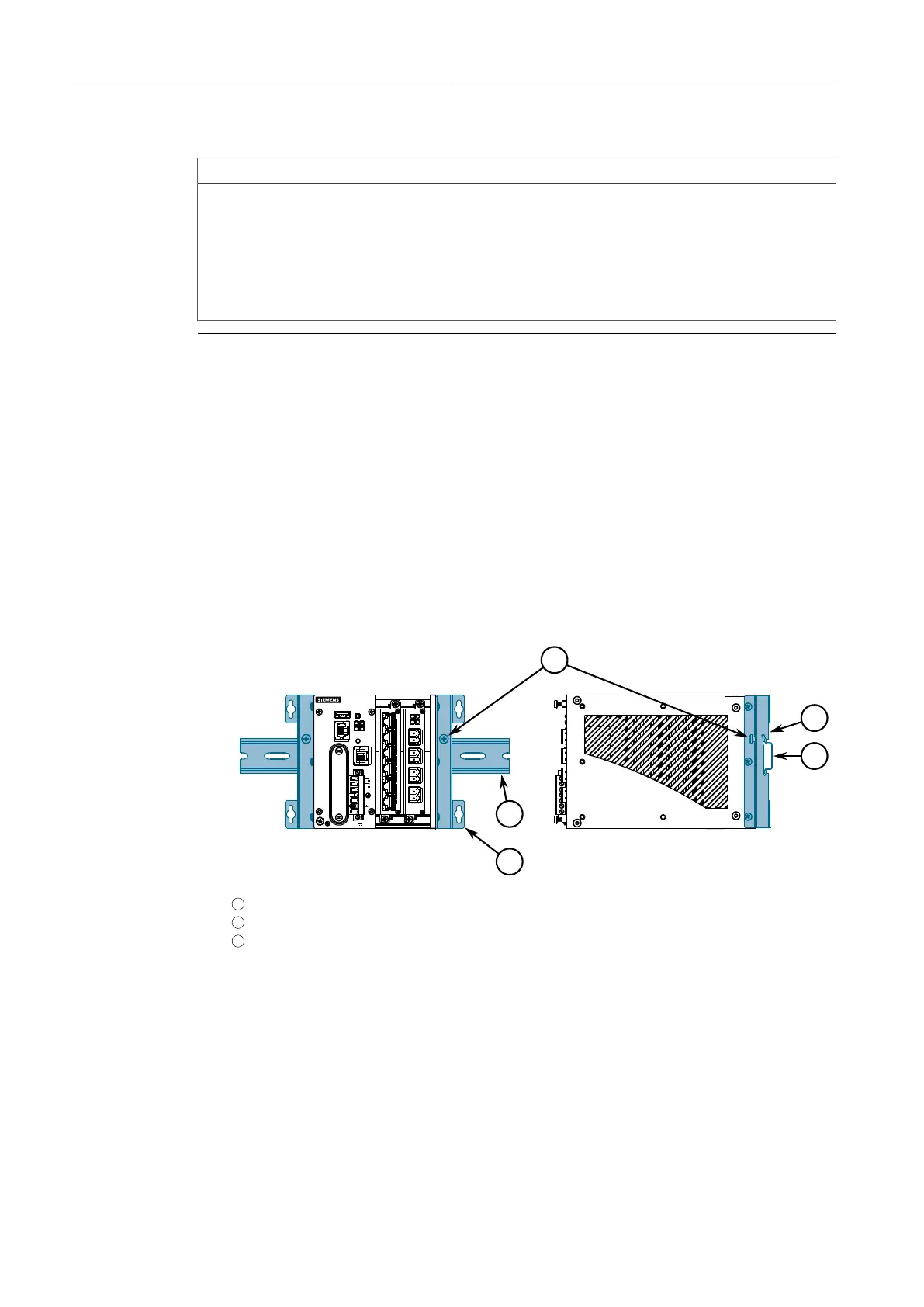Installing the Device
2.3.1 Mounting the Device on a DIN Rail
NOTICE
Heat generated by the device is channeled outwards from the enclosure. As such, it
is recommended that 2.5 cm (1 in) of space be maintained on all open sides of the
device to allow for some convectional airflow.
Forced airflow is not required. However, any increase in airflow will result in a reduc-
tion of ambient temperature and improve the long-term reliability of all equipment
mounted in the rack space.
Note
For detailed dimensions of the device with either DIN rail or panel hardware installed,
refer to "Dimension Drawings (Page 34)".
2.3.1 Mounting the Device on a DIN Rail
For DIN rail installations, the RUGGEDCOM RX1512 can be equipped with panel/DIN
rail adapters pre-installed on each side of the chassis. The adapters allow the device
to be slid onto a standard 35 mm (1.4 in) DIN rail.
To mount the device to a DIN rail, do the following:
1. Align the adapters with the DIN rails and slide the device into place.
1
Panel/DIN Rail Adapter
2
DIN Rail
3
Screw
Figure2.1 DIN Rail Mounting
2. Install one of the supplied screws on either side of the device to secure the
adapters to the DIN rails.
RUGGEDCOM RX1512
Installation Manual, 07/2019, C79000-G8976-1057
7
