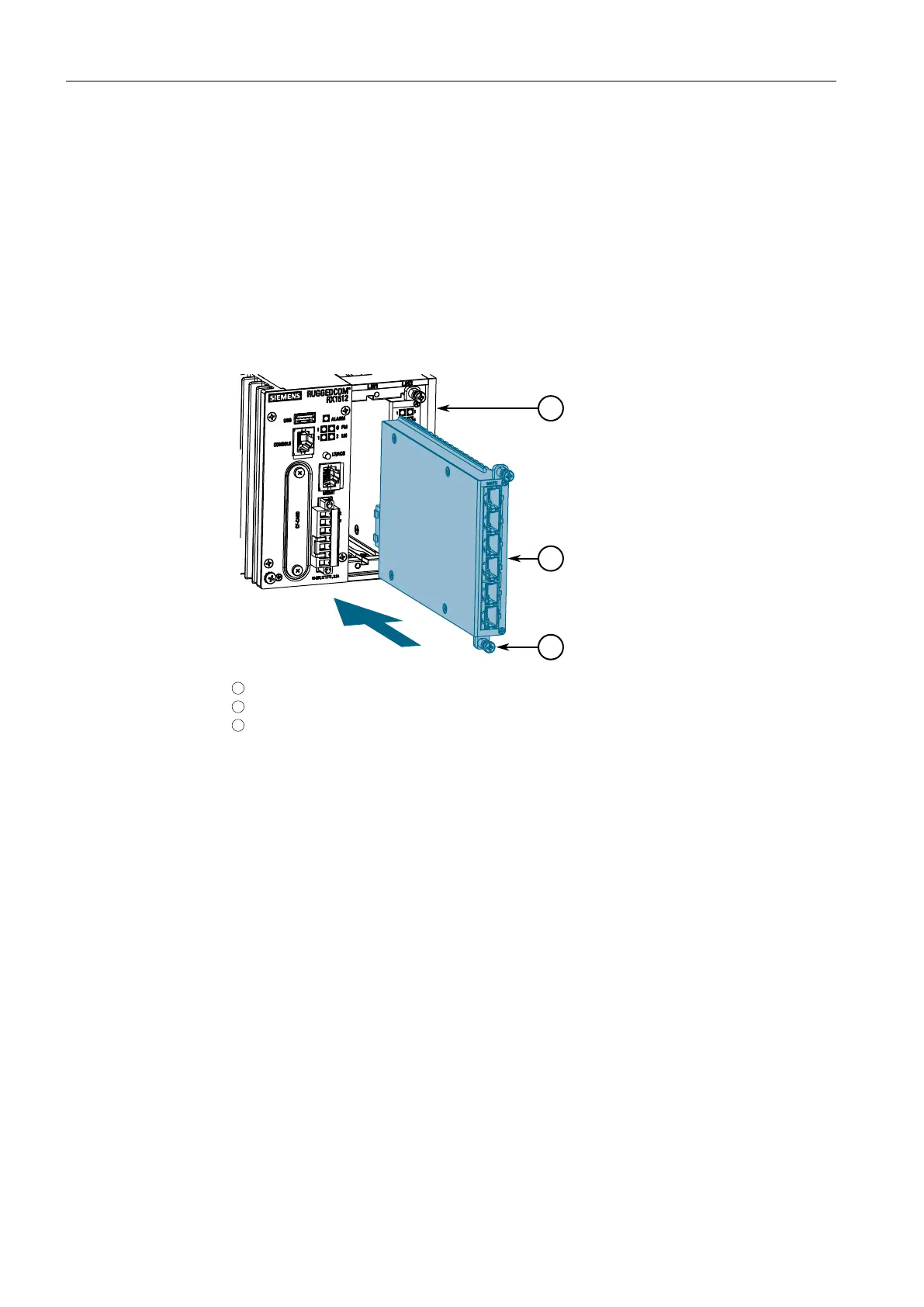Modules
4.2 Installing/Removing Line Modules
5. [Optional] If necessary, install the device in the rack.
Installing a Module
To install a line module, do the following:
1. [Optional] If the device is installed in a rack, remove it from the rack.
2. Remove the current module from the slot.
3. Insert the new module into the slot.
1
Module
2
Chassis
3
Screw
Figure4.3 Installing a Module
4. Tighten the screws to secure the module.
5. [Optional] If necessary, install the device in the rack.
RUGGEDCOM RX1512
Installation Manual, 07/2019, C79000-G8976-1057
31
