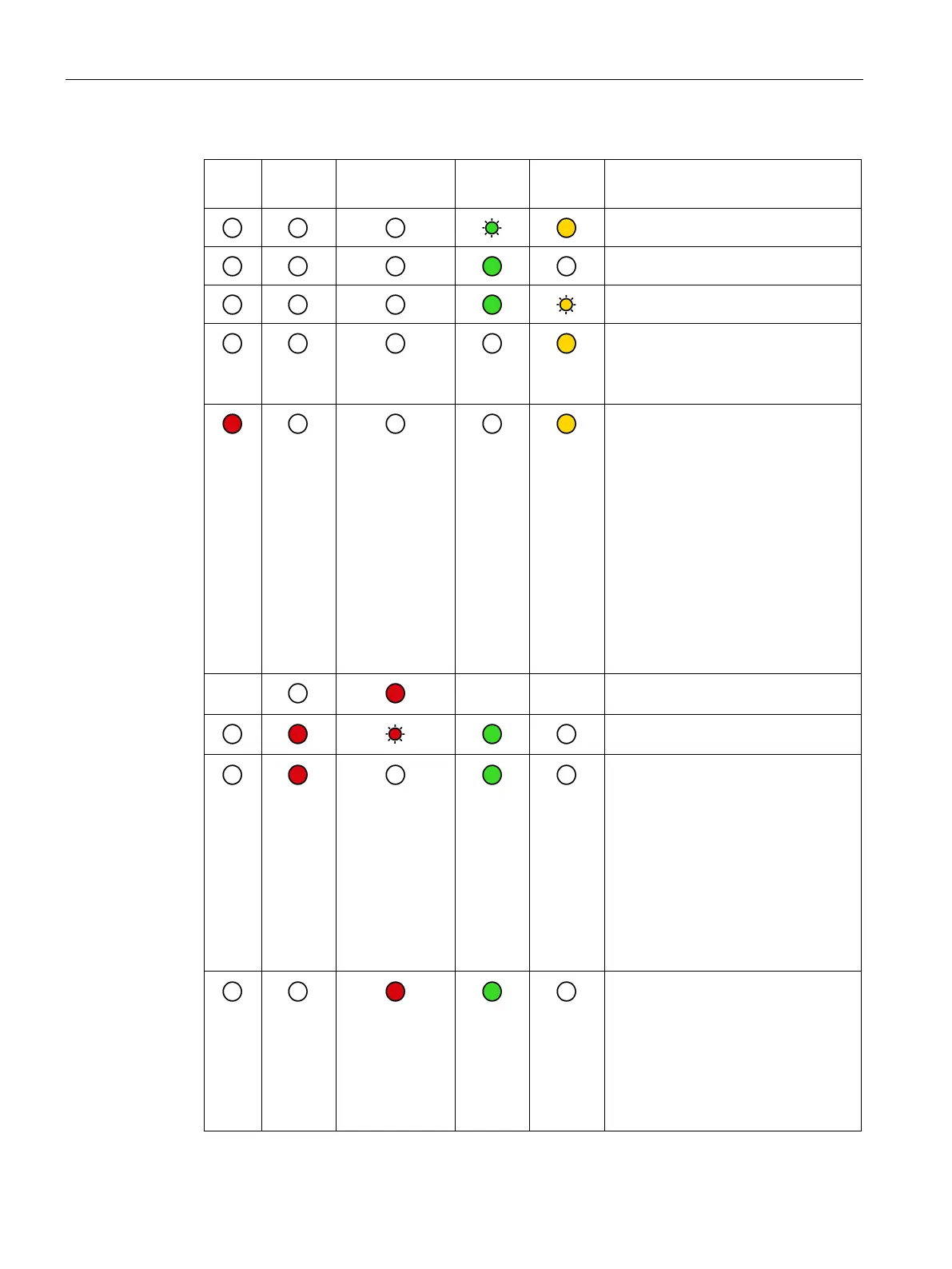LEDs
CP 443-1 (EX30)
34 Manual, 03/2019, C79000-G8976-C255-05
Starting up (STOP->RUN)
Running (RUN)
Stopping (RUN->STOP)
Stopped (STOP)
In STOP mode, configuring and per-
forming diagnostics on the CP remain
STOP with internal error or memory
reset.
(for example IP double addressing
detected during startup of the CP in
network)
The following applies in this status:
• The CPU or intelligent modules in
the rack remain accessible using
PG functions (over MPI or the ISO
protocol).
• SNMP functionality and access
over HTTP or FTP are not possi-
ble.
-
- - Double IP address detected during CP
RUN with external error; One or more
IO devices are not obtainable.
• RUN with external error; Diagnos-
tic interrupt from one or more IO
devices is pending. IO device di-
agnostics will provide detailed in-
formation.
or
• Event indication in conjunction
with the MRP function; The CP di-
agnostics buffer contains detailed
information.
• A duplicate IP address was de-
tected after the CP was in RUN.
or
• Difference in the transmission
medium or the duplex settings be-
tween the configuration and the
actual system
