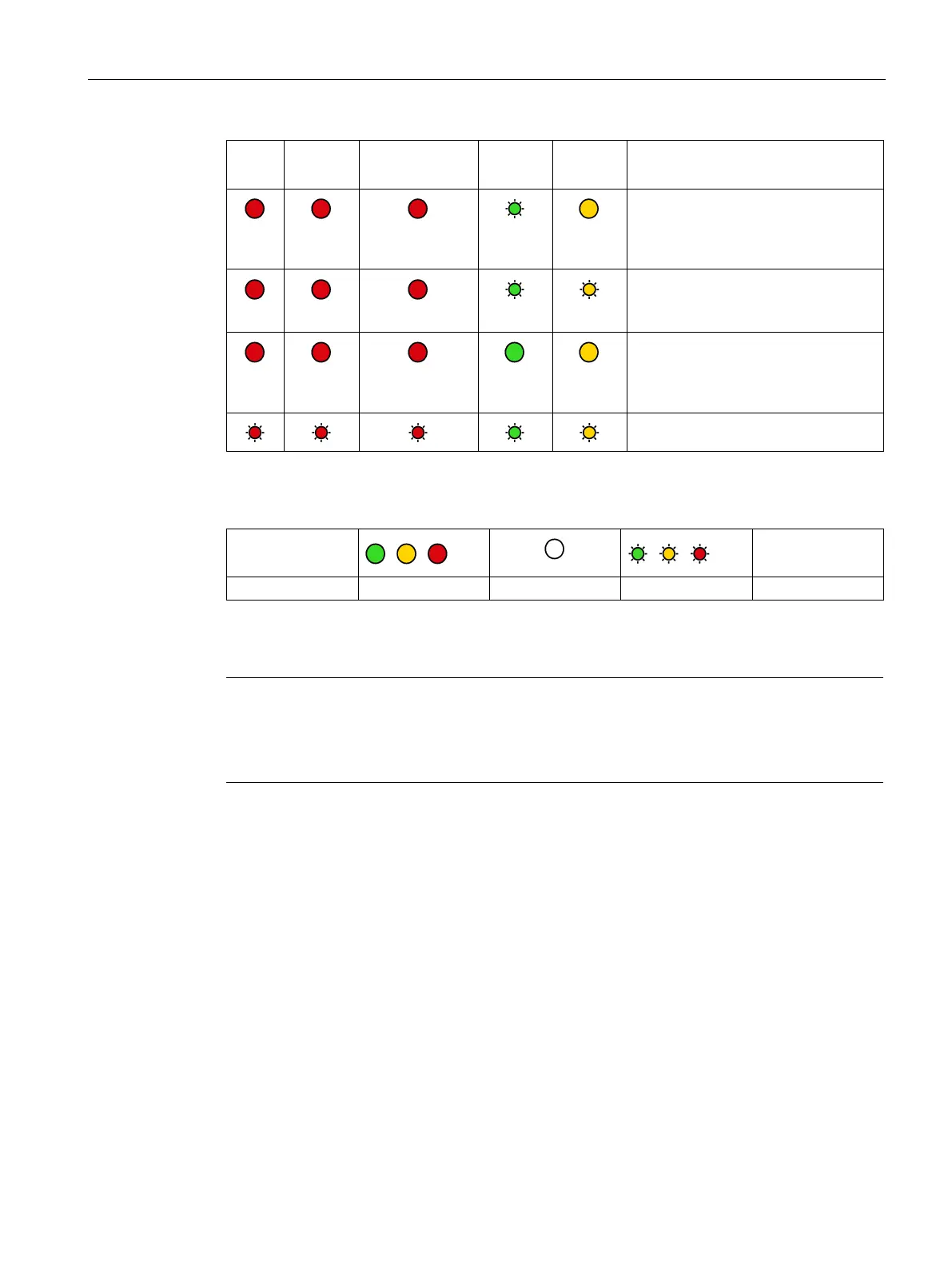LEDs
CP 443-1 (EX30)
Manual, 03/2019, C79000-G8976-C255-05
35
Loading using the Firmware Loader is
active.
Note: does not apply to loading via the
update center in Web diagnostics.
The firmware download was aborted.
(STOP LED and RUN LED flash alter-
Firmware activation after loading us-
ing the Firmware Loader is active.
Note: does not apply to loading via the
update center in Web diagnostics.
Module fault / system error
Table 4- 1 Legend
-
ED lights up, important error messages and/or diagnostics interrupts
have occurred. The CP continues in RUN mode.
Check the entries in the diagnostics buffer of the device.
