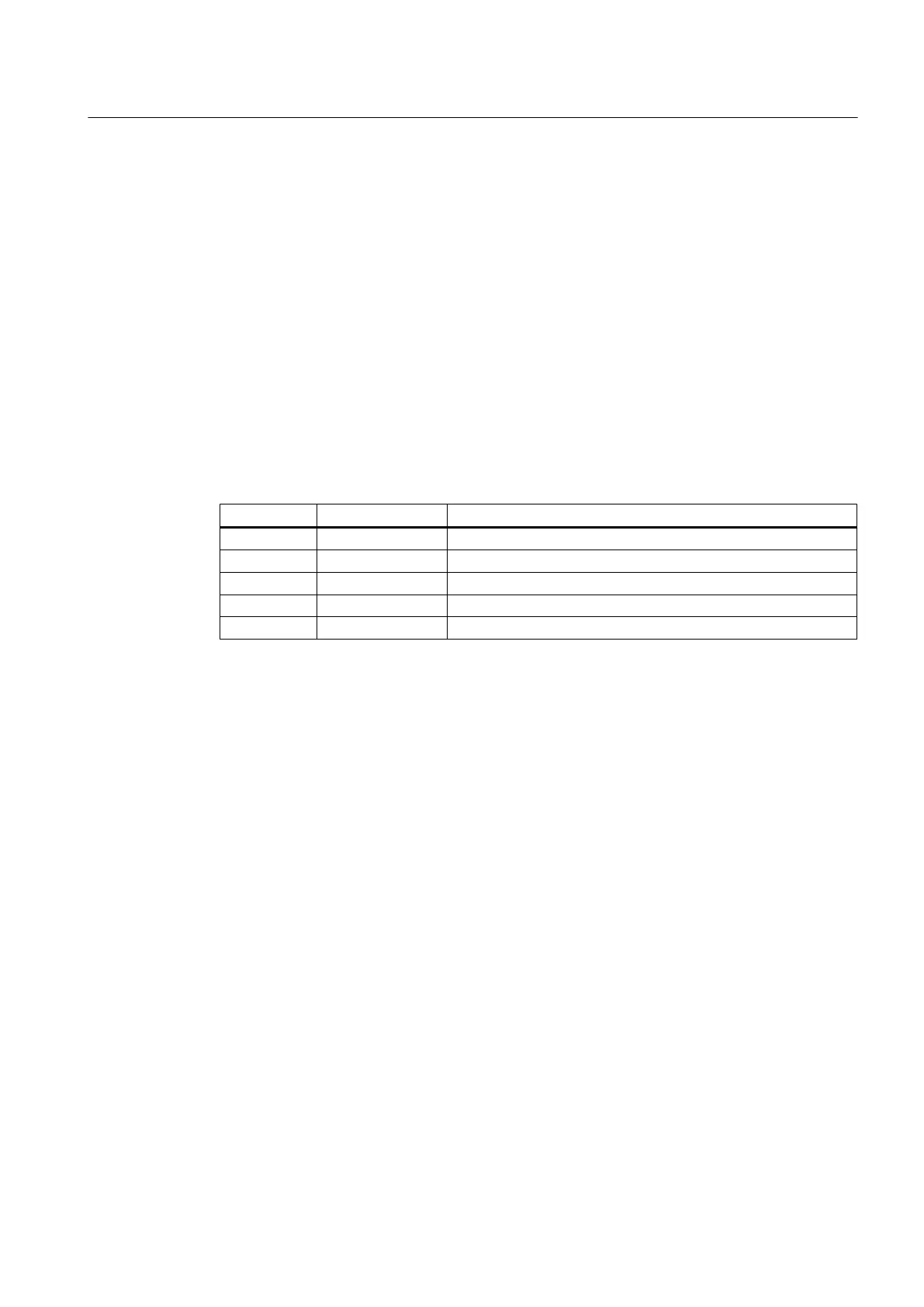3. Establish the connection to the database, for example, by using MS Excel or your own
application. Specify the required selection criteria and read the archive data.
4. For example, you can display the results of the query in MS Excel or export it as a CSV file.
6.7.5 Querying archive data
6.7.5.1 Representation of the process value archive
Recordset for process value archives
The result of the query is returned as a recordset. This chapter describes the structure of the
recordset for process value archives.
Field name Data type Comment
ValueID Integer 4 bytes Unique identification of the value
TimeStamp Datetime Time stamp
RealValue Real 8 bytes Tag value
Quality Integer 4 bytes Quality code of the value (e.g. "good" or "bad")
Flags Integer 4 bytes Internal control parameter
6.7.5.2 Querying process value archives
Principle
You can access a process value archive with the following query. The data can be selected
using filter criteria. The queries are transferred to the database with the command object.
Syntax
TAG:R, <ValueID oder ValueName>,<TimeBegin>,<TimeEnd>[,<SQL_clause>]
[,<TimeStep>]
OpenPCS 7 interface
6.7 OLE DB
OpenPCS 7
Function Manual, 05/2012, A5E02780178-02 85
