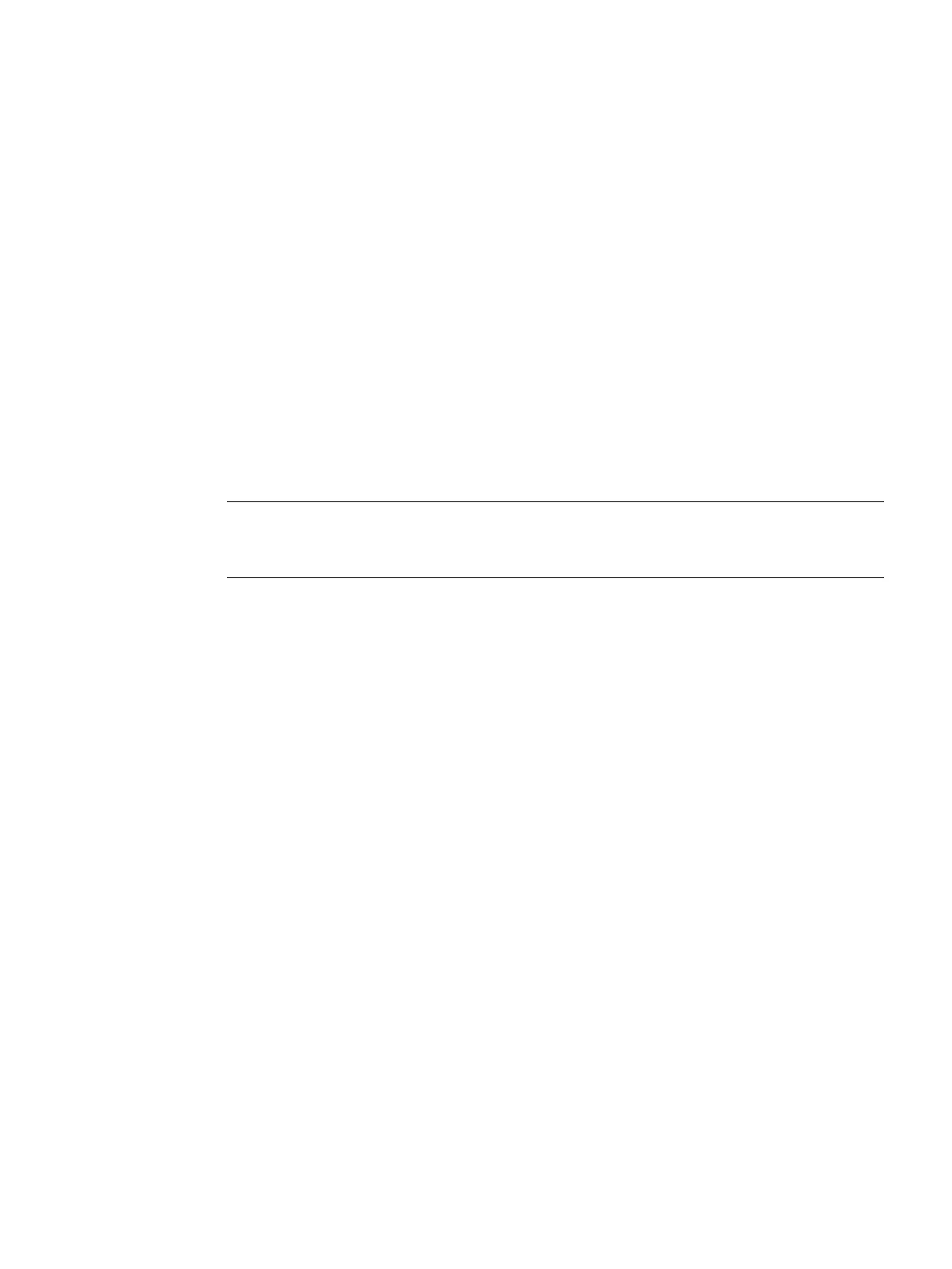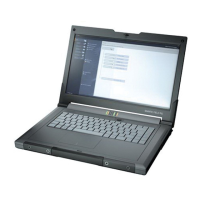PC Adapter USB A2
Operating Instructions, 07/2022, C79000-G8976-C293-03
21
Configuration via "Communication Settings" or
"Set PG/PC Interface"
To be able to configure the PC Adapter USB A2 via the configuration console "Communication
Settings" or "Set PG/PC Interface", follow these steps:
1. Start the configuration console "Communication Settings" or "Set PG/PC Interface".
2. In the navigation on the left, select the interface parameter assignment via which the PC
Adapter USB A2 communicates:
- PC Adapter USB A2 (Auto)
- PC Adapter USB A2 (MPI)
- PC Adapter USB A2 (PROFIBUS)
3. In the corresponding "Properties" dialog box, check whether or not the parameter settings
match your system configuration and if necessary modify them.
You can find additional information in the online help for the configuration console
"Communication Settings" or "Set PG/PC Interface".