Do you have a question about the Siemens SINAMICS Smart Adapter Compact and is the answer not in the manual?
Article number of the SINAMICS Smart Adapter for identification.
Unit of measurement for physical dimensions.
The interface used for communication with the adapter.
Example illustration of the device's nameplate.
Example illustration of the product label with key information.
Resets Wi-Fi configuration or administrator password to factory settings.
Restores the Smart Adapter's firmware to the factory version.
Status of communication between the Smart Adapter and the drive system.
Status of the Wi-Fi connection to a PC or mobile device.
List of compatible operating systems for the Smart Adapter.
List of recommended web browsers for optimal use.
Overview of the Smart Adapter's home page interface and its elements.
Procedure to log into the Smart Adapter's web interface as an administrator.
Steps to modify the administrator password for enhanced security.
Settings for Wi-Fi SSID, security, and frequency channel.
Configure contact details for technical support.
Access and review system event logs for diagnostics.
Regulatory compliance information for South Korea.
Regulatory compliance information for the United Kingdom.
Regulatory compliance information for Brazil.
Regulatory compliance information for the United Arab Emirates.
Regulatory compliance information for Australia and New Zealand.
Regulatory compliance information for Ukraine.
Regulatory compliance information for Singapore.
Regulatory compliance and RF exposure limits for Canada.
Regulatory compliance information for Israel.










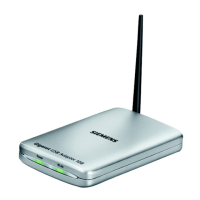

