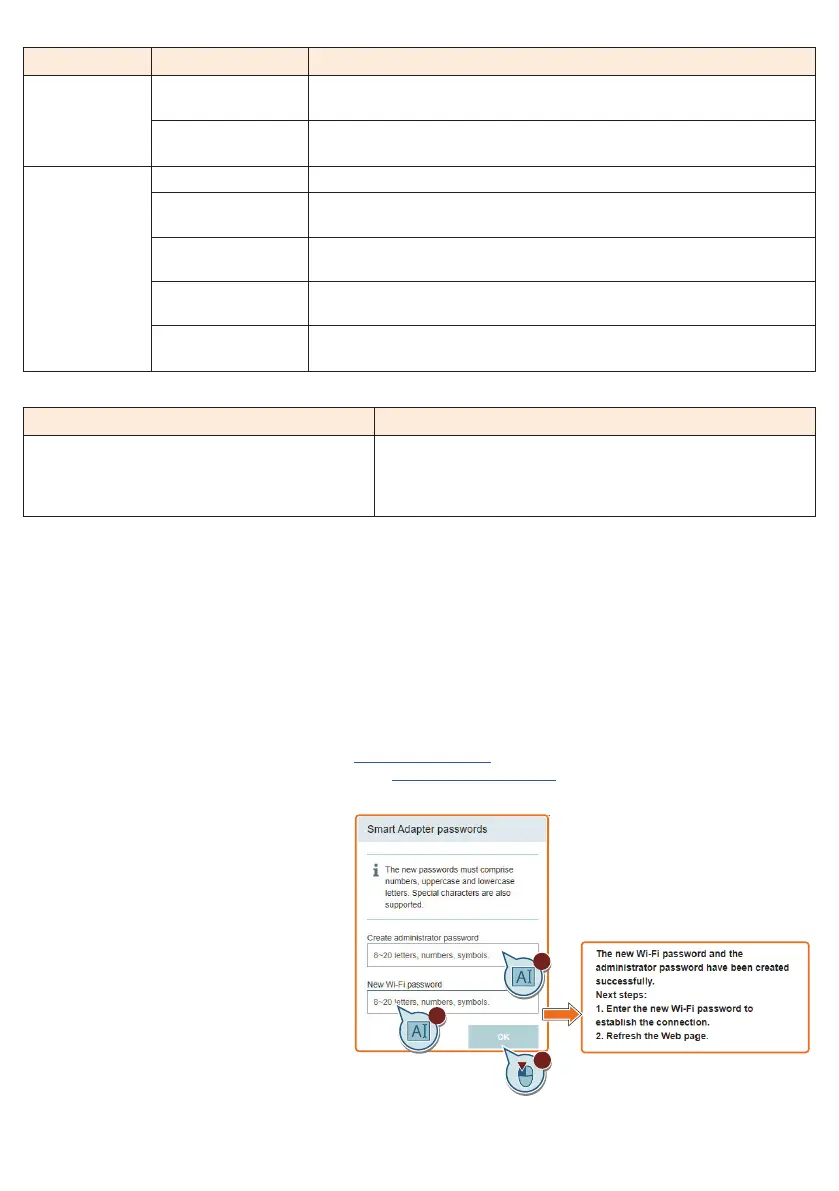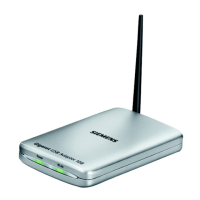2
LED descriptionLED description
LED Status Description
Drive
communication
Solid red
The communication between Smart Adapter and the drive system is
not established.
Solid green
The communication between Smart Adapter and the drive system is
established.
Wi-Fi
communication
Solid red The network communication is initializing.
Solid yellow
The network initialization completes, but Smart Adapter is not
connected to a PC or mobile device.
Solid green
The connection between Smart Adapter and the PC or mobile device
is set up. You can open the Web pages now.
Flashing yellow
Smart Adapter requires a restart because an upgrade completes or the
Wi-Fi conguration is modied.
Alternating ashing
red and yellow
Smart Adapter is upgrading.
System requirementsSystem requirements
Supported operating systems Recommended browsers
• Windows
• ≥ Mac OS 10.15
• ≥ Apple iOS 12.2
• Android
• ≥ Google Chrome 69.0
• ≥ Microsoft Edge 80.0
• Safari
• ≥ Opera 56.0
Establishing initial wireless network connectionEstablishing initial wireless network connection
1. Connect the Smart Adapter to the X127 interface of the supported drive.
2. Activate the Wi-Fi interface inside your PC or mobile device. Make sure that you have enabled the automatic
IP settings.
3. Search the wireless SSID of the Smart Adapter: SmartAdapter-xxxxxx. (The “xxxxxx“ stands for the last six
characters of the Smart Adapter’s MAC address printed on the product label.)
To avoid connecting to unsafe Wi-Fi networks that have the same SSID as your Smart Adapter has, check
the properties of the Wi-Fi network and make sure that its MAC address is consistent with the MAC address
printed on the product label.
4. Enter the wireless network password to launch the connection (default password: 12345678).
Make sure that the Wi-Fi network of the Smart Adapter is the only network your PC or mobile device connects
to; otherwise, the Web server of either the Smart Adapter or the drive may not be accessed via domain names.
5. In a supported browser, enter the Web site (https://sinamics.net) to access the drive’s Web server. To
congure the Smart Adapter, enter the Web site (http://smartadapter.net).
6. Enter the new Wi-Fi and administrator passwords in the pop-up window, reconnect the wireless network, and
refresh the Web page.
Note:
To achieve better network security,
enter a password of 8 to 20 characters
that contains numbers, lowercase and
uppercase letters, and special symbols
(_, -, ~, ! , @, #, $, %, ^, &, and *).
