Do you have a question about the Siemens SIMATIC PC Adapter USB and is the answer not in the manual?
Explains how the SIMATIC PC Adapter USB connects a PC to an S7/M7/C7 system via USB.
Details supported transmission rates, network types, and other performance features.
Lists the required operating systems and SIMATIC software packages for the PC Adapter USB.
Specifies the necessary PC hardware components, such as a USB interface and CD ROM drive.
Provides pin assignment details and descriptions for the signals on the MPI/DP interface connector.
Outlines the pin assignments and signal descriptions for the USB interface connector.
Guides users through the process of installing the PC Adapter USB software from the provided CD.
Explains how to configure the PG/PC interface settings for communication with the adapter.
Provides step-by-step instructions for connecting the adapter to a PC and a PLC.
Provides key product details like order number, dimensions, weight, and interface types.
Details safety class, requirements, and electromagnetic compatibility standards met by the product.
| Type | PC Adapter |
|---|---|
| Category | Adapter |
| Interface | USB |
| Operating System Support | Windows |
| Cable Length | 1.5 m |
| Current Consumption | 100 mA |
| Weight | 100 g |
| Compatibility | SIMATIC S7 |
| Communication Protocol | PPI, MPI |
| Power Supply | Via USB |
| Operating Voltage | 5 V DC |
| Data Transfer Rate | 187.5 kbps |
| Operating Temperature | 0 °C to 55 °C |









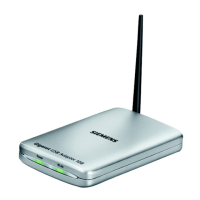


