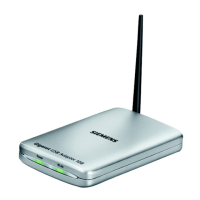PC Adapter USB
A5E01134250-01
8-1
8 Error Diagnostics
The information in the following section offers support to help you locate and
perhaps correct common errors by yourself.
Error / cause
To avoid or correct errors
The power LED is not lit
• MPI cable not connected
• The PLC is switched off
• Hardware error
• Connect the MPI cable
• Switch on the PLC
• Inform Customer Support
The USB LED is not lit
• USB cable not connected
• PC and PC Adapter USB are in energy saving
mode (hibernate mode).
• The PC can not find the PC Adapter USB
• Connect the USB cable
• permitted operating mode
• Check your driver installation, and
install it if necessary
The MPI LED is not lit
• The MPI cable not connected
• Firmware not loaded
• Connect MPI cable
• Start the supplied firmware update
utility and check if the firmware is
loaded.
None of the LEDs is lit
• MPI cable not connected
• The required 24 V DC are not wired to the MPI
socket
• Hardware error
• Connect the MPI cable
• Check the wiring
• Inform Customer Support
The power LED flashes continuously
• Hardware error • If the POWER LED of the device
continues to flash continuously even
after pulling and plugging the MPI
cable several times, the device is
defective and should be replaced.

