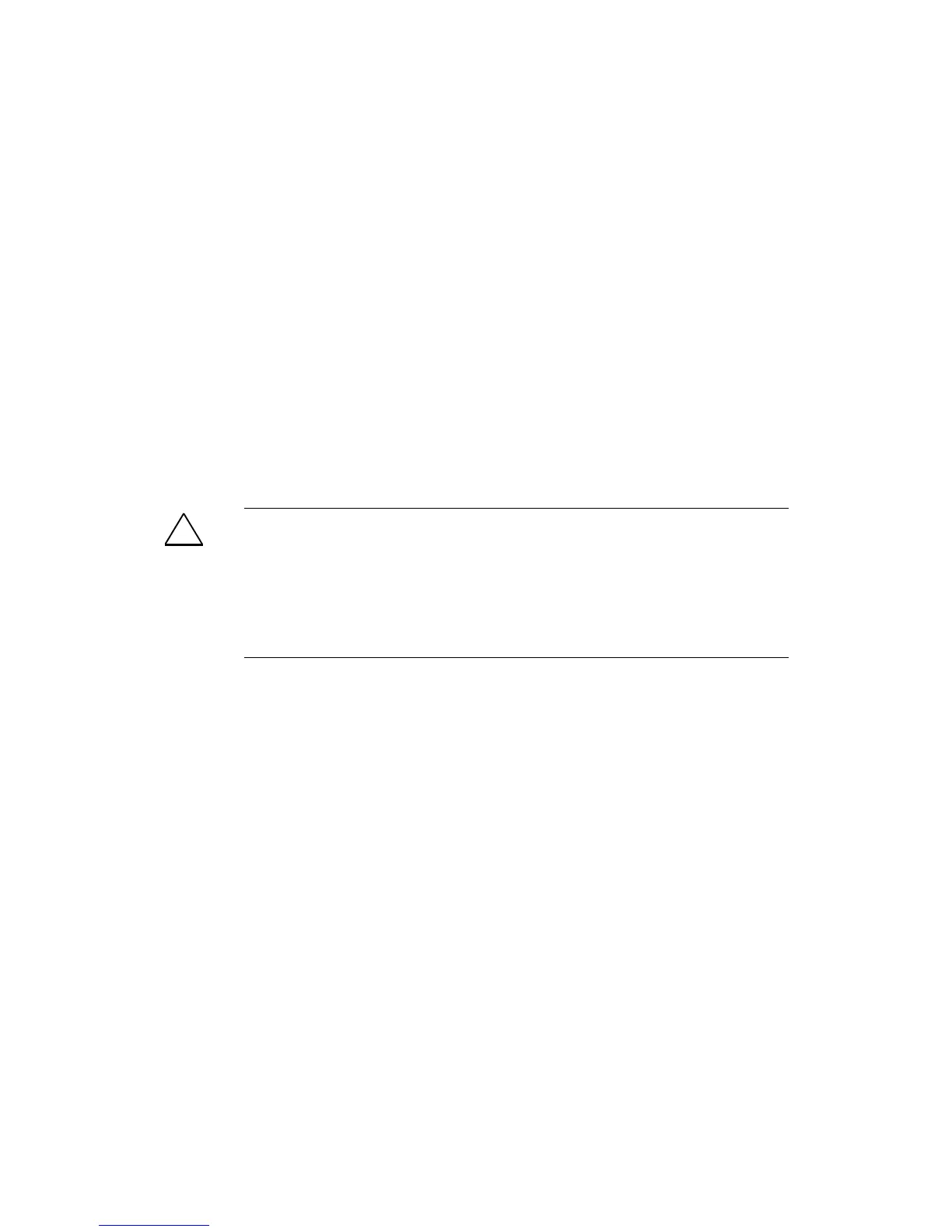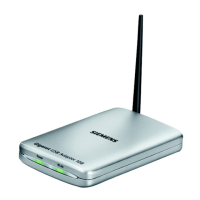PC Adapter USB
A5E01134250-01
5-1
5 Working with the PC Adapter USB
5.1 Technical safety notes
Qualified personnel
The device should only be accessed by qualified personnel. Qualified personnel as
referred to in safety guidelines in this documentation are persons who are
authorized to commission, ground, and tag circuits, equipment, and systems in
accordance with established safety practice.
Use as intended:
!
Warning
The equipment/system or the system components may only be used for the
applications described in the catalog or the technical description, and only in
combination with the equipment, components, and devices of other manufacturers
as far as this is recommended or permitted by Siemens.
The product will function correctly and safely only it is transported, stored, set up,
and installed as intended, and operated and maintained with care.
5.2 Installation of the software
Setup runs the installation of the PC Adapter USB software automatically after you
insert the CD.
If the autorun function is disabled, proceed as follows:
1. Insert the CD for your PC Adapter USB into the CD-ROM drive.
2. Open the root directory of this drive.
3. Double-click "setup.exe" to run Setup.
Setup is menu controlled. Please note the readme file in the root directory on the
CD for information on the installation and use of your PC Adapter USB.
