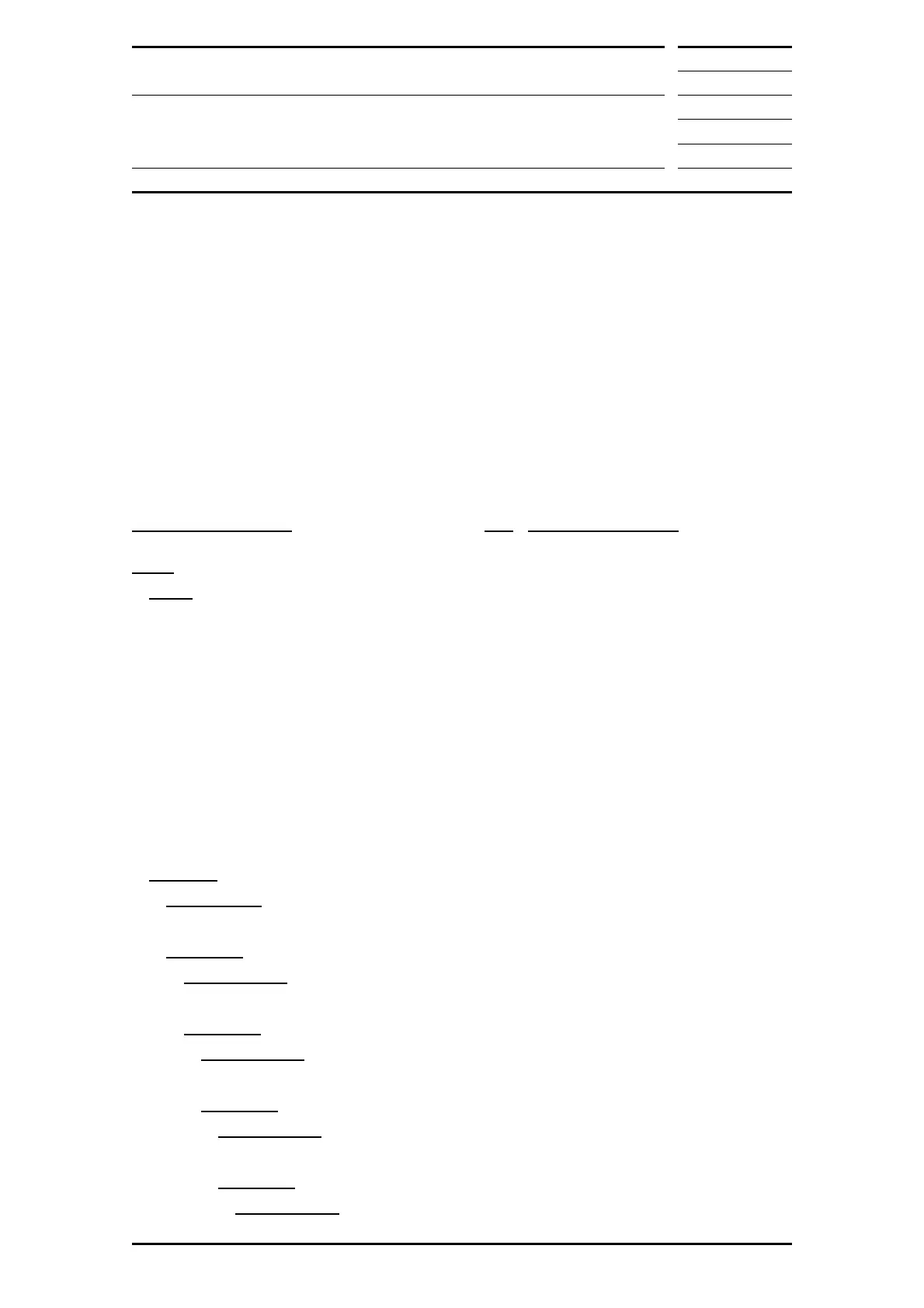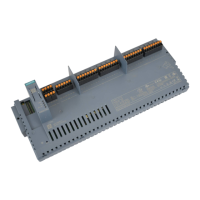Eurex
XML Report Reference Manual Version V 3.1.3
05.04.2017
XML Report Descriptions Page 135
4.2.23 CB150 Take-Up Trades History
Description This report shows all take-up trades in chronological order. The take-
up trades are listed by currency, take-up account, product, series,
order number, transaction number and time. The following totals are
calculated:
- Sum of all take-up trades
- Sum of all pending trades (give-up) at the end of the day
- Sum of all rejected give-up trades.
The report is available for EEX/ECC Members.
Frequency Daily.
Availability This report is available for clearing and trading members.
XML Report Structure
M/O Text Report Heading
cb150
rptHdr
exchNam m
envText m
rptCod m
rptNam m
rptFlexKey o
membId o
membLglNam o
rptPrntEffDat m
rptPrntEffTim o
rptPrntRunDat m
cb150Grp
, repeated 0 ... variable times:
cb150KeyGrp
membClgIdCod m Clearing Member
cb150Grp1
, repeated 1 ... variable times:
cb150KeyGrp1
membExchIdCod m Exchange Member
cb150Grp2
, repeated 1 ... variable times:
cb150KeyGrp2
currTypCod m Currency
cb150Grp3
, repeated 1 ... variable times:
cb150KeyGrp3
acctTypGrp m Account
cb150Grp4
, repeated 1 ... variable times:
cb150KeyGrp4