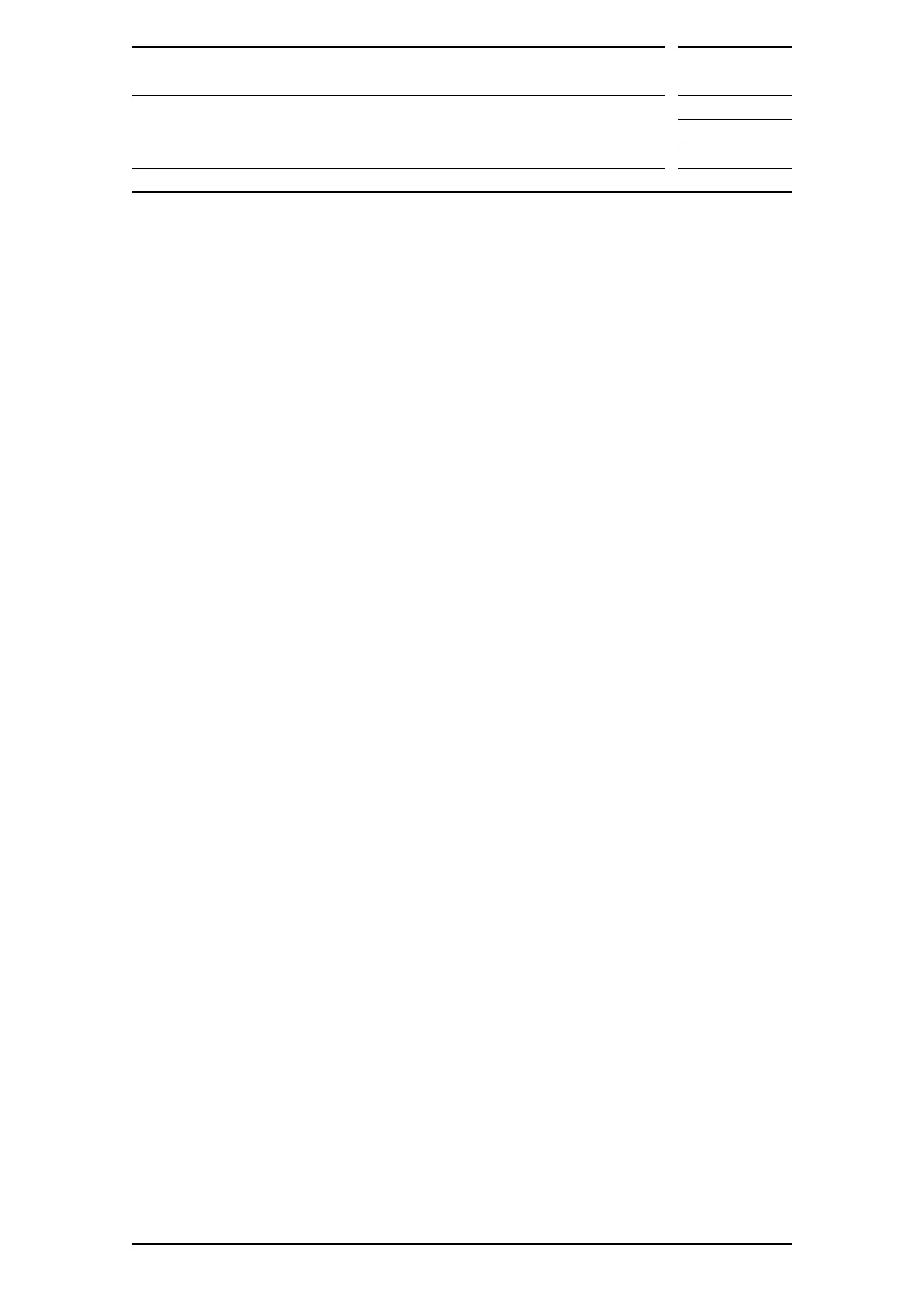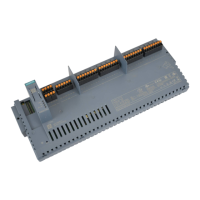Eurex
XML Report Reference Manual Version V 3.1.3
05.04.2017
XML Reports Concepts used by Eurex Page 58
All transactional and participant specific reports are available in a participant-specific directory
structure. Non-transactional and non-participant specific reports and files are available in the
public area. Such
reports are tagged as CRE Area : public in this manual .
The Common Report Engine can be accessed via leased line connectivity or via the internet.
In order to access the Common Report Engine, a specific user account for the Common
Reporting Engine must be setup and a public key has to be uploaded in the Member Section of
the Eurex website (www.eurexchange.com).
Please note that reports will only be generated for participants if an activated Common Report
Engine user account exists.
The participant is responsible for the user account setup on the Common Report Engine for all
markets applicable.
Detailed information to the Common Report Engine is provided in the Common Report Engine
User Guide on the Eurex Homepage:
www.eurexclearing.com > Technology > Eurex Clearing’s C7 > System documentation >
Release [Release number] > Eurex Reports and on www.eurexchange.com with a similar path
for Eurex Exchange’s T7