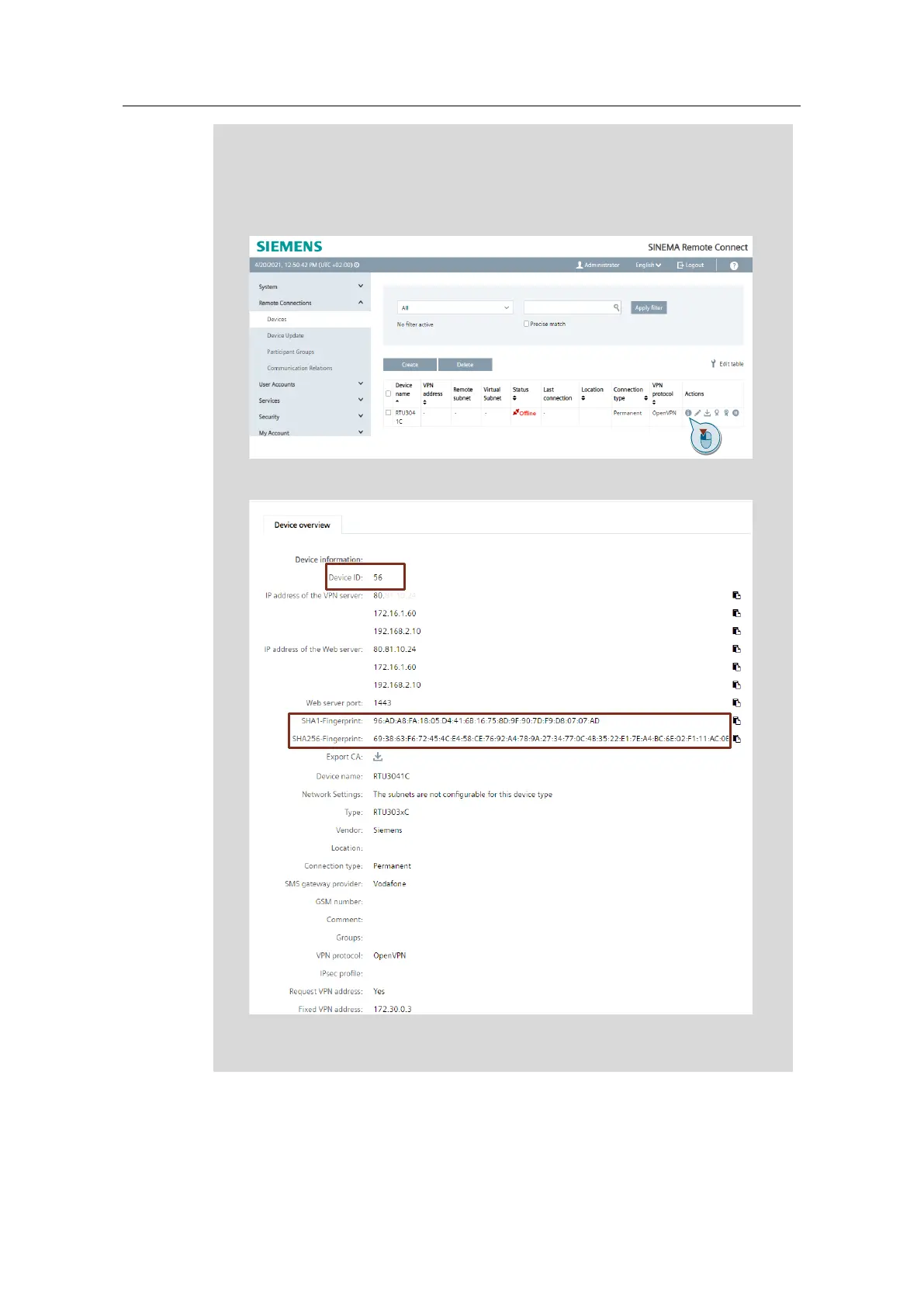Securely Connecting RTU3041C to TeleControl Server Basic
Entry ID: 109739240, V3.0, 07/2021
The "Device ID" and the SHAx fingerprint are required during RTU configuration
to establish the VPN connection. This information can be found in the Device
overview of the created RTU:
1. Open the Device overview of the created RTU via "Remote Connections > Devices >
RTU3041C > i".
2. Extract the information necessary for the RTU configuration:
If you want to operate several RTUs, you must create another device for each
RTU in the SINEMA Remote Connect Server.