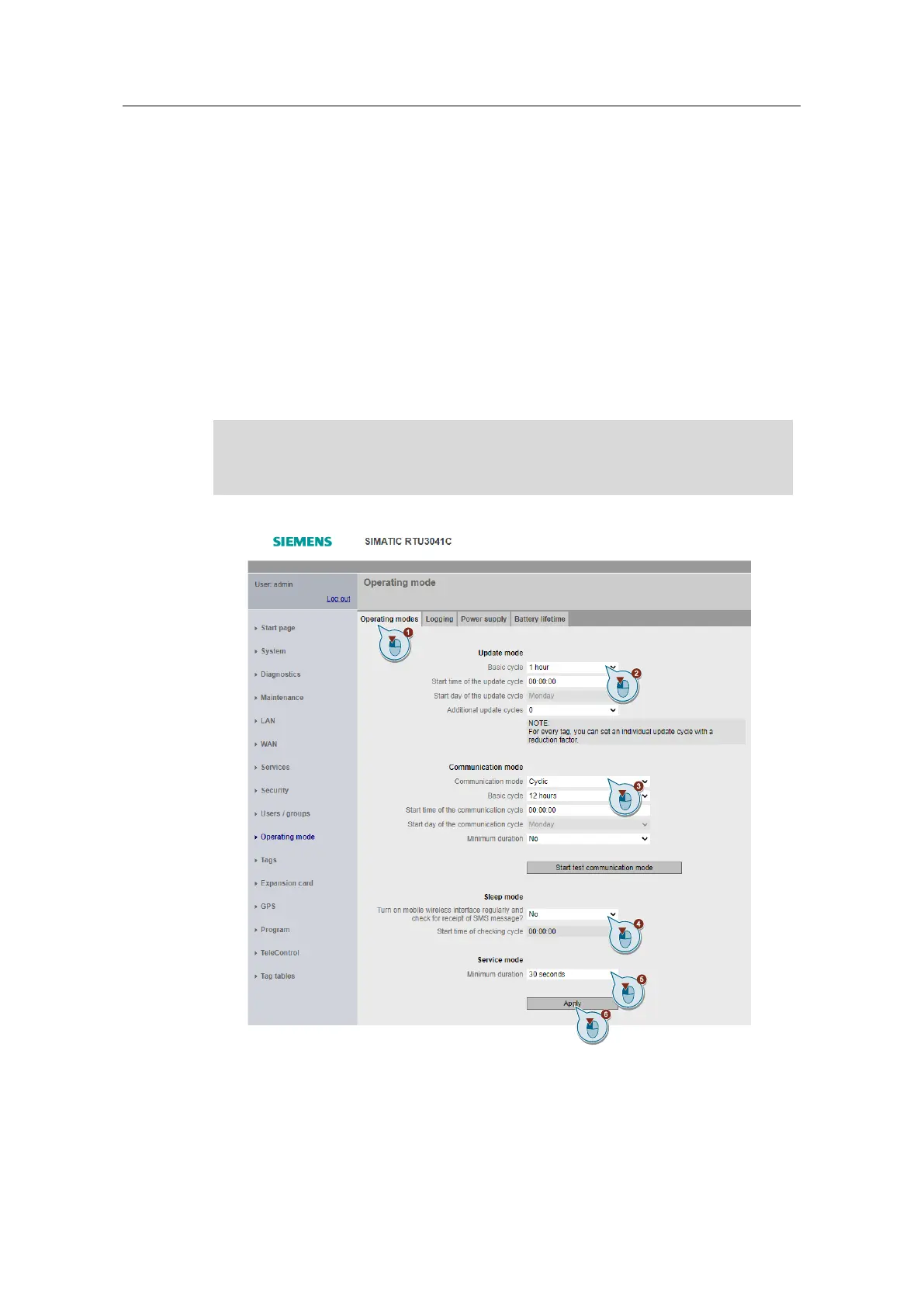Securely Connecting RTU3041C to TeleControl Server Basic
Entry ID: 109739240, V3.0, 07/2021
Configuring operating modes
To conserve power, the RTU3041C is in sleep mode much of the time, switching to
an update or communication mode in predetermined cycles.
1. Navigate to the menu "Operating mode > Operating modes".
2. Enter the cycle of the update mode (e.g., "1 minute" for test purposes
or "1 hour" for the application described here).
3. Set the communication mode to "Cyclic" and specify the cycle of the
communication mode (e.g., "10 minutes" for test purposes or "12 hours" for the
application described here).
4. Enter how often the mobile wireless interface should be switched on to fetch
SMS. This is not necessary for the application described here. Select "No" for
this purpose
5. Enter the minimum duration of the service mode (e.g., "always" for test
purposes or "30 seconds" for the application described here).
The RTU3041C dials into the mobile wireless network every 12 hours. If the
RTU3041C dials into the mobile wireless network more frequently, the power
consumption will increase.