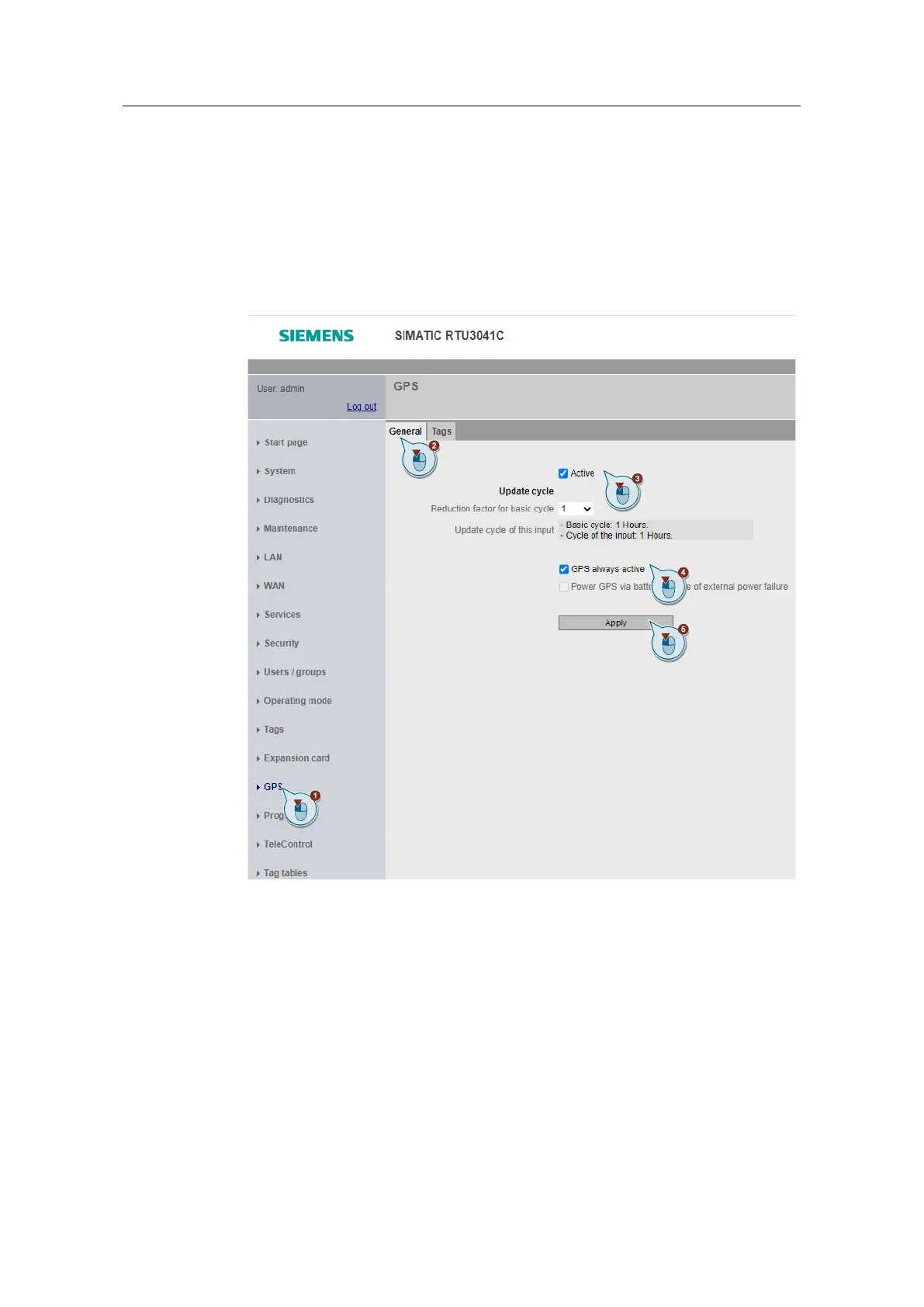Securely Connecting RTU3041C to TeleControl Server Basic
Entry ID: 109739240, V3.0, 07/2021
Configuring the GPS functionality of the RTU3041C
To enable communication between the RTU3041C and its communication partner
via GPS, proceed as follows:
1. Navigate to the "GPS" menu.
2. Open the "General" tab.
3. Enable the "Active" checkbox.
4. Select the "GPS always active" check box.
5. Then click "Apply".
