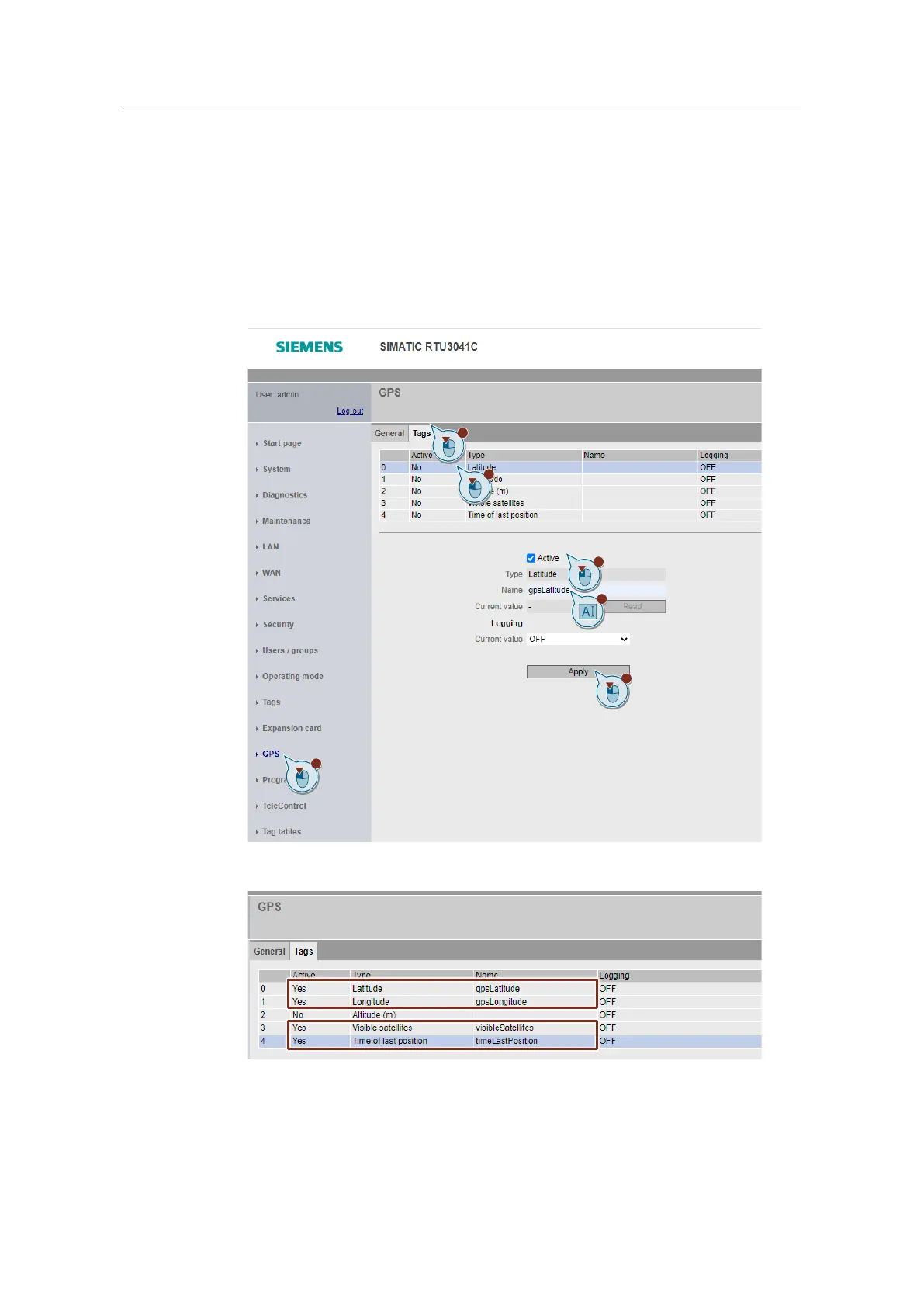Securely Connecting RTU3041C to TeleControl Server Basic
Entry ID: 109739240, V3.0, 07/2021
In order to send the determined GPS position of the RTU3041C to the TeleControl
Server Basic (TCSB), and to read it out via the OPC UA Client, enable the GPS
tags:
11. Navigate to the "GPS" menu.
12. Open the "Tags" tab.
13. Click the "Latitude" tag.
14. Enable the "Active" checkbox.
15. Enter a name for the desired tag.
16. Then click "Apply".