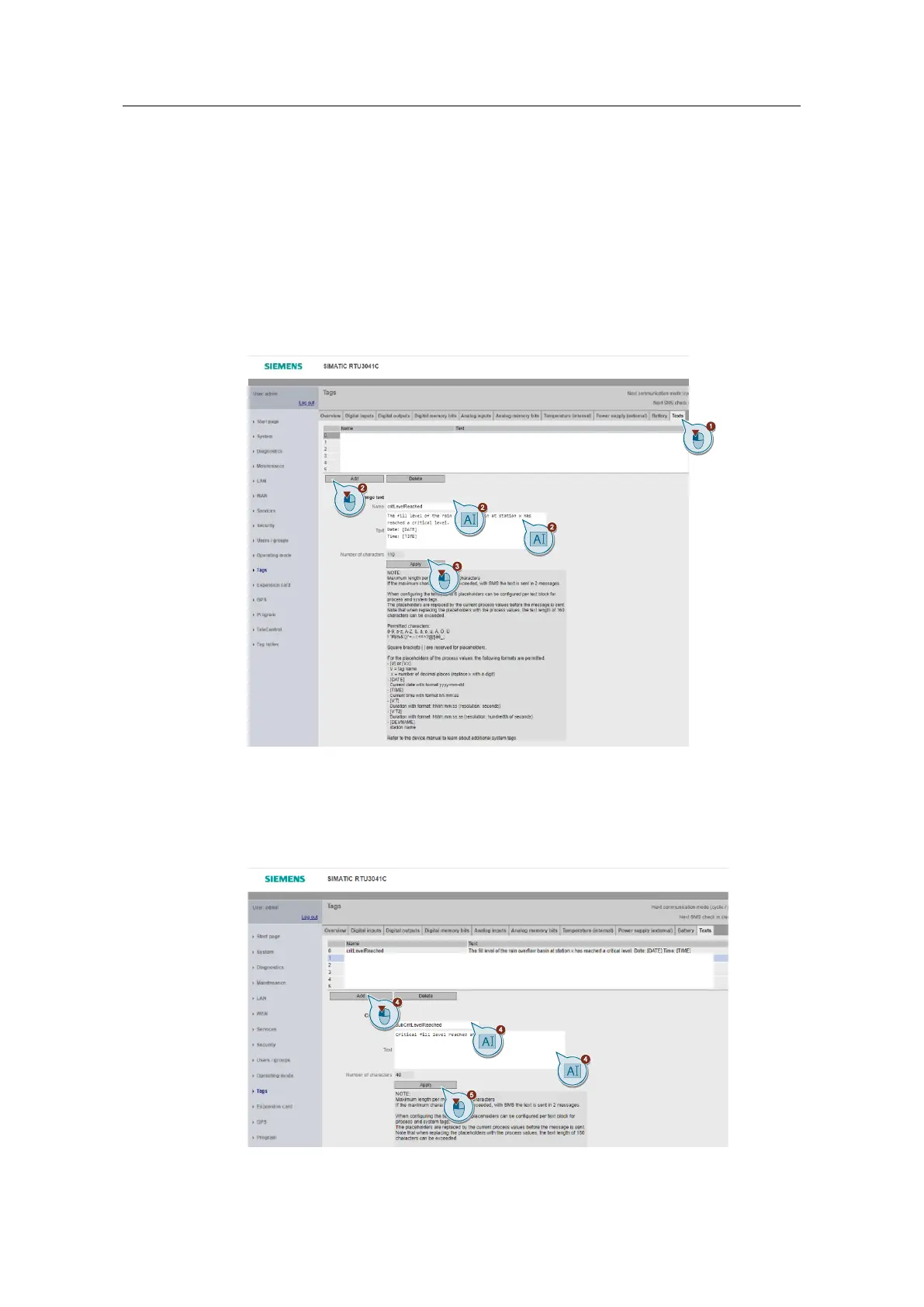Securely Connecting RTU3041C to TeleControl Server Basic
Entry ID: 109739240, V3.0, 07/2021
Configuring texts for SMS/email dispatch
1. Open the "Texts" tab.
2. Add a new text to be sent via SMS and email when the critical level is
exceeded:
– Name: critLevelReached
– Text: The fill level of the rain overflow basin at station x has reached a
critical level.
– Date: [DATE]
– Time: [TIME]
3. Then click "Apply".
4. Add a new text to be sent when the critical level is exceeded in the subject of
the email:
– Name: subCritLevelReached
– Text: Critical fill level reached at station x
5. Then click "Apply".