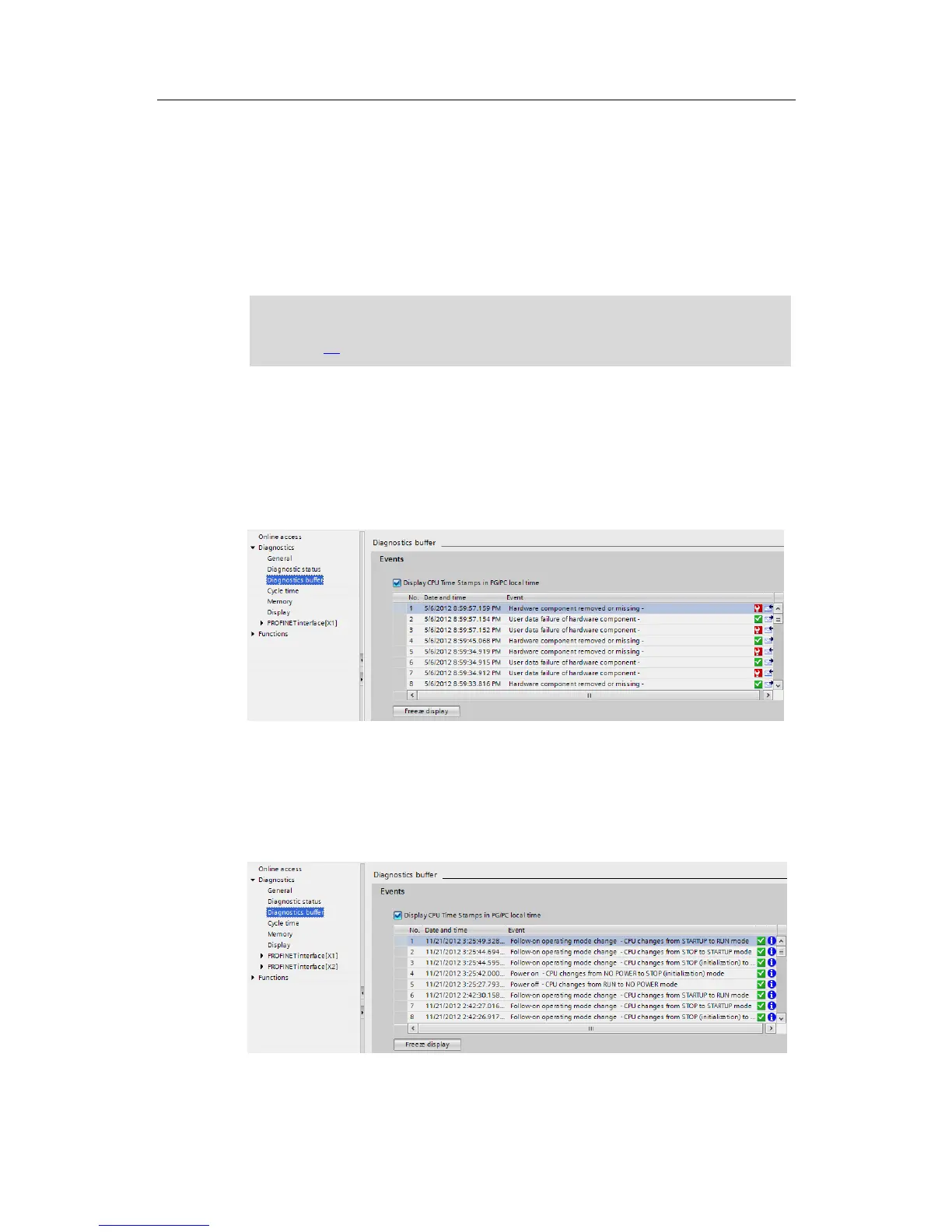SharedDeviceKonfig
Entry ID: 109741600, V1.0, 11/2016
Siemens AG 2016 All rights reserved
3.3 Diagnostics with “Shared Device”
Description
If during an ongoing operation, a module of the “Shared Device” fails or is
removed, the controllers react differently to the failure of the module. The reaction
of the IO controller depends on its configured access to the module.
If you remove more than one peripheral module or the server module, this results
in a station stop. All peripheral modules of the ET 200SP fail (replacement value
reaction) (\5\).
Reaction of IO controller with access to the module
If the IO controller has access to the missing module, it detects a missing module
and the error LED flashes in operation mode “RUN”.
The following figure shows the “Diagnostic buffer” of the IO controller with access
to the module.
Figure 3-9
Reaction of IO controller without access to the module
If the IO controller does not have a configured access to the failed or missing
module, it does not detect and remains in operation mode “RUN”.
The following figure shows the “Diagnostic buffer” of the IO controller without
access to the module.
Figure 3-10
