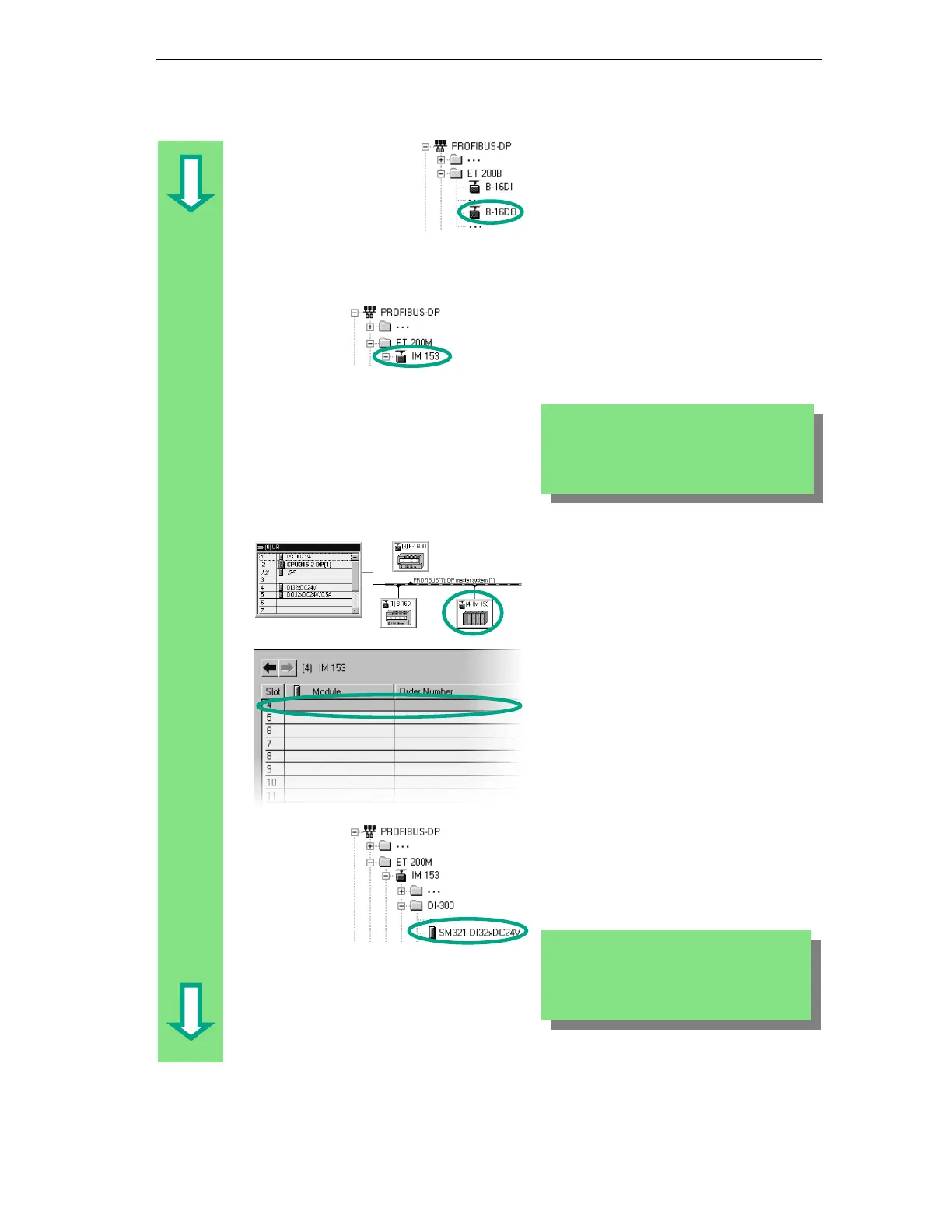Configuring the Distributed I/O
11-5
STEP 7 Getting Started
5E00171228-01
In the same way, drag and drop the
module B-16DO onto the master
system.
The node address is automatically
adapted in the dialog box. Confirm this
entry with OK.
Drag and drop the interface module
IM153 onto the master system and
confirm the node address again with
OK.
Select the ET200M in the network.
The free slots for the ET200M are
displayed in the lower configuration
table.
Select slot 4 here.
The ET200M itself can have additional
I/O modules. Select, for example, the
module DI32xDC24V for slot 4 and
double-click this module to insert it.
In our example, we are using the default
node addresses. However, you can change
these addresses at any time to meet your
requirements.
You should always make sure that you are in
the right folder when using the Hardware
catalog. For example, navigate to the
ET200M folder to select modules for the
ET200M.
