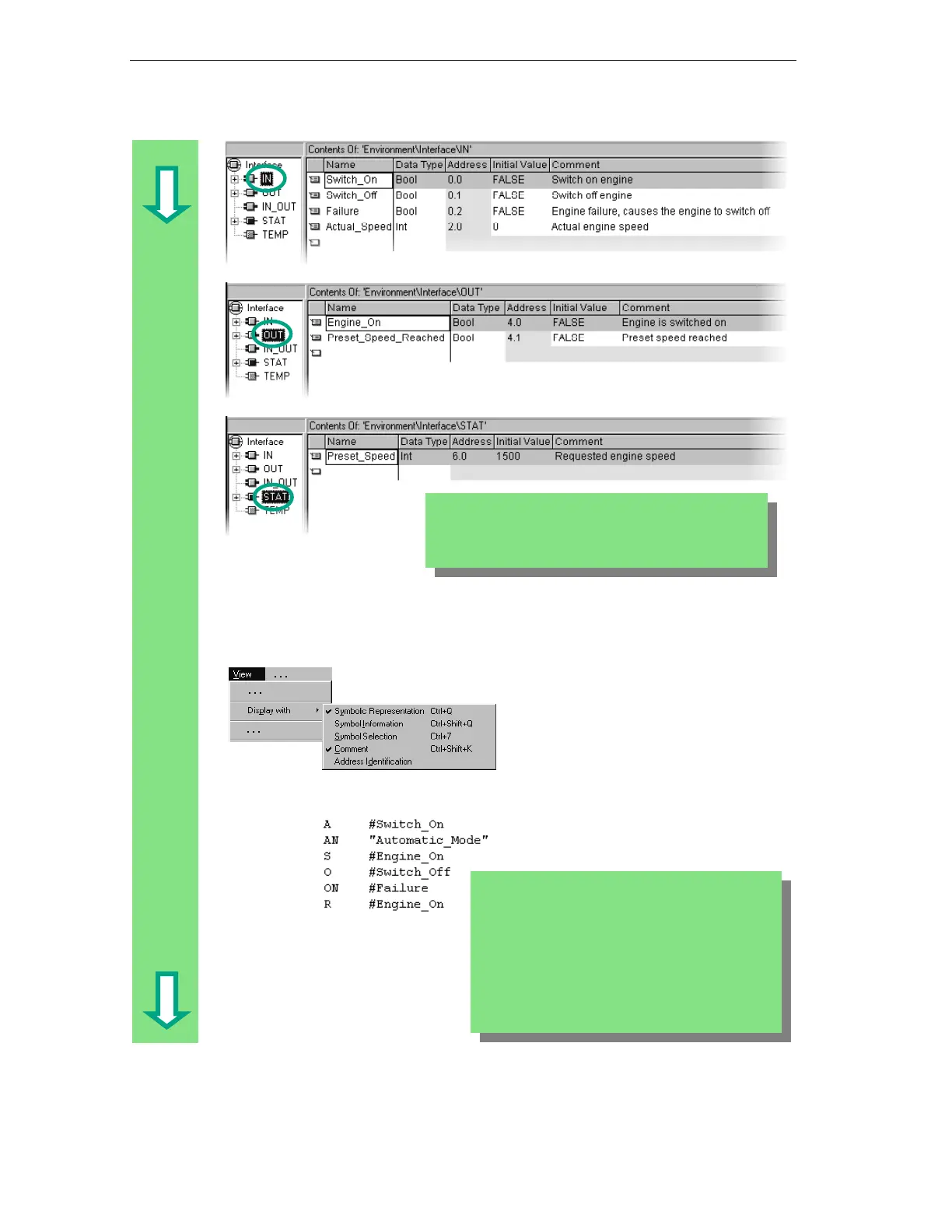Creating a Program with Function Blocks and Data Blocks
5-8
STEP 7 Getting Started
A5E00171228-01
Programming an Engine to Switch On and Off
Check whether symbolic
representation is activated.
Enter the corresponding instructions in
Network 1.
Local block variables are indicated with a # sign and
are only valid in the block.
Global variables appear in quotation marks. These
are defined in the symbol table and are valid for the
entire program.
The signal state "Automatic_Mode" is defined in
OB1 (Network 3; see page 4-10) by another SR
element and now queried in FB1.
Only letters, numbers, and the underscore are permitted
characters for the names of the block parameters in the
variable declaration table.