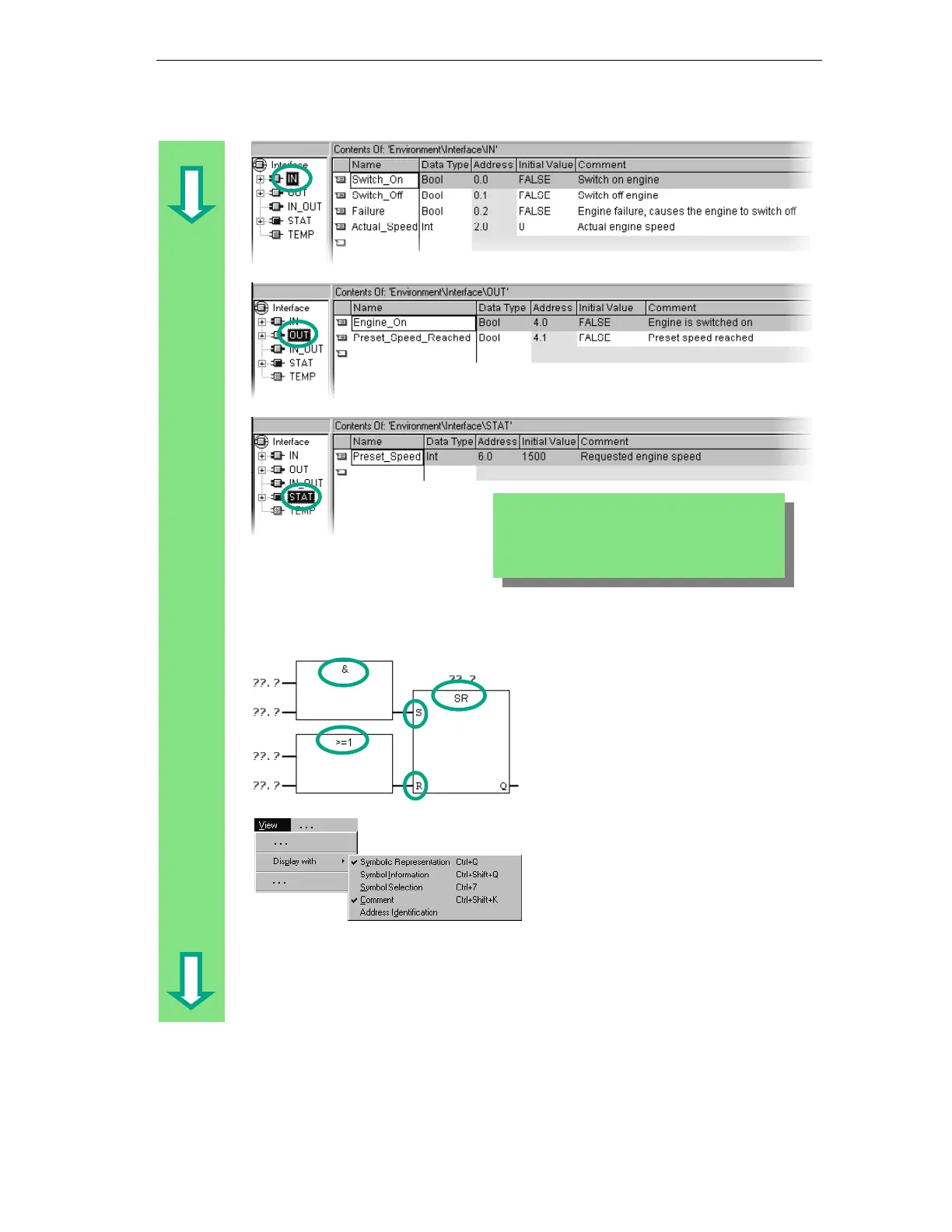Creating a Program with Function Blocks and Data Blocks
5-11
STEP 7 Getting Started
5E00171228-01
Programming an Engine to Switch On and Off
Insert an SR function in Network 1
using the Program Elements catalog
(Bit Logic folder).
Add an AND box at input S (Set), and
an OR box at input R (Reset).
Check whether symbolic
representation is activated.
Local block variables are indicated with a # sign
and are only valid in the block.
Global variables appear in quotation marks.
These are defined in the symbol table and are
valid for the entire
ro
ram.