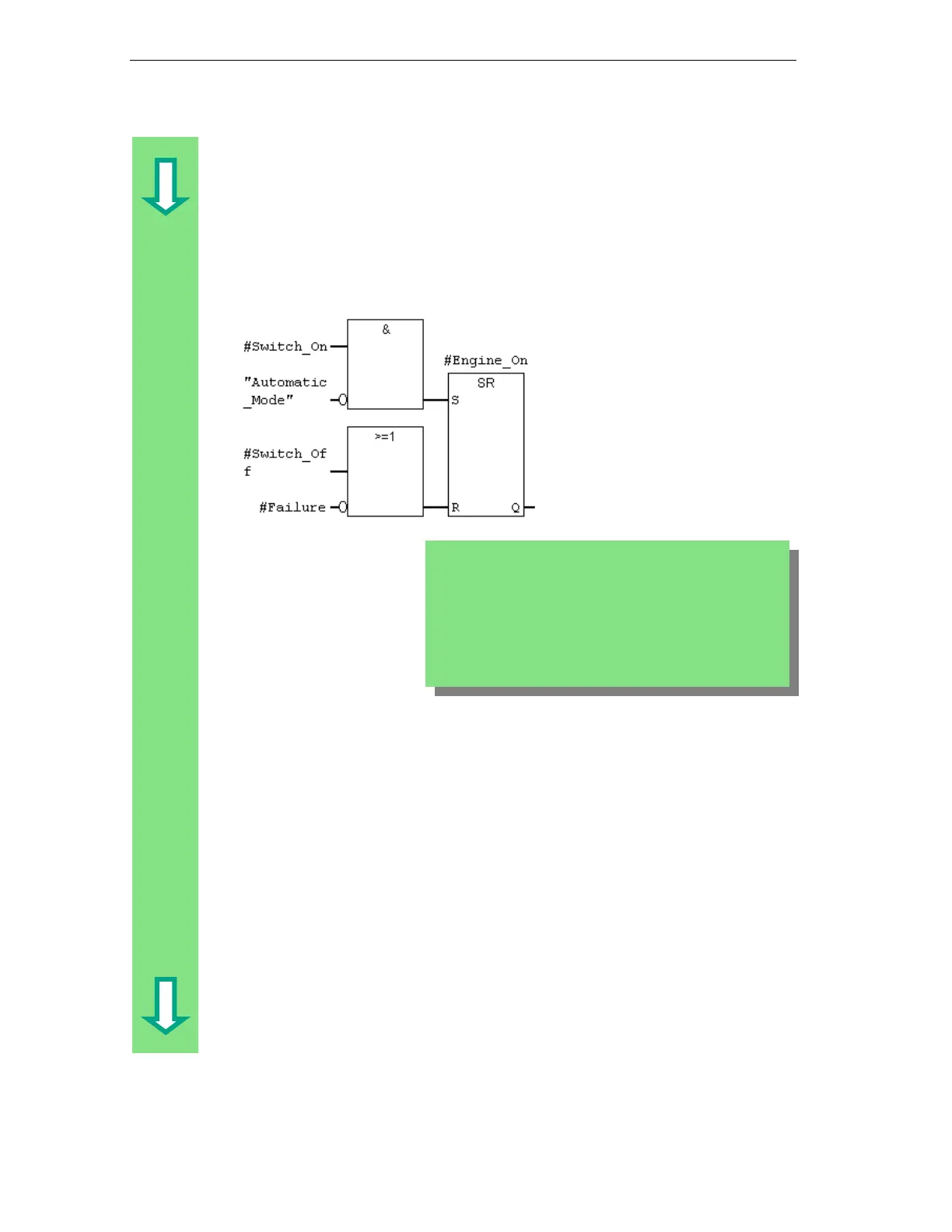Creating a Program with Function Blocks and Data Blocks
5-12
STEP 7 Getting Started
A5E00171228-01
Click the ??.? sign and enter the corresponding names from the declaration table
(the # sign is assigned automatically).
Make sure that one input of the AND function is addressed with the symbolic
name "Automatic_Mode."
Negate the inputs "Automatic_Mode" and #Fault with the corresponding button
from the toolbar.
Then save your program.
Local block variables are indicated with a # sign and are only
valid in the block.
Global variables appear in quotation marks. These are
defined in the symbol table and are valid for the entire
program.
The signal state "Automatic_Mode" is defined in OB1
(Network 3; see page 4-14) by another SR element and now
queried in FB1.