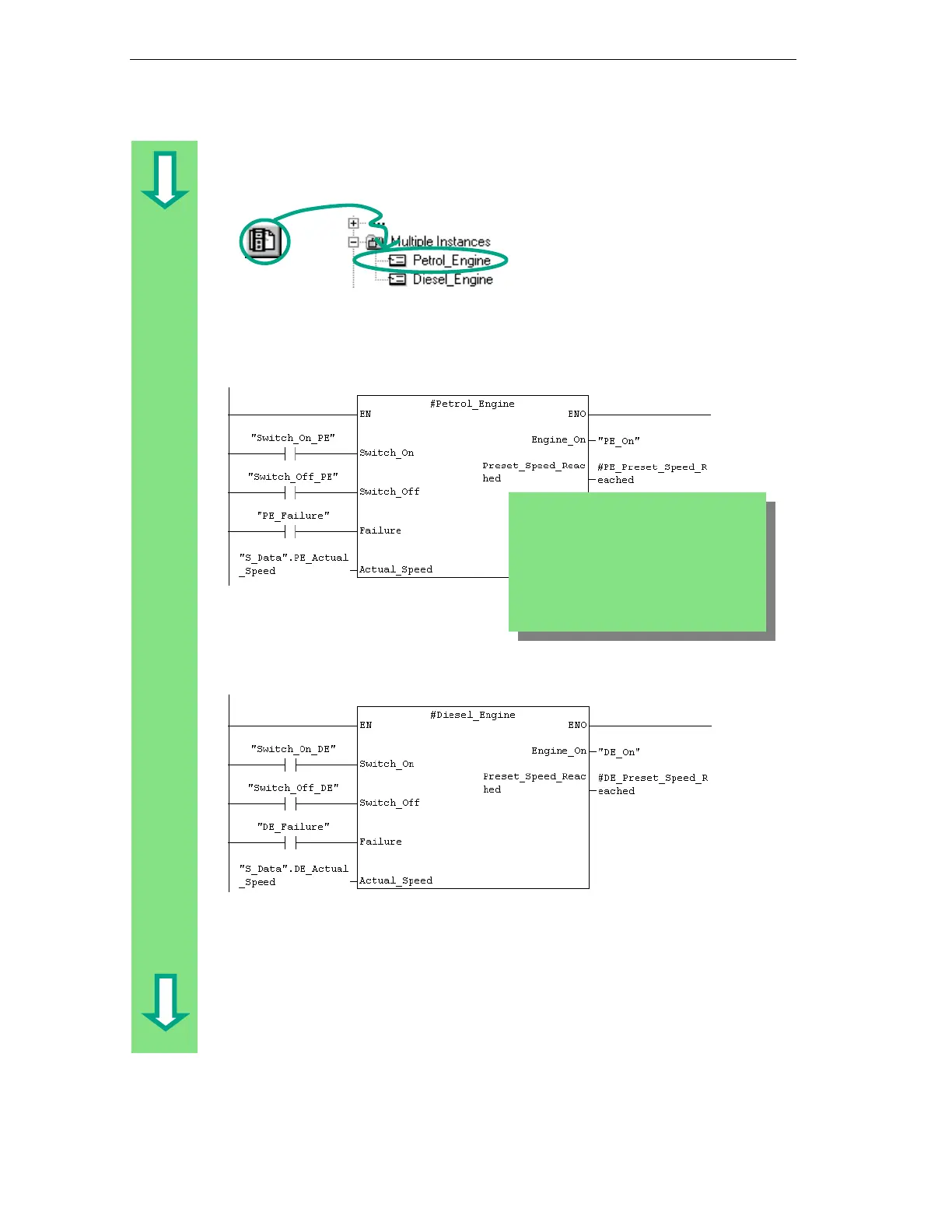Programming a Multiple Instance
10-4
STEP 7 Getting Started
A5E00171228-01
Programming FB10 in Ladder Logic
Insert the call "Petrol_Engine" as the
multiple-instance block
"Petrol_Engine" in Network 1.
Then insert the required normally open contacts and complete the call with the
symbolic names.
Insert a new network and program the call for the diesel engine. Proceed in the
same way as for Network 1.
The "Actual_Speed" for the engines is not
taken from a memory bit (see Section 5.6
onwards), but from a shared data block
(see Section 9.1). The general address
assignment is as follows:
"Data_Block".Address, for example:
"S_Data".PE_Actual_Speed.