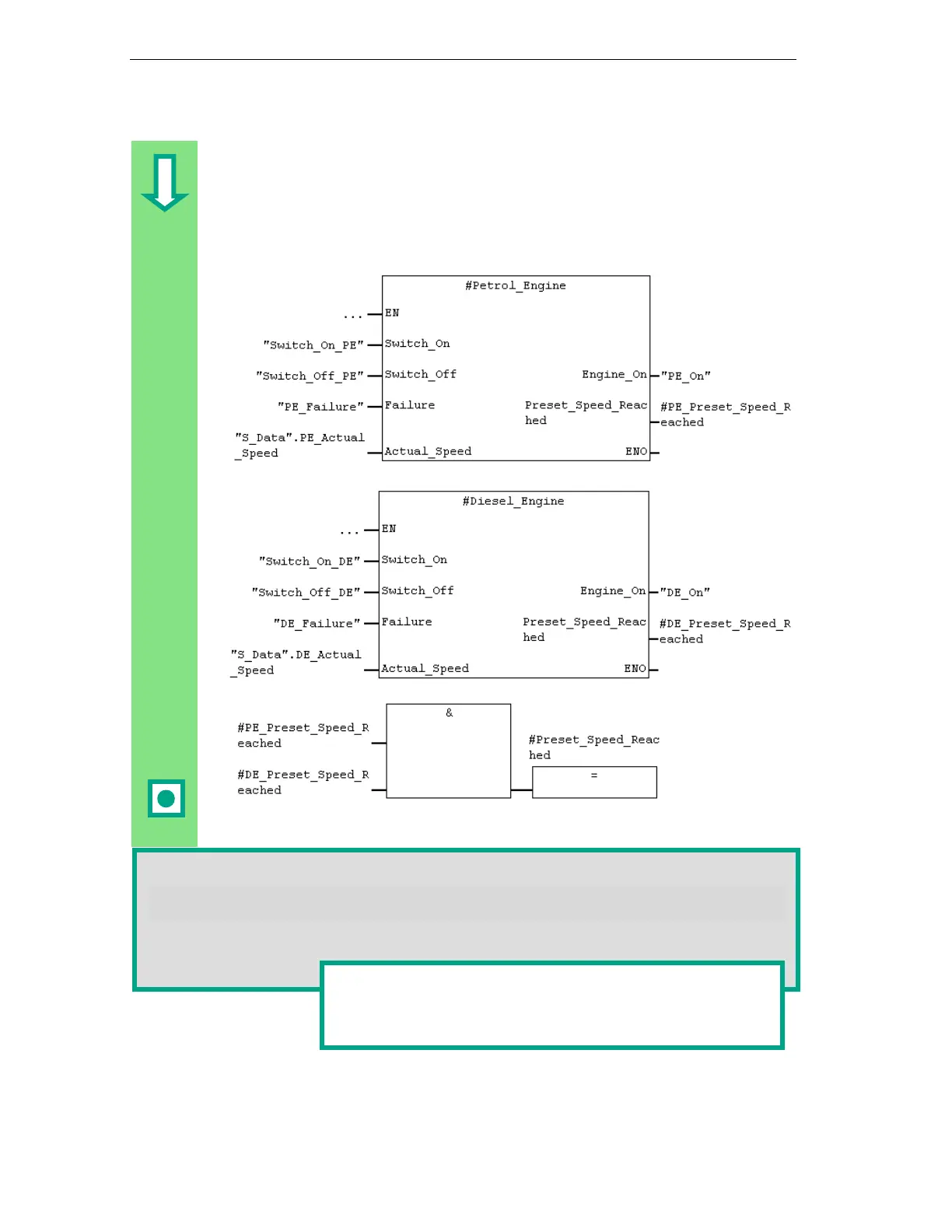Programming a Multiple Instance
10-6
STEP 7 Getting Started
A5E00171228-01
Programming FB10 in Function Block Diagram
If you are programming in Function Block Diagram, select the input area under a
new network and enter the FBD instructions below.
Then save your program and close the block.
To edit both calls for FB1 in FB10, FB10 must be called itself.
Multiple instances can only be programmed for function blocks. Creating multiple instances
for functions (FCs) is not possible.
You can find more information under
in the
topics "Programming Blocks," "Creating Logic Blocks," and
"Multiple Instances in the Variable Declaration."