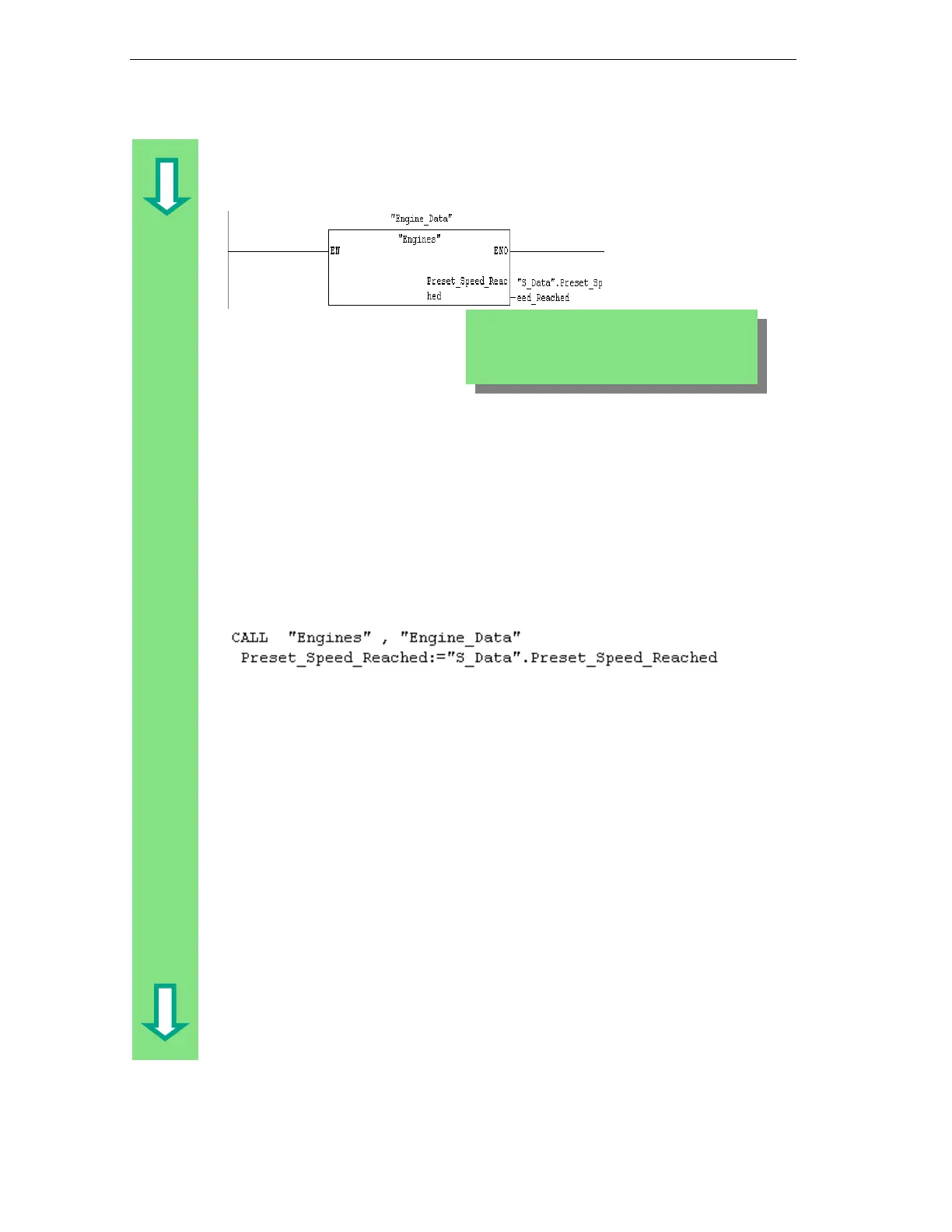Programming a Multiple Instance
10-10
STEP 7 Getting Started
A5E00171228-01
Complete the call below with the corresponding symbolic names.
Delete the call for FB1 in OB1 (Networks 4 and 5 from Section 5.6 onwards), since
we are now calling FB1 centrally via FB10.
Then save your program and close the block.
Programming the Call in Statement List
If you are programming in Statement List, select the input area under the new
network and enter the STL instructions below. To do this, use the FB Blocks >
FB10 Engines in the Program Elements catalog.
Delete the call for FB1 in OB1 (Networks 4 and 5 from Section 5.6 onwards), since
we are now calling FB1 centrally via FB10.
Then save your program and close the block.
The output signal "Setpoint_Reached" for FB10
("Engines") is passed on to the variable in the
shared data block.