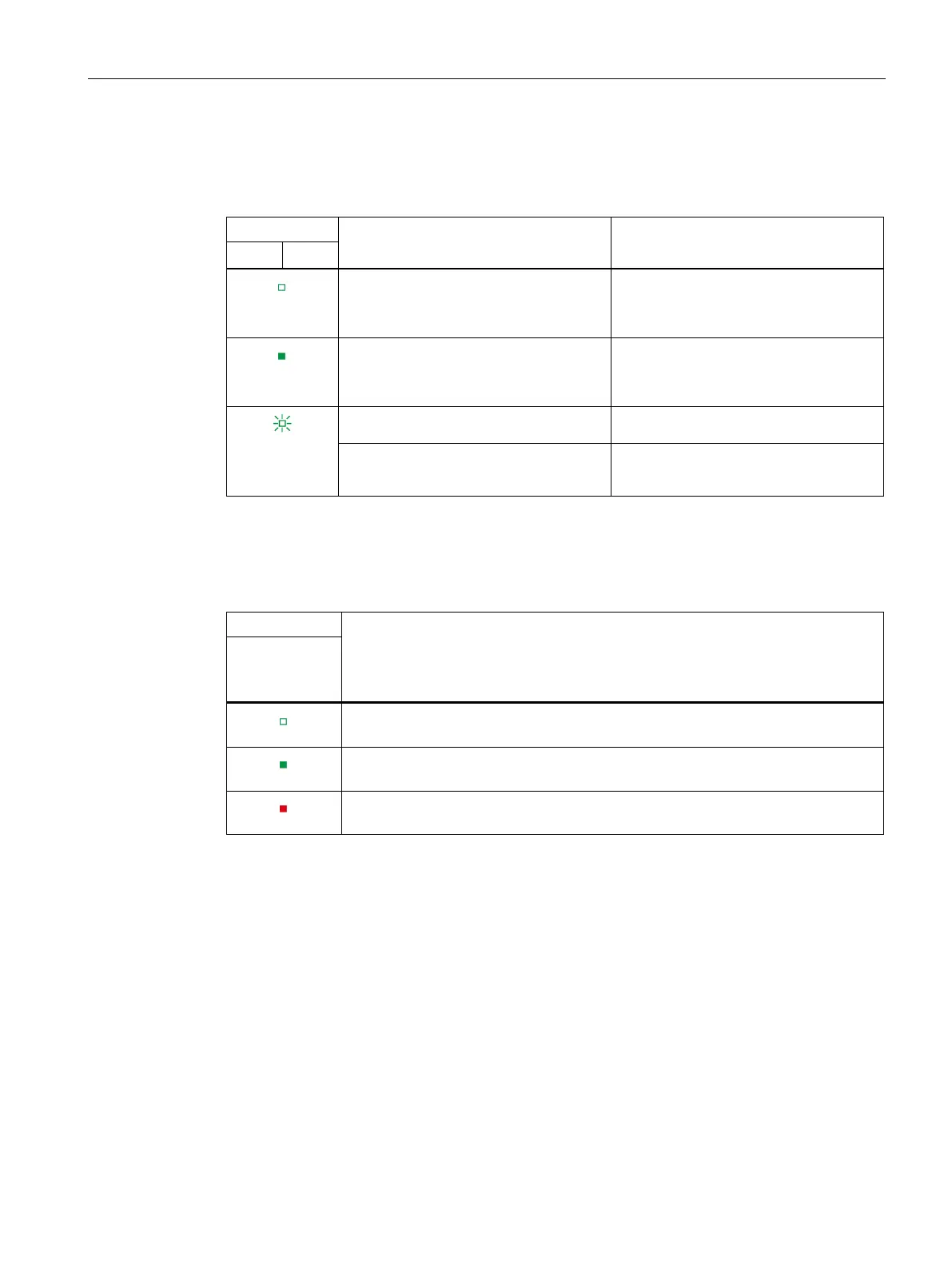Interrupts/diagnostics alarms
5.1 Status and error displays
I/O device digital inputs DI 16x24VDC M12-L 8xM12 (6ES7141-6BH00-0BB0)
Equipment Manual, 06/2021, A5E46570510-AB
25
P1 LK and P2 LK LEDs
Table 5- 2 Error display of the P1 LK and P2 LK LEDs
Meaning Solution
Off
There is no Ethernet connection between
the communications interface of your IO
device and a communication partner
Check whether the bus cable to the
switch/communication partner is inter-
rupted.
On
There is an Ethernet connection between
the communications interface of your IO
device and a communication partner
---
Flashing
The "Node flash test" is running (the
RN/NS, ER/MS and MT/IO LEDs also flash).
Communications error:
A physical connection exists, communi-
cation is not possible, however.
Check the PROFINET IO settings.
Channel status/channel error LED
Table 5- 3 Status and error display of the channel status/channel error LED
Meaning
Channel sta-
tus/channel