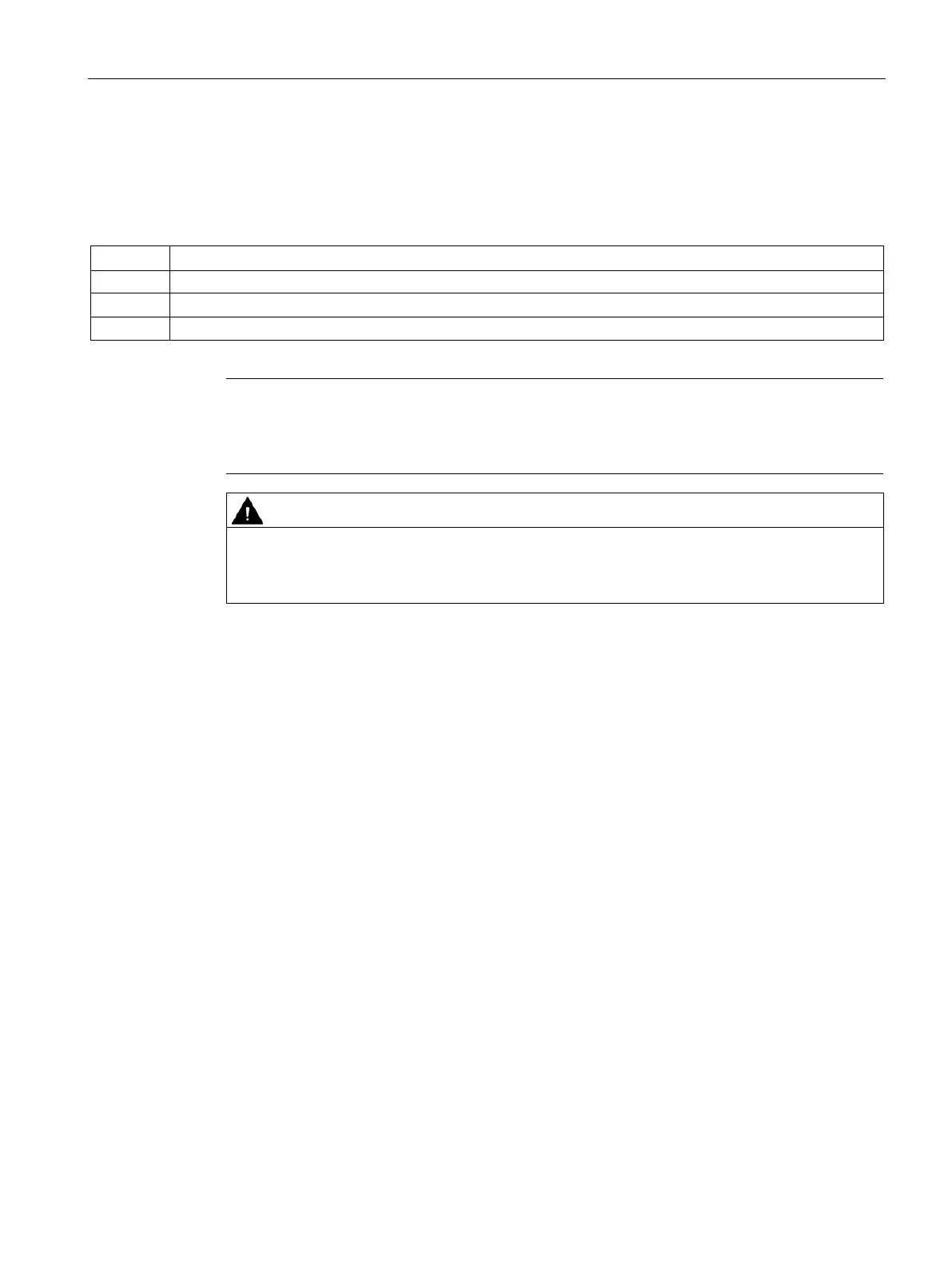Mounting, wiring, connecting, system interfaces, configuration guidelines
12.2 Wiring, connecting
SIMOCODE pro
System Manual, 05/2019, A5E40507475002A/RS-AD/004
205
Wiring sequence of the PROFIBUS cable for SIMOCODE pro S basic units
Proceed as follows:
Table 12- 10 Wiring of the removable terminals on the basic units
Insulate the PROFIBUS cable as shown below.
2 Screw the SPE cable to the bus terminal as shown below.
Connect the PROFIBUS cables A and B and the SPE cable to terminals A, B, and SPE
1)
pro via terminal SPE with the maximum possible cross-section and
with as short a cable as possible to the functional ground of the control cabinet,
the grounded mounting plate of the control cabinet.
Connect the SPE cable to the SPE terminal or alternatively to the bus connection terminal
with a ring cable lug.