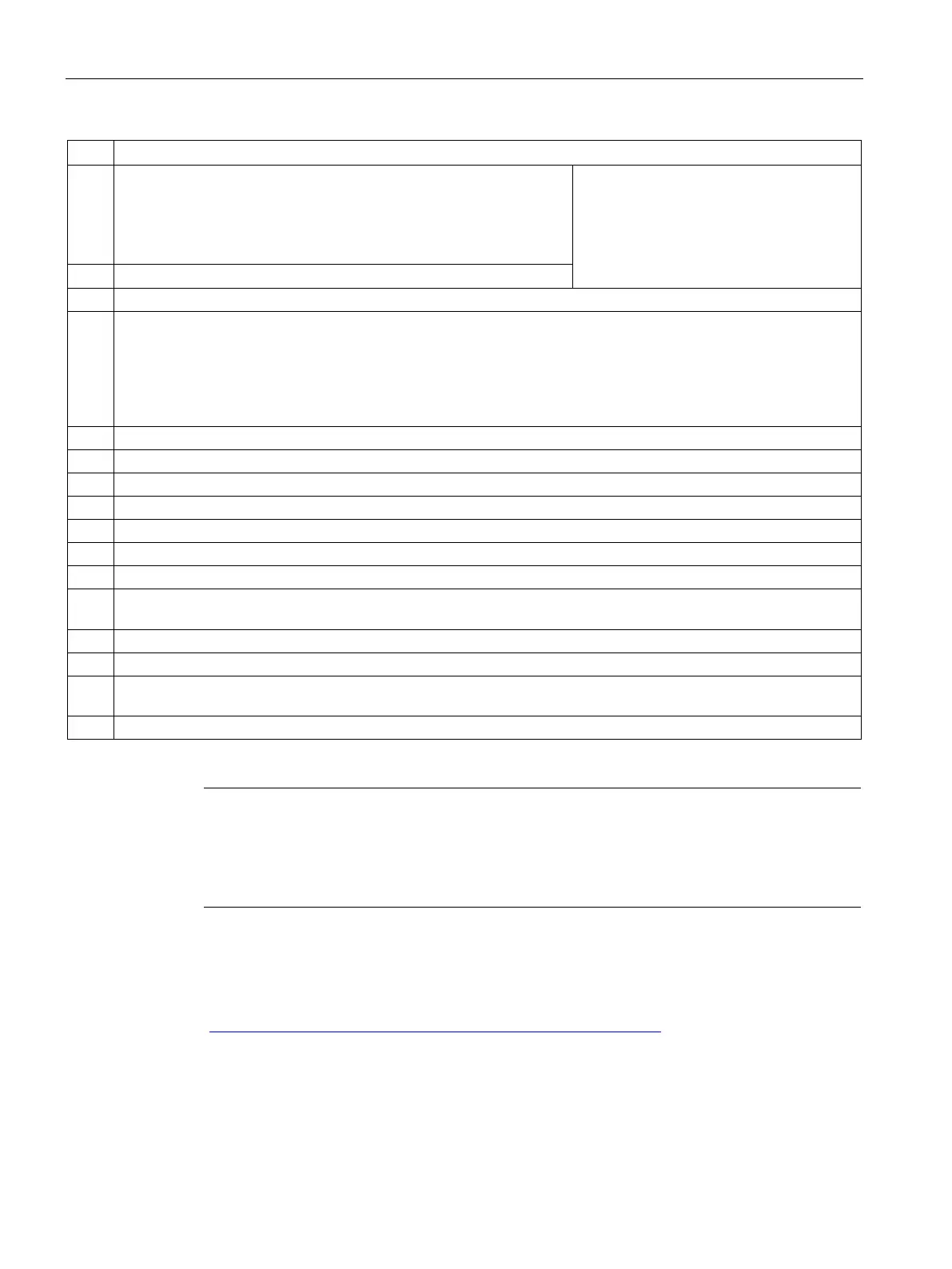Commissioning, service, troubleshooting
13.2 Commissioning
SIMOCODE pro
262 System Manual, 05/2019, A5E40507475002A/RS-AD/004
7 Select a suitable station. You can show the following devices/stations:
• devices with the same addresses
• all compatible stations
• accessible stations
8 Click the "Connect..." button.
Open the "PROFINET parameters" dialog box in the parameter editor
10 Activate/deactivate "Overwrite IP parameters in device" and set the IP address, subnet mask, and router as
appropriate.
The IP parameters are configured with SIMOCODE ES and transferred to the device. In this case, the "Overwrite IP
parameters in device" checkbox must be selected. Choose the IP parameters to match the configuration in the
automation system. If the IP parameters are assigned by the IO controller in the automation system, no setting is
necessary here and the "Overwrite IP parameters in device" checkbox must not be selected
1)
Activate the checkbox "Use router" if you want to use a router
Enter the IP address (gateway) of the router
Select the device name to match the configuration in the automation system
Activate the "Overwrite device name in device" checkbox if you want to transfer the device name to the device.
If necessary, select the "Web server activated" checkbox
If necessary, select the "OPC-UA server activated" checkbox
18 Select the "Activate NTP synchronization" checkbox if you want to synchronize the unbuffered real-time clock of
SIMOCODE pro V PN using the NTP procedure.
Enter the NTP server address when the "Activate NTP synchronization" checkbox is selected.
Enter a value for the time shift: -1440 min to +1440 min (default value: 0 min)
21 Enter a value for the cyclic update interval when the "Activate NTP synchronization" checkbox is selected: 10 to
86400 s (default value: 10 s)
Load the data to the basic unit via "Online → Load to device" or click the corresponding button in the menu bar
1)
Note
Initial transfer of device name
The initial transfer of the device name must take place via the SIMOCODE
pro system
interface, since the device cannot be reached via PROFINET a
s address settings are
Setting the PROFIsafe address on DM-F PROFIsafe
See Chapter "Safety-related tripping" in the manual Parameterizing SIMOCODE pro
(https://support.industry.siemens.com/cs/ww/en/view/109743958
).