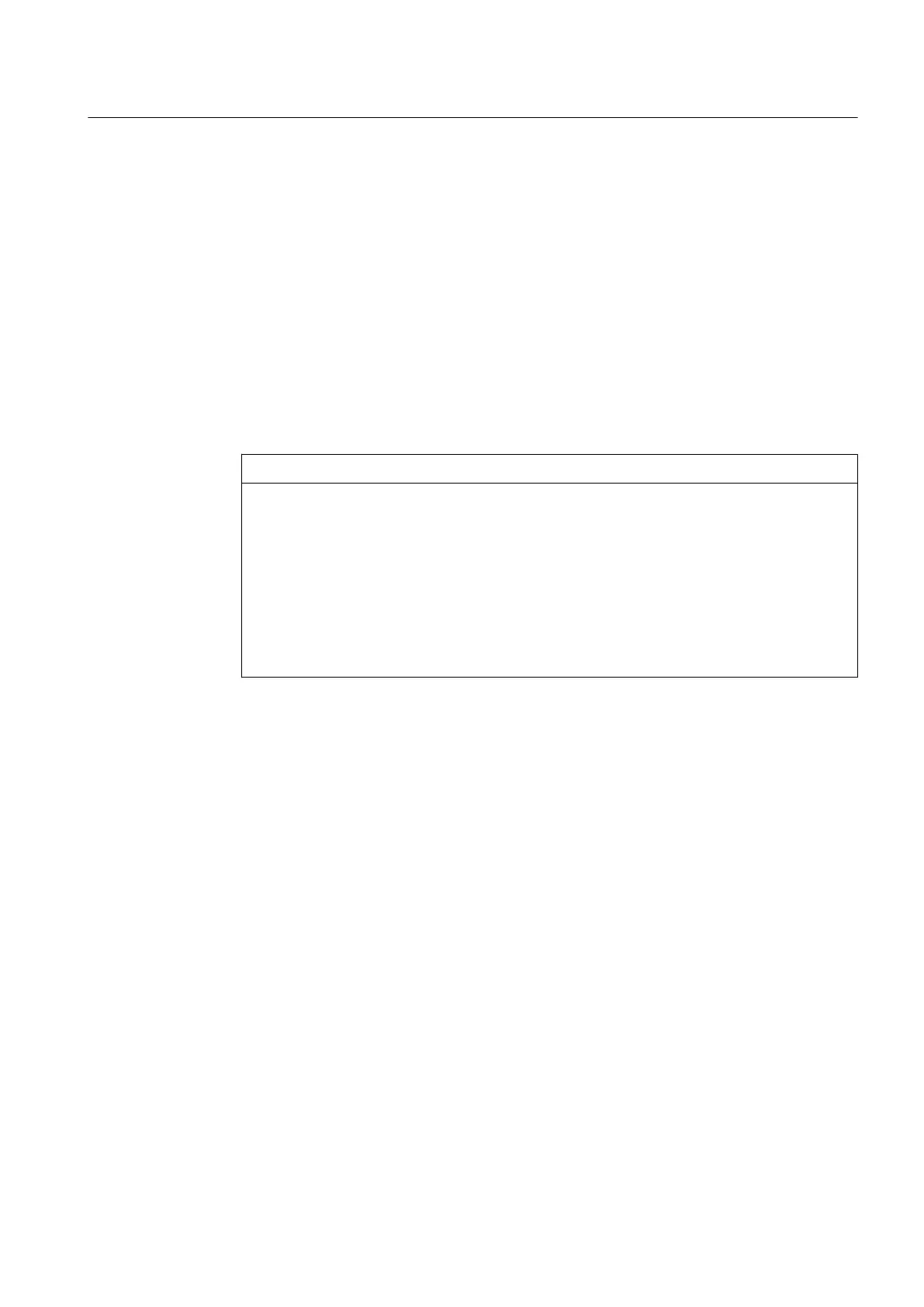See also
Electrical connection data (Page 70)
6.3.6 Connecting aluminum conductors
If you are using aluminum conductors, comply in addition with the following:
● Use only cable lugs that are suitable for connecting aluminum conductors.
● Immediately before inserting the aluminum conductor, remove the oxide layer from the
contact areas on the conductor and/or the mating piece, by brushing or filing.
● Then grease the contact areas immediately using neutral vaseline in order to avoid re-
oxidation.
NOTICE
Aluminum flow due to contact pressure
Aluminum flows following installation due to the contact pressure. The connection with the
clamping nuts can loosen as a result. The contact resistance would increase and the
current-carrying impeded; as a consequence the terminal box and the surrounding
components could burn. This could result in material damage to the machine or even in
total failure, which could in turn lead to indirect material damage to the system.
Retighten the clamping nuts after approximately 24 hours and then again after
approximately four weeks. Make sure that the terminals are de-energized before you
tighten the nuts.
6.3.7 Stepless mating face for the seal in the terminal box cover
The sealing face of the terminal box cover is formed by the terminal box enclosure and the
cable entry element. Therefore make sure these parts are correctly aligned, so as to ensure
the seal and hence the degree of protection.
Align the cable entry support and the cable entry plate to the terminal box enclosure so that
the sealing surface between the terminal box and the terminal box cover form a flat face. There
must be no steps in the sealing area.
Electrical connection
6.3 Connecting
SIMOTICS M-1PH8 1PH818., 1PH822.
Operating Instructions 07/2016 73
