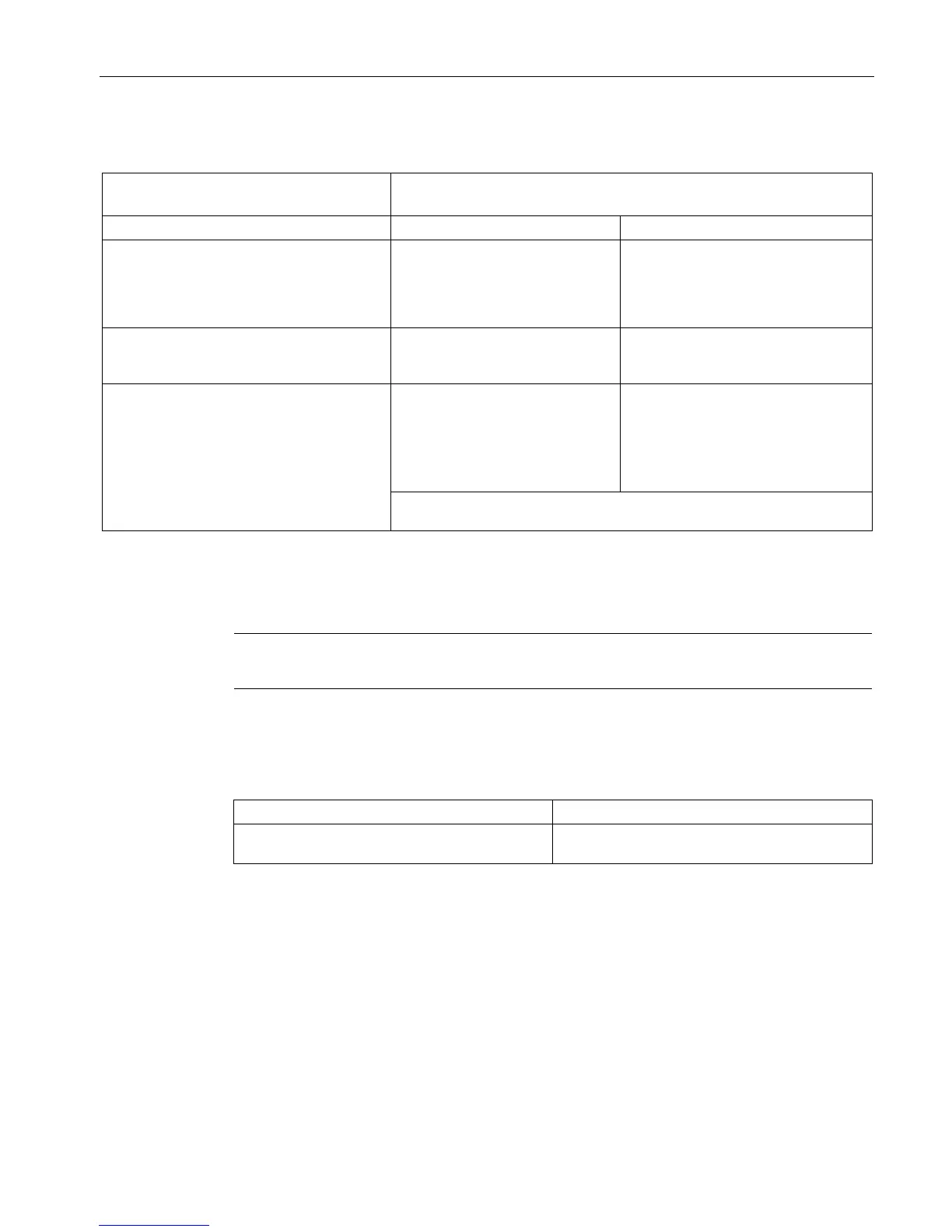Description
2.6 How do you replace the defective encoder?
Replacing an encoder for SIMOTICS S-1FK7 G2, S-1FG1 and S-1FT7
Service Manual, 01/2018, A5E34676237B AC
37
What do you still have to do?
You have mounted an encoder with loaded
data or an analog encoder.
You have mounted a digital encoder (DQI encoder) without data.
Software installed in the drive:
SINAMICS ≥ 4.3
SINUMERIK ≥ 4.4
Software installed in the drive:
SINAMICS < 4.3
SINUMERIK < 4.4
Other software
The motor is completely functional: The motor functions. The motor does not function. Program
the encoder with the motor and en-
coder data (the electronic type plate)
Subsequently program the encoder
with the motor and encoder data
(the electronic type plate) Up until
then, the motor control outputs
alarm "xx1840: SMI: Components
without motor data found".*
You can find information about this in Chapter "How do you program an
encoder that has not been loaded with data? (Page 38)".
* Automatic recommissioning is not possible if you do not load motor and encoder data to the encoder.
Encoder adjustment (for absolute encoder only)
Note
Only absolute encoders need to be adjusted.
When you adjust an absolute encoder, its actual value is compared once with the machine
zero point and then set to valid.
The actual adjustment status of an absolute encoder is shown in the following machine data:
MD34210 §MA_ENC_REFP_STATE (absolute
p2507 (absolute adjustment status)
● Adjust the encoder corresponding to the instructions in the relevant function manual or in
the commissioning manual with STARTER.
The motor is now ready for operation again.