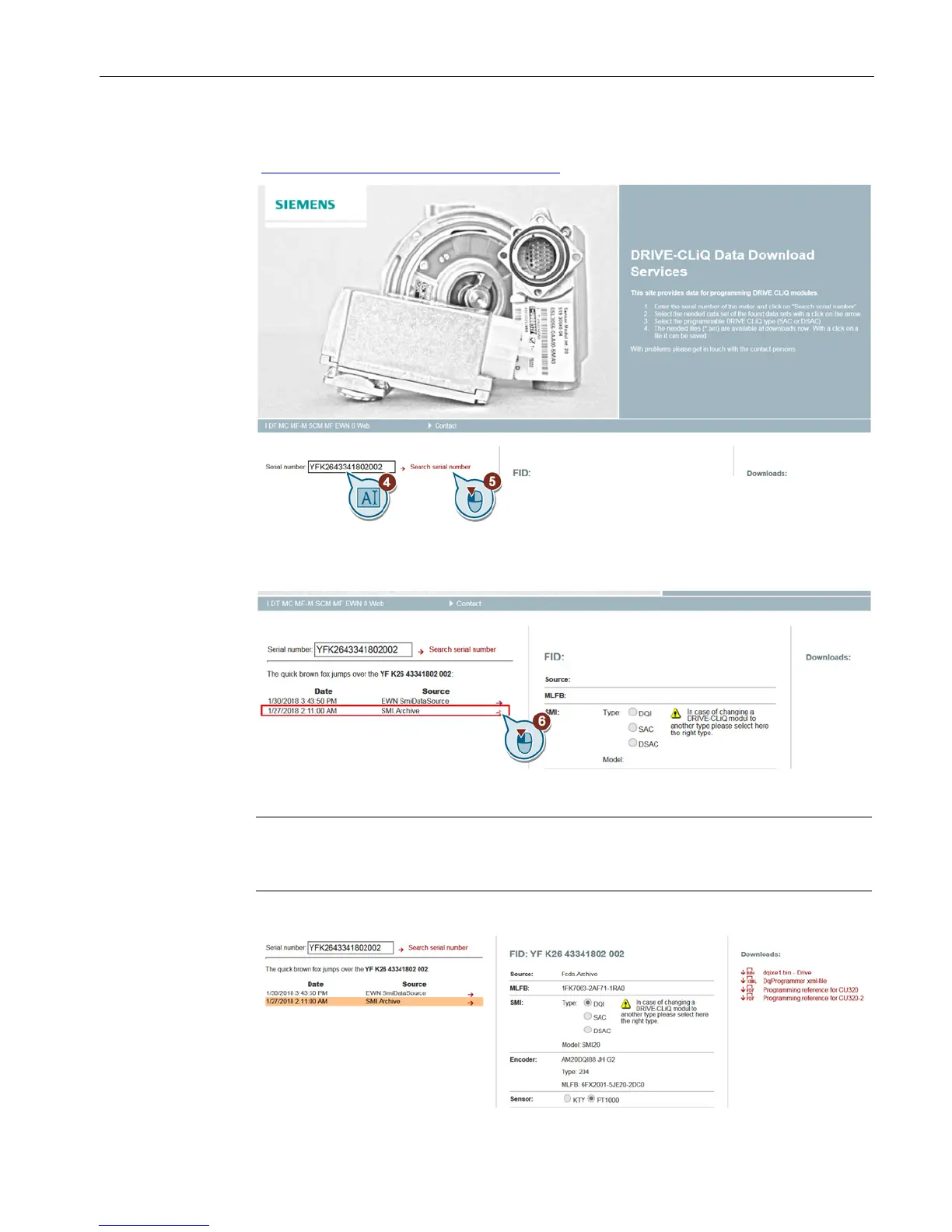Description
2.9 Where can you find the electronic type plate in the Internet?
Replacing an encoder for SIMOTICS S-1FK7 G2, S-1FG1 and S-1FT7
Service Manual, 01/2018, A5E34676237B AC
49
3. Open the website http://www.siemens.com/simotics/download
(http://www.siemens.com/simotics/download)
4. Enter the serial number of the motor.
5. Click on "Find serial number".
6. From the entries found, select data set "SMI archive" by clicking on the arrow.
