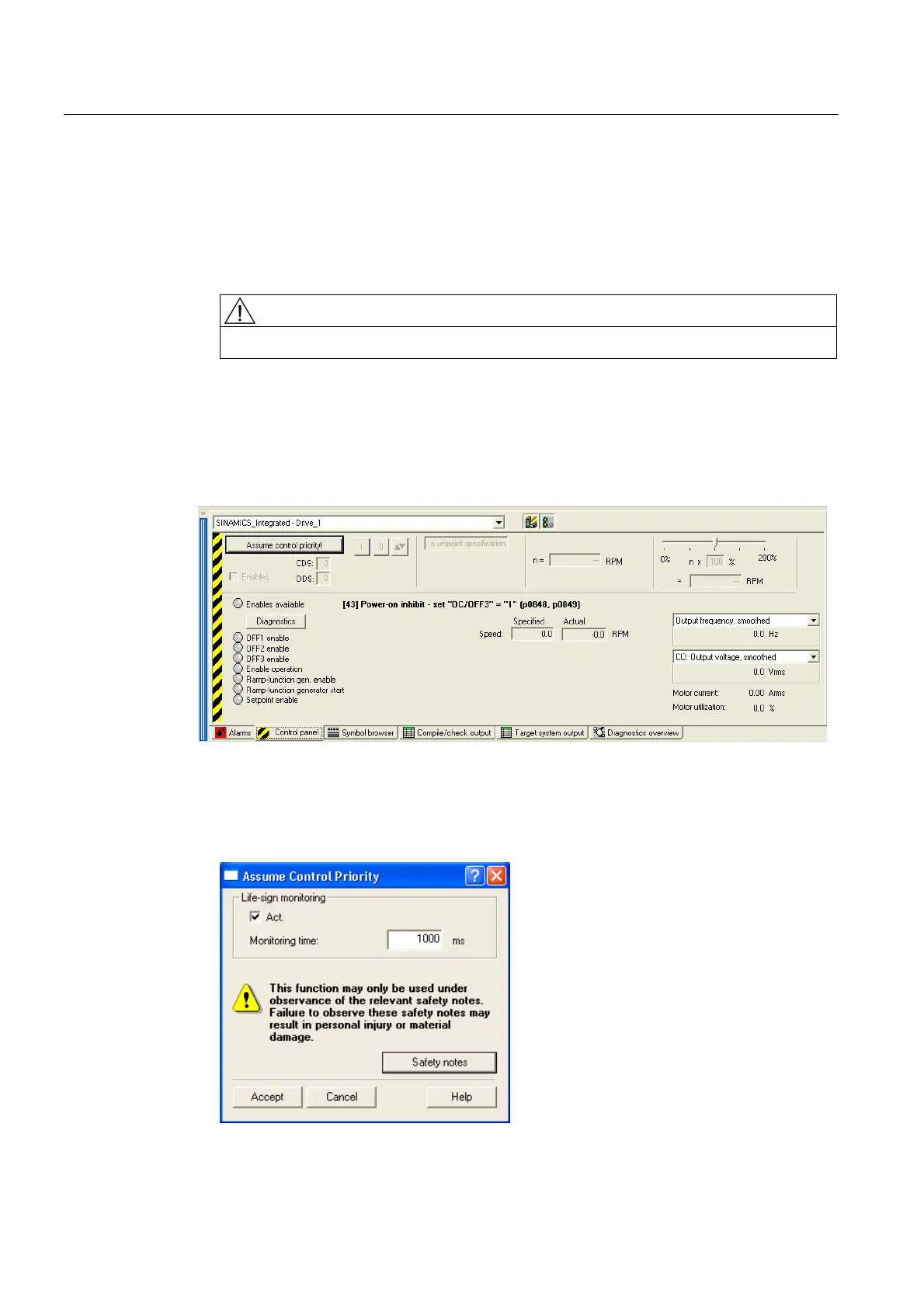Commissioning (software)
4.5 Testing the configured drive using the drive control panel
SIMOTION D410
102 Commissioning Manual, 02/2012
Prerequisites
● The project has been downloaded to the target system.
● SIMOTION SCOUT is in online mode.
● The drive is not in use by a current project in RUN mode.
WARNING
Make sure that the drive test does not pose any risk to persons.
Testing the drive using the drive control panel
1. Change to the configured drive in the Project Navigator and open the drive control panel
by selecting "Commissioning" > "Control panel". The drive control panel opens in the
detail view.
Figure 4-16 Drive control panel
2. To display the control range and axis diagnostics, click the "Show/hide control range" and
"Show/hide diagnostics area" buttons.
3. Click "Assume control priority". The "Assume Control Priority" dialog box opens.
Figure 4-17 Assuming control priority
