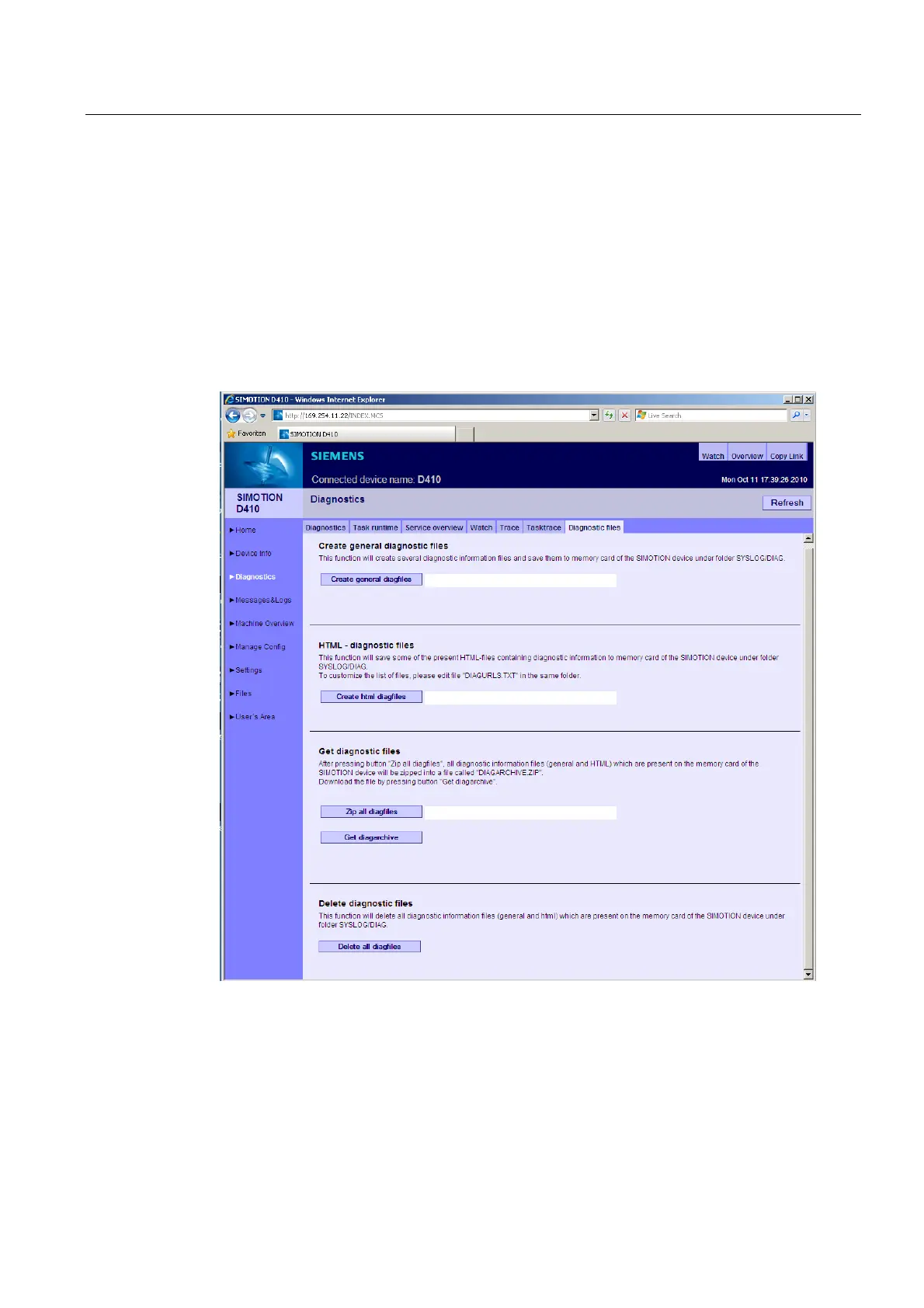Diagnostics data
6.2 Diagnostic data and non-volatile SIMOTION data
SIMOTION D410
Commissioning Manual, 02/2012
209
6.2.5 Backing up diagnostic data and non-volatile SIMOTION data using IT DIAG
SIMOTION devices feature pre-configured, standard IT DIAG sites. These sites can be
displayed via Ethernet using a commercially available browser. Additionally, you have the
option of creating your own websites and incorporating service and diagnostic information.
You can also use IT DIAG to back up diagnostic data and non-volatile SIMOTION data.
IT DIAG is opened by entering the IP address of the SIMOTION device in the address bar of
the browser; e.g. http://169.254.11.22
This opens the IT DIAG start screen. To back up diagnostic data and non-volatile SIMOTION
data, call the "Diagnostic files" page from the "Diagnostics" menu.
Figure 6-7 IT DIAG
