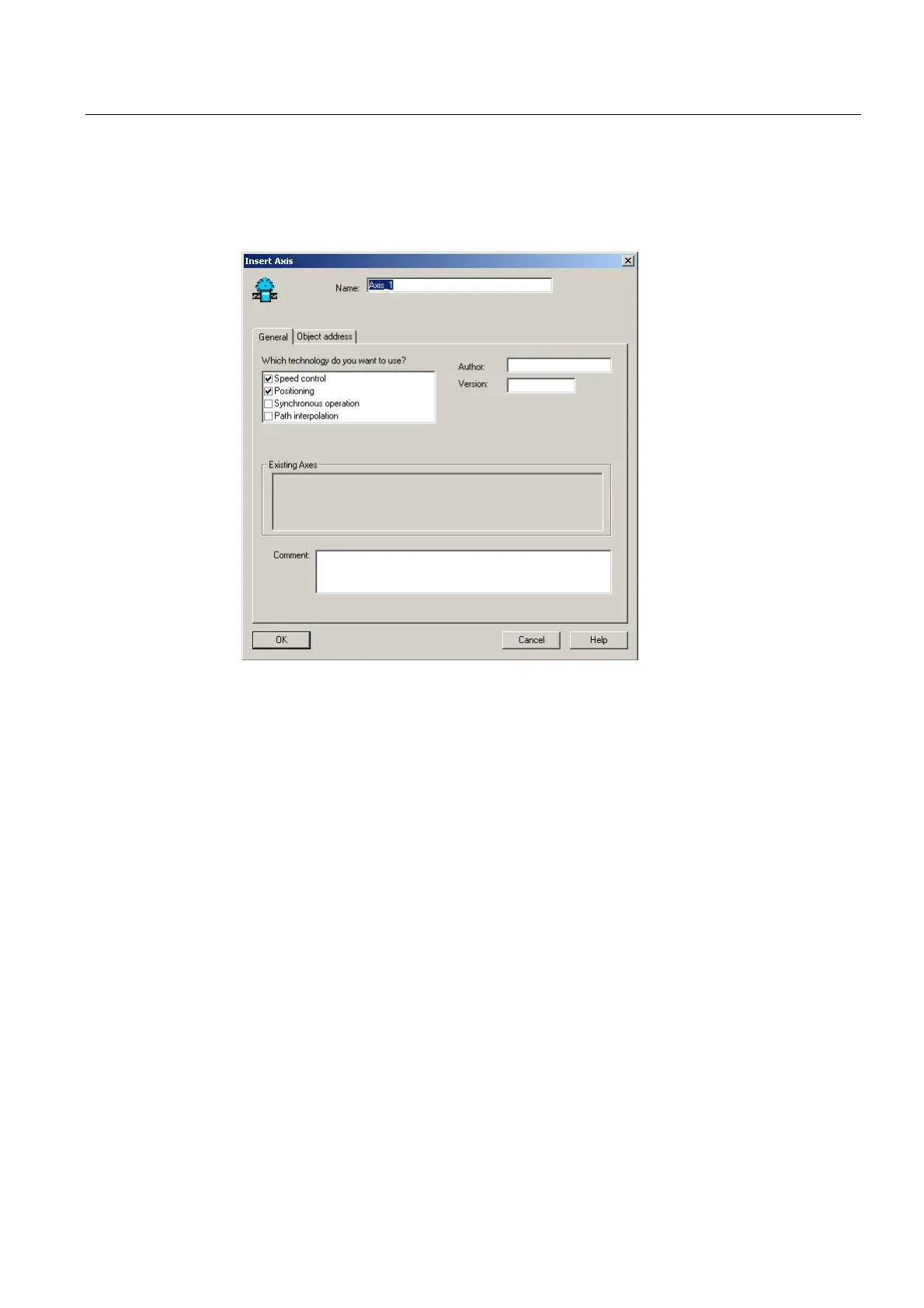Commissioning (software)
4.6 Creating and testing an axis
SIMOTION D410
Commissioning Manual, 02/2012
105
Inserting an axis
1. In the project navigator, double-click the entry "Axis" > "Insert Axis".
This will access the axis wizard. Set the required technology and then click "OK".
Figure 4-19 Inserting an axis
