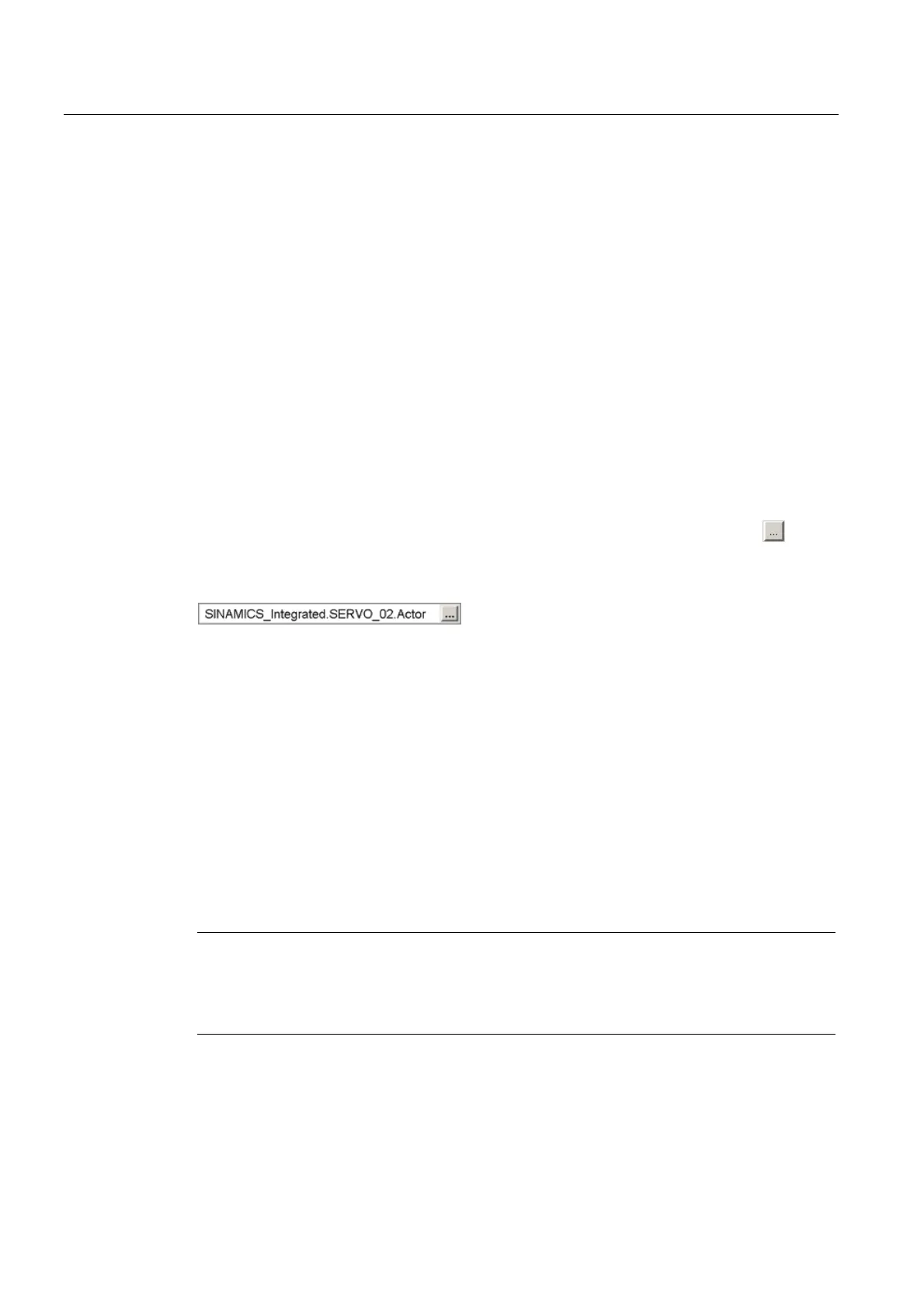Commissioning (software)
4.6 Creating and testing an axis
SIMOTION D410
110 Commissioning Manual, 02/2012
Encoder assignment
With a position axis, encoder 1 is also created at the Axis TO (motor encoder) and
automatically assigned to the first encoder on the drive.
If encoder 2 (direct encoder) is created at the TO axis, it is assigned to the second encoder
of the drive control.
Result
The configured axis will appear in the project navigator.
Save and compile the project and download it to the target system.
On completion of the axis wizard, the symbolic drive assignment is visible:
● Via the "configuration" of the axis
● Via the address list (view all addresses)
.
The assignment dialog box can be called again from these dialog boxes using the
button.
Instead of calling the assignment dialog, it is also possible to edit the input field
containing the symbolic name directly.
Safety data block (SIDB) and technology data block (TDB)
The activation of
● The technology data block (for the cyclic exchange of technology data, e.g. actual torque
value) and
● The safety data block (to support the SINAMICS Safety Integrated extended functions by
the TO)
can be performed in the configuration dialog box of the TO axis ("Change..." button under
functions).
The assignment is always made to the drive DO of the actuator of the axis. The system
automatically generates a message frame extension and the BICO interconnection of the
relevant SINAMICS parameters.
Note
The safety data block (SIDB) is automatically configured by the engineering system and
interconnected in the drive.
The PROFIsafe message frame must be configured by the user.
If the activation of the safety functions is to be made using PROFIsafe, configure the
PROFIsafe communication to the higher-level SIMATIC F-CPU (refer to
SINAMICS S120
Safety Integrated
Function Manual).
