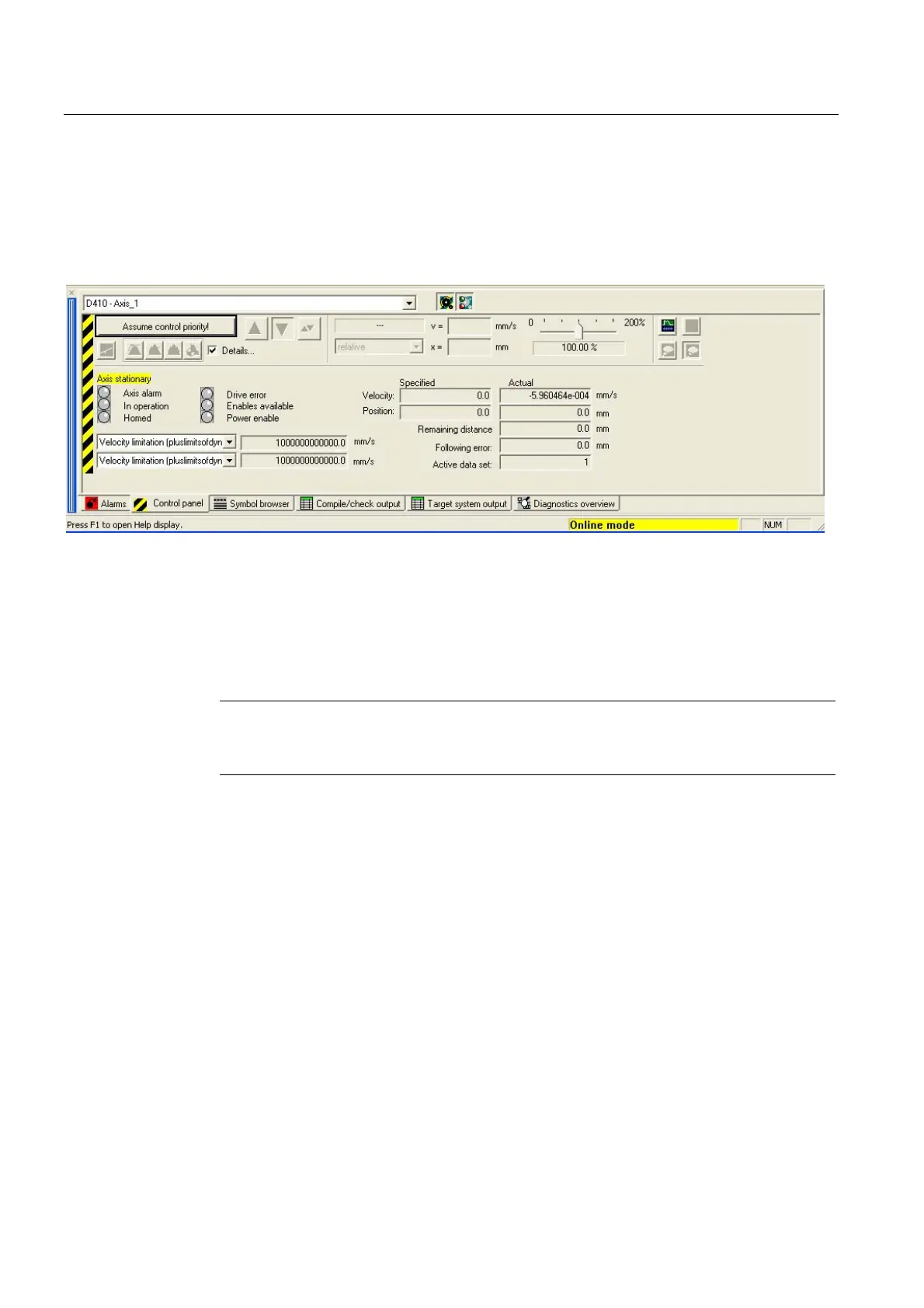Commissioning (software)
4.6 Creating and testing an axis
SIMOTION D410
112 Commissioning Manual, 02/2012
Axis test
1. Open the "AXES" folder in the Project Navigator and click the "Control panel" entry below
the axis (for example, Axis_1).
The axis control panel is displayed.
Figure 4-23 Axis control panel
2. To display the control range and axis diagnostics, click the "Show/hide control range" and
"Show/hide diagnostics area" buttons.
3. Click "Assume control priority".
If the CPU is in RUN mode, confirm the notice that appears with "Yes" to set the
controller to STOPU mode.
Note
In order to move the axis from the PG/PC, you must assume control priority. However, by
pressing the SPACER bar, you can stop the axis at any time.
